Top 3 Amazon Review Request Templates for Sellers

How do I request reviews from my customers? This is probably the most commonly asked question for many Amazon sellers. Due to Amazon’s strict policies, sellers become very careful and sensitive when asking their customers to leave feedback and reviews. If you violate the policies, your account may get suspended.
If you are struggling to get more product reviews, this checklist can help you to understand the basics of buyer-seller messages according to Amazon compliance guidelines.
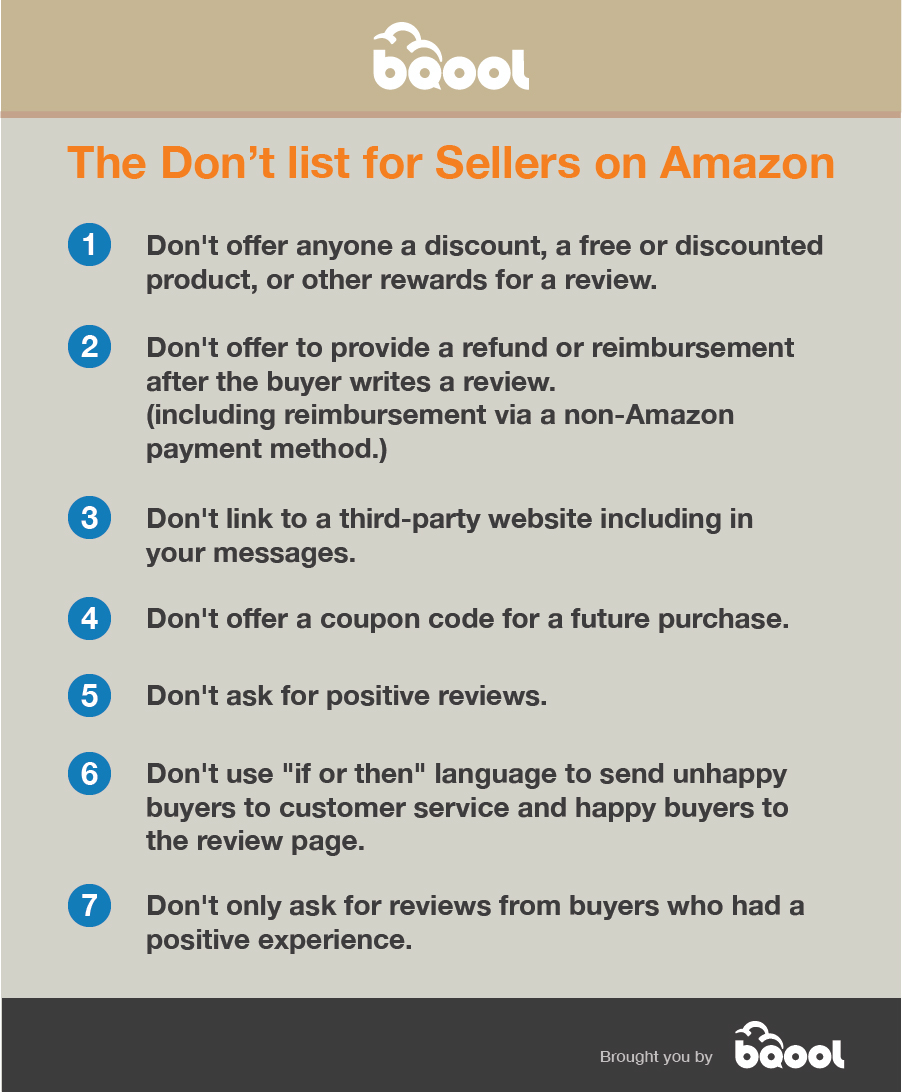
Now, let’s start writing an email that makes buyers read and want to leave you a review.
Here are the top 3 best-performing Amazon review request templates that are most popular among our BQool users.
#1 Amazon Review Request Templates: Amazon Shipment Confirmation
This one works well for many FBA sellers who are quite certain about the delivery days. This email can build up a sense of anticipation and excitement before the order arrives.
Hello Amazon Valued Customer,
Great news! Your order has been shipped. It left our warehouse earlier today on its way to you! You can expect it to be on your doorstep within {{days of delivery}} days.
- Product name 1
- Product name 2
- Product name 3
You made a great customer choice shopping with us. At {{Your Brand}}, we truly care about your customer experience and, we are 100% dedicated to your complete satisfaction. Your feedback will help us to improve our services.
Thank you for shopping at {{Your Brand}}. If you have any questions or concerns please let us know. If you do not receive your item within {{days of delivery}} days, then please contact Amazon support here: Amazon Customer Support
Best Regards,
{{Your Brand}}
Customer Care Team
#2 Amazon Review Request Templates: Amazon Delivery Confirmation
This email is a good way to notify your buyers the order is delivered on time and encourage them to leave feedback and review.
Dear {{Buyer’s full name}},
{{Your Brand}} from Amazon would like to thank you for your recent purchase.
Our record indicates that your order has been delivered. We want to make sure you are completely satisfied with the product you have purchased. Please let us know if there are any issues, questions or concerns. Our customer support team is standing by to assist you.
If you are satisfied with the product, please take a moment to submit a product review here:
- Leave Product Review: Product name 1
- Leave Product Review: Product name 2
- Leave Product Review: Product name 3
If you’ve had a pleasant buying experience from our store on Amazon, please leave us feedback by clicking on the following link:
Leave Feedback
Thank You,
Customer Service Team
#3 Amazon Review Request Templates: Amazon Review Request
This is a 3-in-1 email template that buyers can view the product, write a review, and leave feedback.
Dear {{Buyer’s full name}},
Our records indicate that you have recently purchased a
- Product name 1
- Product name 2
- Product name 3
from us on Amazon.com. In our endeavor to provide the best quality cases to customers, we would love to hear your thoughts and opinions on our product. To do so, we would encourage you to leave a review of the product on Amazon.com.
To leave a product review, please sign in to Amazon.com and click the following link:
- Leave Product Review: Product name 1
- Leave Product Review: Product name 2
- Leave Product Review: Product name 3
Your comments will ultimately aid us in continually improving our products and services. We want to continue to meet and exceed your expectations. Additionally, you may Leave Seller Feedback for {{Your Brand}} on Amazon.
We genuinely hope that your experience with our store was one that was positive and memorable. Thank you in advance for your valuable feedback.
Warmest regards,
{{Your Brand}} Customer Service
Conclusion
Manually sending out follow-up emails to request reviews or feedback for each order will take up hours of your time. To avoid this mundane task, many sellers are using an automated email campaign tool to deliver emails to their customers so you can focus more on sales that matter the most to your business.
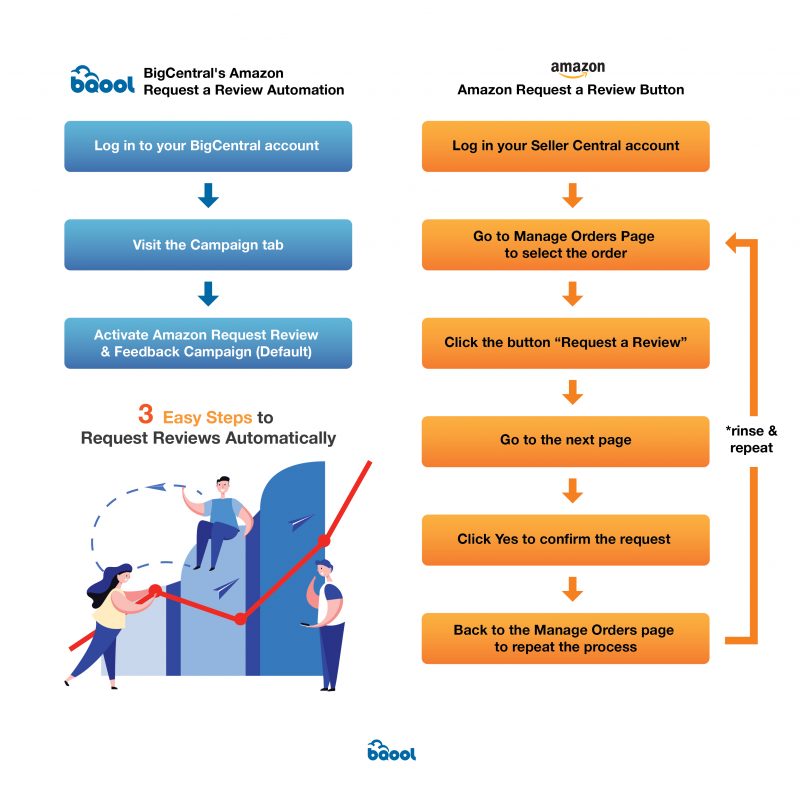
BQool BigCentral featuring Campaign Manager can automatically send emails to your customers, it also automates the “Request a Review” button on Seller Central so you do not need to waste time on aimlessly clicking on the request a review button for each order to ask for a review.
If you are looking for tips to have more customers review, you can check this article.
If you want to try this 100% Amazon TOS compliant review request automation to boost your review and feedback, sign up for a free 14-day trial with BQool BigCentral today!



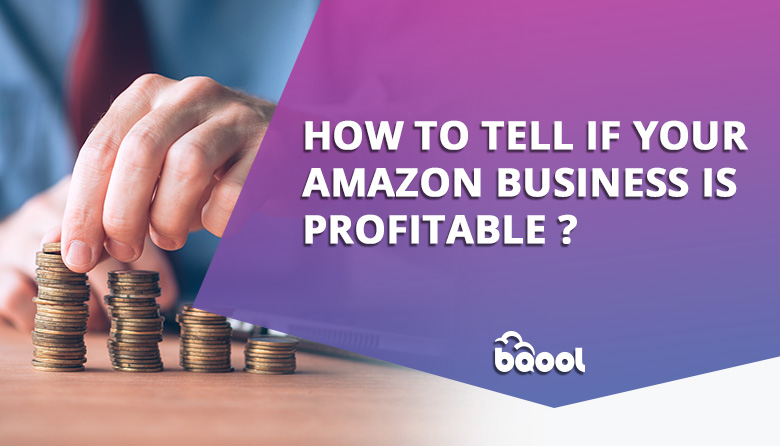






Leave a Reply