How to deal with Amazon Long-Term Storage Fees
Amazon’s fulfillment centers aren’t warehouses, and Amazon doesn’t make money out of keeping your stuff under its roof.
Amazon makes money when you sell your things.
Because of that, Amazon Long-Term Storage Fees are a way to gently “force” you to do something with your excess inventory.
What are Amazon Long-Term Storage Fees?
Amazon assesses LTSF twice a year, in February and August, and you must pay them additionally to monthly storage fees.
They are WAY higher than what you typically pay each month.
| Inventory cleanup dates | Affected inventory | Long-term storage fee (per cubic foot) |
| February 15 and August 15 | Items in fulfillment centers six to 12 months | $11.25 |
| February 15 and August 15 | Items in fulfillment centers 12 months or more | $22.50 |
Source: Amazon
Why should I care about LTS fees?
$22.50 per cubic might not look like much, but if you have hundreds of ASINs, they can quickly add up and ruin your budget.
Let’s take a toy, 11″ X 8″ X 2″, as an example.
After 12 months keeping that toy at Amazon will cost you $2.29 twice a year. If you have 100 toys like that, that’s $458.
458 bucks that you could spend elsewhere. Or just reinvest in inventory.
That being said, LTS fees are not always bad. For some slow-moving items, like collectibles, there is no shelf life and no rush.
How to deal with Long-Term Storage Fees?
Find inventory subject to Amazon long-term storage fees
The first thing you should do is track down your excess inventory.
Amazon gives you tools to track your inventory’s age, so even if you have thousands of ASINs, it’s not hard to find which items might bring LTSF on you.
The easiest way to check which of your items stay at Amazon’s too long is to use Inventory Age and Health reports.
You can also use recommended removals.
Finally, you can check your inventory via Inventory Dashboard:
Inventory > Manage FBA Inventory > Inventory Dashboard > Inventory Age
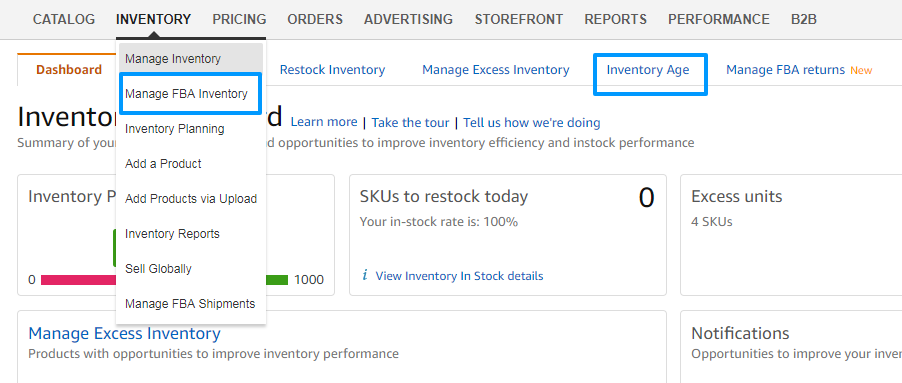
From there you can also check Manage Excess Inventory.
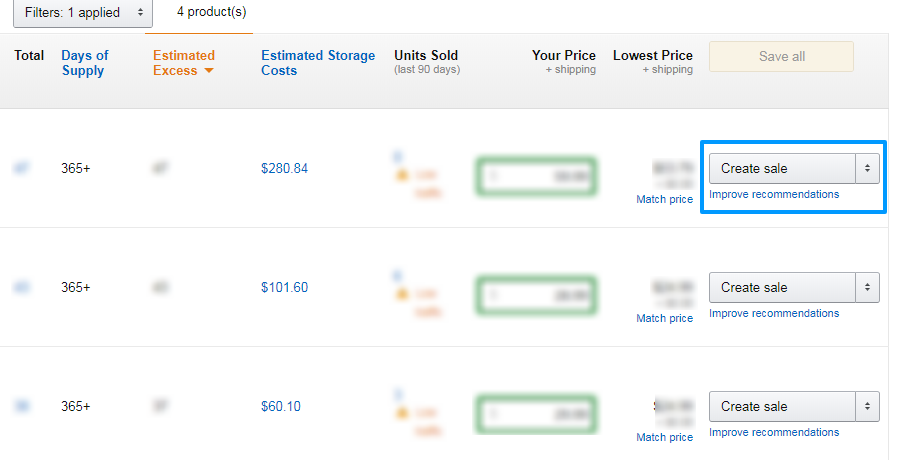
You can either follow Amazon’s advice (Amazon will suggest things like lowering your price or creating a sale) or remove inventory directly from there.
Those reports should give you all the details about what you have in stock and how long has it been in the warehouse.
From there it’s up to you to decide what to do next: sell at break even, increase CPC spending or just send your stuff back to you.
Try to sell out slow moving items
The best way to avoid LTSF is to monitor your inventory and act before you will get hit with those fees.
Even if you aren’t monitoring your inventory’s age yourself, Amazon will let you know which items will incur LTSF and the message is hard to miss.
From Seller Central main page to Inventory Dashboard, Amazon is including notifications telling you which items will incur LTSF. As I said, Amazon doesn’t need your excess inventory.
What to do next depends on what you sell and how you sell.
There are 3 things you can do to sell out your items: lower the price, use Amazon promotions, or increase your PPC spending. You can use them together or separately.
If you have less than a month left before LTSF will hit you, you can try to get more aggressive with your pricing. Selling at break even is still better than paying fees or removing your items from Amazon.
If you are doing arbitrage on Amazon selling at break even is easier said than done. That’s because you have to compete for the Boy Box with other sellers.
The easiest way to deal with your excess inventory is to use tools like Repricing Central.
In Repricing Central you can set up rules that will help you sell your items faster without losing money.
You can create your own repricing rules that fit your business model or go with our pre-set options like Compete For the Buy Box – Stay Competitive.
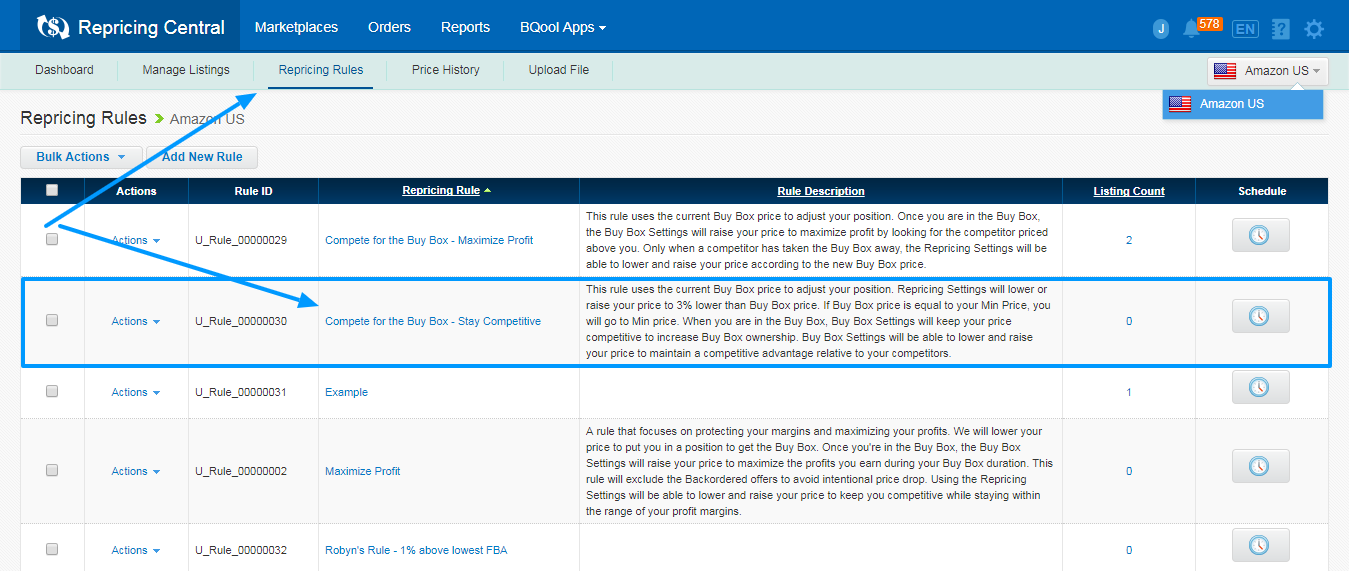
This rule uses the current Buy Box price to adjust your position. Repricing Settings will lower or raise your price to 3% lower than Buy Box price. If Buy Box price is equal to your Min Price, you will go to Min price. When you are in the Buy Box, Buy Box Settings will keep your price competitive to increase Buy Box ownership. Buy Box Settings will be able to lower and raise your price to maintain a competitive advantage relative to your competitors.
Another strategy is to run promotions. Since you will be charged anyway, you can try to go with Buy One Get One to get those slow-moving items out of Amazon’s warehouse.
You can also increase your PPC bids. Sponsored Products might help put your products in front of Buyers and sell more.
Timing Matters
This is not always possible to forecast, but if you suspect that your stuff might sell slow, the worst thing you can do is to ship your inventory to Amazon just before February 15 or August 15.
Let’s say your product reached Amazon’s warehouse on August 14, 2018. On February 15, 2019, you will be charged LTSF as your product has been stored for 6 months and a day.
If your shipping reached Amazon on August 16, then when February 15 comes your inventory won’t be stored for 6 months yet and you won’t have to pay Amazon long-term storage fees.
You will have to pay only if the items aren’t sold by August 15, 2019.
This simple trick can save you tons of money, especially if you are launching a new product and you are expecting slow sales.
Excess Inventory
The worst thing you can do is to remove the excess inventory.
Why?
This way you simply lose money.
You already shipped your stuff to Amazon, you paid for the shipping, you paid storage fees. Now you must pay again to get those things back to you.
Amazon usually lets you remove your inventory for free twice per year.
If you can remove items for free, you will get an email looking somehow like this:
(…) FBA began waiving new removal-order fees for inventory that’s currently in U.S. fulfillment centers. Act quickly before normal removal fees apply again.
To start, go to Manage Excess Inventory (Pro sellers) or FBA Inventory Age (Individual sellers) in Seller Central (sign-in required). Then choose Create removal order from the menu next to any FBA item in your inventory.
But even then, you will be subject to Re-inbound restrictions. This means that you won’t be able to send in additional units of that ASIN “until a specified date.” That “specified date” is actually unspecified and may vary. Often you won’t be able to ship in the same ASIN for months.
Keep calm and ignore LTSF
Depending on what you sell, it might be a good idea just to ignore Amazon long-term storage fees.
Amazon won’t punish you for storing your items for too long, and the only thing you need to be afraid of are additional fees.
Maybe your product is new and hasn’t gotten a momentum yet. Or perhaps you sell collectibles. They are often expensive and might sell anytime bringing you a lot of cash.
Don’t let LTSF prevent you from making money on Amazon.
No matter what you decide to do, don’t forget that LTSF are just a part of doing business on Amazon.
Don’t sweat it, but make sure you include them in your business plan.
And finally, if you are constantly getting hit with LTSF it might mean you are doing it wrong. If you can’t sell your product for a year, maybe it’s time to kill it and move on?








