Optimize Amazon Listings For More Sales in 2018
Let me get this straight. If your products are not selling, scroll down to the Pricing and Product and rethink your entire strategy over. Optimize amazon listings may be your safest bet to improve sales.
If you want to sell more, here are some tips on how to optimize Amazon listings.
Images
Images are the most important conversion factor throughout e-commerce world. It’s the same on Amazon.
People are buying with eyes.
So, make your photos as good as possible.
Get a test product send to you and have professional photos taken of your product.
Why not take photos myself, you may think?
Your smartphone will never be as good as DSLR.
Then, you need a lightbox and some photoshop skills.
And even if you have a decent camera and a lightbox, you may lack, let’s call it, a good eye for photography. This often comes with experience.
Don’t forget you need more than just a main image to optimize Amazon listings.
You need at least 6 copy-enhanced pictures, highlighting things like dimensions and products benefits.

Nothing beats a copy-enhanced photo
Finally, you need lifestyle photos showing the product in use. Those are harder to take/create by yourself.

Lifestyle photos help you establish connections with buyers
If you plan to use Enhanced Brand Content, you need even more photos.
Getting lifestyle photos is not as hard as it looks. You don’t need to hire a model and arrange a studio.
Usually, that kind of photos are photoshopped and if you can do it yourself, go ahead.
The simplest way is to get some stock images and photoshop your product in.
If you are not familiar with photoshop, hire a pro. You can get the perfect main image and enhanced secondary images at the same time.
If you really, really have to take photos yourself, at least make sure your main image is per Amazon’s Product Image Requirements:
- Have a pure white background
- Have at least 1,000 dpi, so that it won’t turn fuzzy when customers zoom in on your image
- Show the entire product, and have the product occupy at least 80 percent of the image area
- Include only what the customer will receive
Title
After photos, your title is the next most important factor to optimize Amazon listings.
People will look at your image first and then on what your title says.
The title is a controversial topic among Amazon sellers, and the Internet is full of misleading information.
To clarify things, let’s look at what Amazon has to say about titles:
In many cases, a good title should be short, 50-60 characters.
In some categories, like consumer electronics, you have up to 200 characters.
Pay attention to titles requirements. For example, in consumer electronics you should follow [Brand] + [Series Name] + [Model Name] + [Model Number (if app)] + [Product] + “with” [Unique Thing* (if app)] + ([color], [#-pack (if app)]) scheme.
Other categories might have slightly different guidelines, so be sure to get familiar with all the requirements.
My advice: make your titles as short as possible.
Here is how your title will look like if it’s too long:
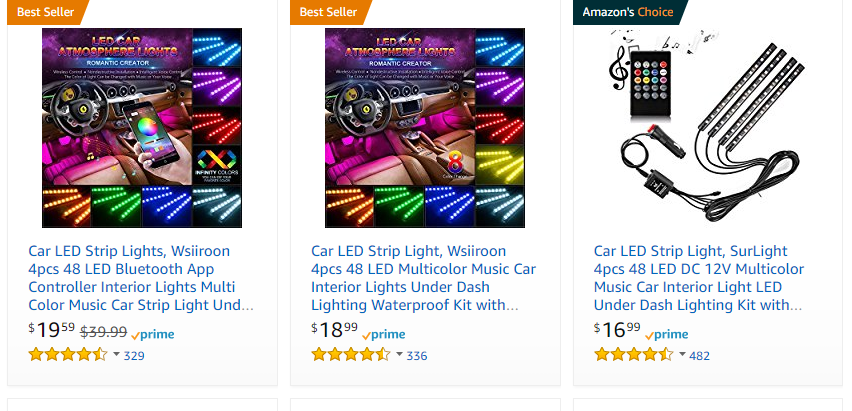
Titles are waaay too long, but the great price make them sell like crazy anyway.
Note that those products are bestsellers. Good price makes them sellable even though titles are way too long.
Keywords in titles
Keywords are looked at individually, and the order is not relevant.
Many pseudo-Amazon SEO experts will tell you to put your main keyword on the front.
If it makes sense, go ahead and do it. If it doesn’t, don’t.
Remember, there is no reason to keyword stuff titles on Amazon. Keywords on the front end and backend hold the same weight.
Bullets
Let’s see what Amazon has to say about bullets.
Amazon suggest using “Clear and concise bullet points” and highlighting “the five key features you want customers to consider”
Amazon wants them arranged in order from the most important features to the least.
Here is an Amazon’s example of rain gear description:
- Drawstring adjustable hood & snap adjustable cuffs
- 100% waterproof
- 100% breathable
- Available in khaki, yellow, or green
This article is not about copywriting, so let me just give you a basic idea on how to improve your bullets.
Instead of talking about features, it’s better to talk about benefits.
This rule won’t work in every situation, and with every product, but whenever you can, try to emphasize benefits over features.
Just a few short examples:
- Raincoat That Fits: adjustable drawstring hood & snap adjustable cuffs
- Never Get Wet Again: 100% waterproof | 100% waterproof: You Will Never Get Wet Again In Any Rainy Weather: | Stay Dry On A Gross, Rainy Day: 100% waterproof
- A Raincoat That Will Actually Keep You Dry: 100% breathable | 100% breathable: Unlike typical raincoat our XYZ won’t make you feel clammy
- Available in khaki, yellow, or green
Keywords from bullets are searchable, so it’s good to keep some features written down.
Finally, don’t overdo it.
Show how your product is different, or better, but avoid using unsubstantiated claims. They won’t work, and they are not welcomed by Amazon.
PRO TIP: If you use Enhanced Brand Content you can talk about features in bullets and move all the benefits to the product description.
Description:
I am a big fan of Amazon Enhanced Brand Content. If you can, register your brand and use EBC to power up your listing.
EBC gives you a set of templates and lets you add photos to your description. It gives you an advantage over all non-enhanced listings.
You can add more lifestyle photos and write about all the benefits of your product. This combination can work wonders.
Again, use EBC wisely. It’s better to miss out some minor features/benefits than overdo it.
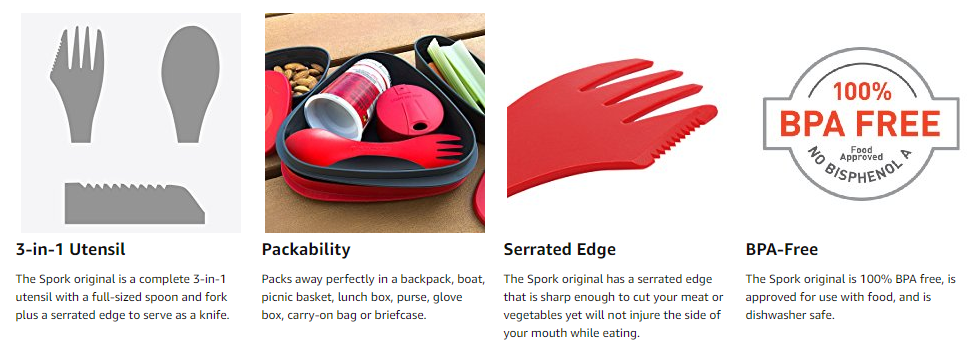
Spork nails it. Descriptions are informative but short.
Pricing and Product
Believe it or not but many sellers still mindlessly put products on Amazon, and then they are like “Why my product is not selling?!”
Usually, the product is not selling for 2 reasons: It’s too expensive, or it sucks.
Here is the obvious truth many sellers don’t even notice: if there is no market for your product, you won’t be able to optimize Amazon listings to the fullest effect.
Price
You may have the best photos and hire a copywriting ninja, but if your price is wrong, no one is going to buy your stuff.
Consumers buy based on relative price, and you need to find that price to get sales.
Then comes market equilibrium. If your price is above it, you won’t get sales.
On Amazon, it gets even more complicated.
If your competitor has 1000 reviews and is selling for $19.99, you just can’t ask the same price. You can’t ask for more, either. The only way is to ask for less.
Product
That’s why, in the end, it all comes down to the product.
Only having a product which is better, or different, than your competition can make you successful.
If you differentiate enough, you will be able to ask your own price.
If your product is fantastic, photos taken at home with your smartphone won’t be a problem.
If your product is not different, or it just purely sucks, it won’t sell. Period.








