Finding Amazon Niche Products with BigTracker

Whether you want to find Amazon niche products to sell or spy on competitor’s sales performance, BigTracker is definitely the best tool to help you sell smarter and stay ahead of the competition.
Sellers who are using BigTracker have different techniques to find Amazon niche products with great potential. We have caught up with a number of successful Amazon sellers who have been using BigTracker and would love to share their BigTracker tips and product research advice with our community.
Hopefully, some of the suggestions from the pros will help you utilize BigTracker to its full potential and transform your product research ideas into reality.
Your Existing Products
For those users who already have products to sell on Amazon. BigTracker can help you monitor and improve your sales performance. Many sellers are specifically mindful of the following:
-
- Inventory: Out of stock is one of the most critical issues sellers are afraid of because it will directly impact the sales ranking of backorder listings and the ranking may need time to recover after the stock has been replenished.
- Deals: Experienced sellers monitor the sales performance of deals to check if it meets their expectation during the promotion period. They also care about what promotion their competitors are currently running. Sellers should remember to keep an eye on Amazon’s latest deals and promotion activities as this is a shortcut to grab more sales.
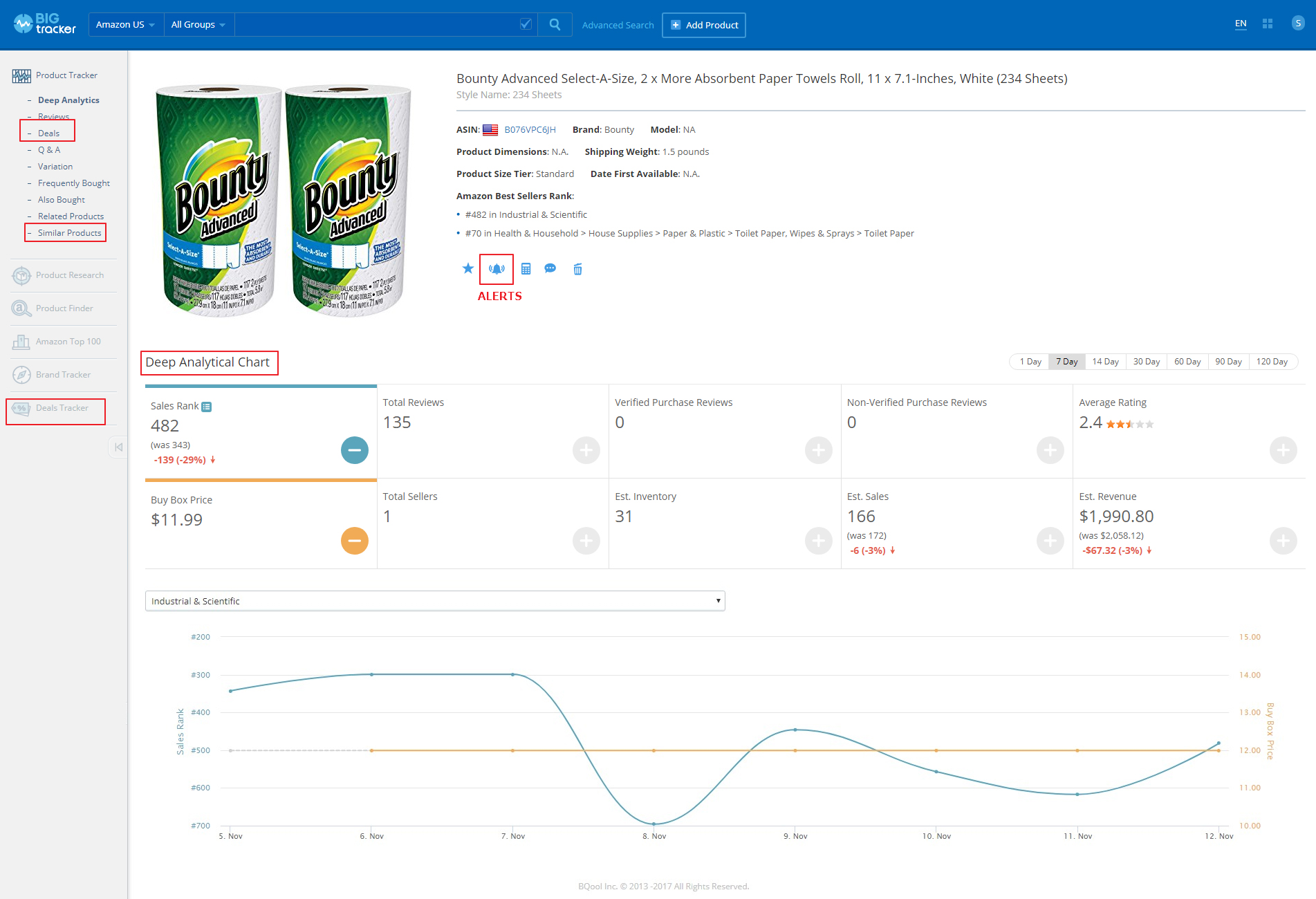
Sellers can easily avoid the common pitfalls mentioned above by utilizing BigTracker Alert System. You can access and setup your very own alert rule in “Deep Analytics” under the “Product Tracker”. Clever use of Alerts can help you save valuable time so you are able to focus on sales related tasks and increase your profit margin.
The following alerts are highly recommended:
-
- Review Alert: Set neutral and negative review alert so that you can tend to unsatisfied customers promptly upon notification.
-
- Inventory Alert: Set your safe stock quantity alert to avoid stock out issue
-
- Estimated Sales Alert: Almost all sellers are very sensitive to the changes in estimated sales. Set estimated sales alert to notify you if the estimated sales have dropped at an alarming rate.
-
- Category Alert: Sometimes you would like to know if competitors are selling their existing listings under a new category.
-
- Category Alert: can inform you once critical piece of information has been switched on.
More handy tips:
If you would like to get an in-depth overview of other seller’s sales strategies, retail price, and promotion timing, you can check out BigTracker “Similar Products” feature. Remember to check reviews and Q&A, and perhaps you would find significant clues for your product improvement!
Develop a New Product
How do experienced sellers gather new Amazon niche products ideas? Here are 4 phases.
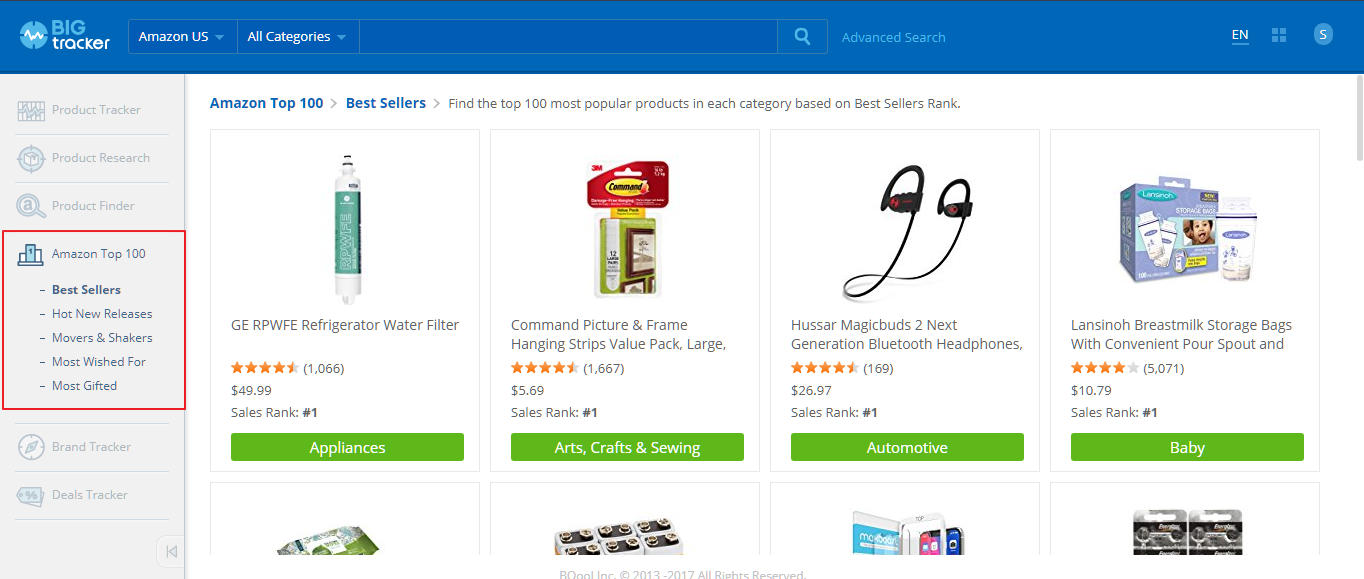
Phase 1:
Everything starts with how you plan the new product line. You can refer to online business reports or forums to catch current market trends to kick-start your new product line plan. You can check Amazon top 100 by category in BigTracker to compliment your product research as well.
Phase 2:
If you are targeting products with a good sales potential to start your product research on BigTracker, you can begin from the peripheral or related items of popular listings. For example, Nintendo Switch accessories like bags or cases are products with good potential as Switch is the recent hit on Amazon. You may track Nintendo Switch first to check its sales performance, reviews and changes in inventory over the past 4 weeks. If Switch still proves it has strong sales, your research should move on to Switch accessories, and add them to Product Tracker.
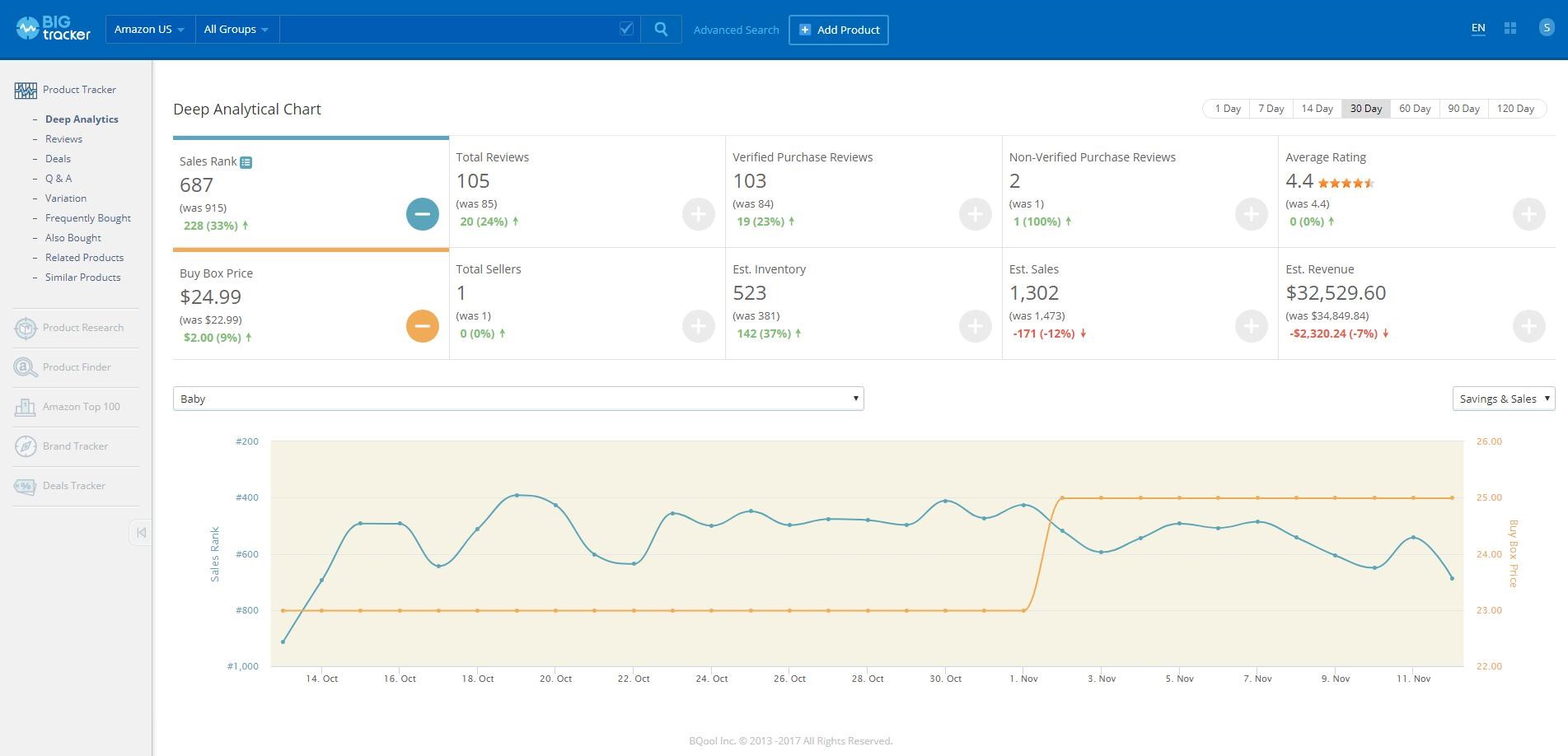
Phase 3:
Monitor the products you track for 30 days and keep note of any change in sales trend, revenue estimation, sales ranking curves and reviews.
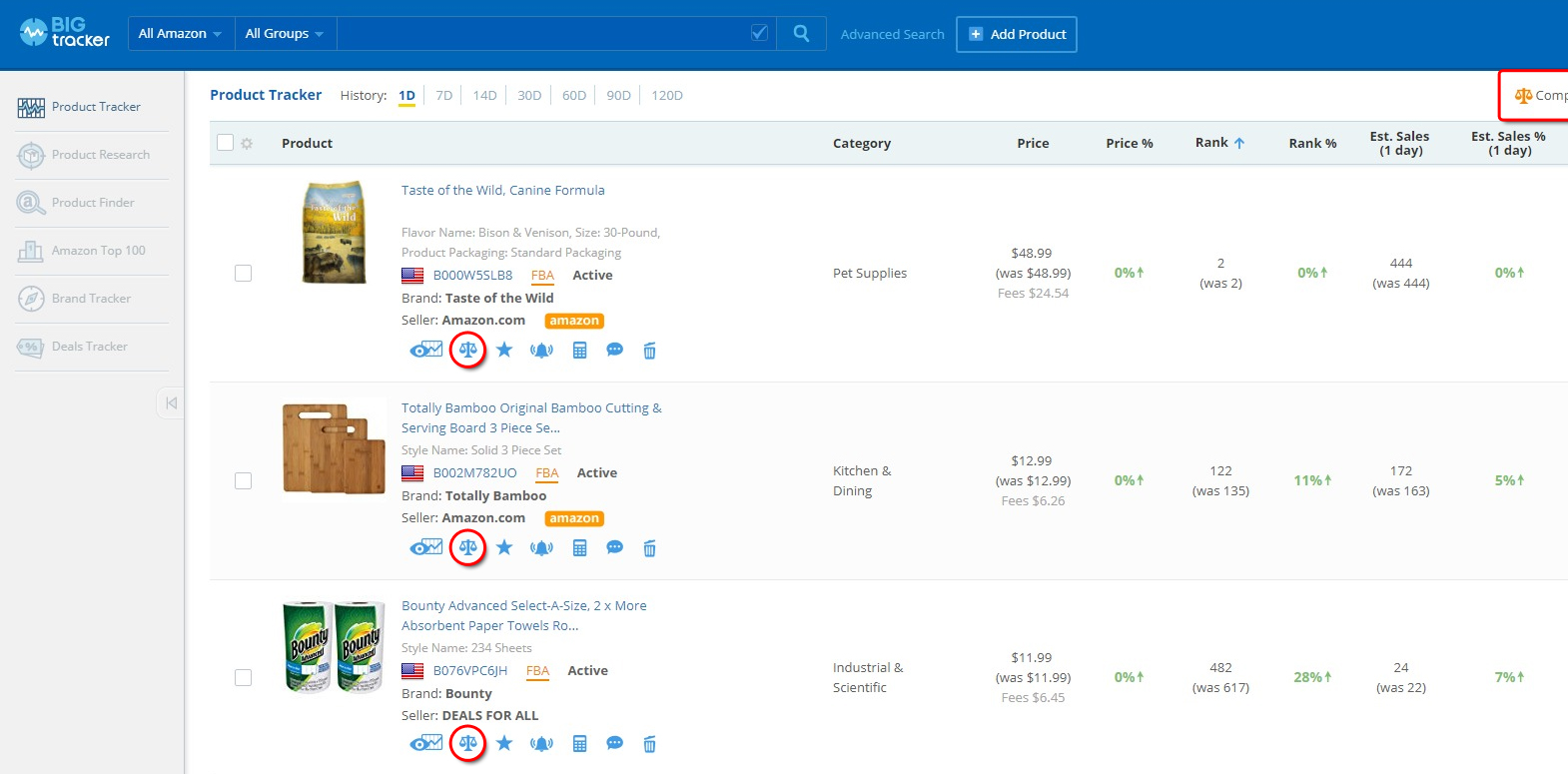
Phase 4:
Compare similar products in terms of their sales performance and understand the meaning behind each figure on the comparison chart to find out why some listings have better sales ranking than their competitors.
More handy tips:
-
- Always keep a close eye on inventory changes, reviews, and estimated sales.
-
- Monitor sales ranking history curves.
-
- Acknowledge product cost including shipping fees and be aware of the product size tier.
- The ideal margin will be around 20%.
You can prioritize products with the biggest potential judging by their sales rank and price from the highest to lowest.
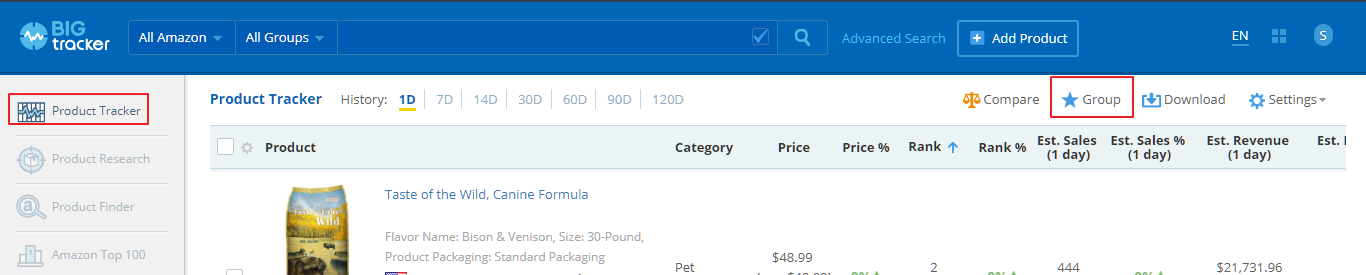
For those Amazon niche products which might have potential in the future
Experienced sellers will still create a Group and put them into Product Tracker and check them sometimes when they have time.
Here are the tips based on experienced sellers who are currently using BigTracker. What is your unique method? If you would like to share it with us, you can send your BigTracker tip to support@bqool.com. We will feature your own special technique in our next article.
Haven’t tried BigTracker yet? Start your 14 day Trial to experience the superior product research software now!








