How to Set an Auto Response for Your Amazon Store?

Life is busy when you are an Amazon seller. Are you the type of seller that even though you are on a holiday, you can’t help but monitor your Seller Central for incoming buyer messages to avoid late responses?
To fully enjoy your vacation, here are some useful tips to help you ease up and have fun:
Tip #1 Hire a staff specifically for weekends and holidays
As your Amazon sales have grown, you may need to hire a staff to handle your Amazon business operation. You can maintain a healthy work-life balance by hiring a virtual assistant to reply to messages over weekends or whenever you want to take time off.
But sometimes, it’s inevitable that both you and your staff want to take the same day off…
Tip #2 Get notified via Amazon Seller app when receiving messages
You can manage your Amazon business easily with the Amazon Seller app and quickly respond to customer questions. The app will send you a push notification message so that you don’t have to keep checking your phone.
Even if you don’t have to check your phone all the time, but what’s the point of going on vacation if you still have to respond to emails?!
Tip #3 Set up an auto response on your email account
Another way to respond to your customer queries is that you can set up auto response messages with your own email such as Gmail, Outlook, etc. This is a great method to inform customers about your support hours when you aren’t managing the store. You can also let customers know that you’ve received their messages and will be in touch with them soon.
You could utilize Gmail Vacation responder to set an auto response for incoming Amazon buyer messages. You need to assign a Gmail address that can receive and automatically respond to buyer messages on the “Notification Preferences” page under “Settings” in Seller Central.
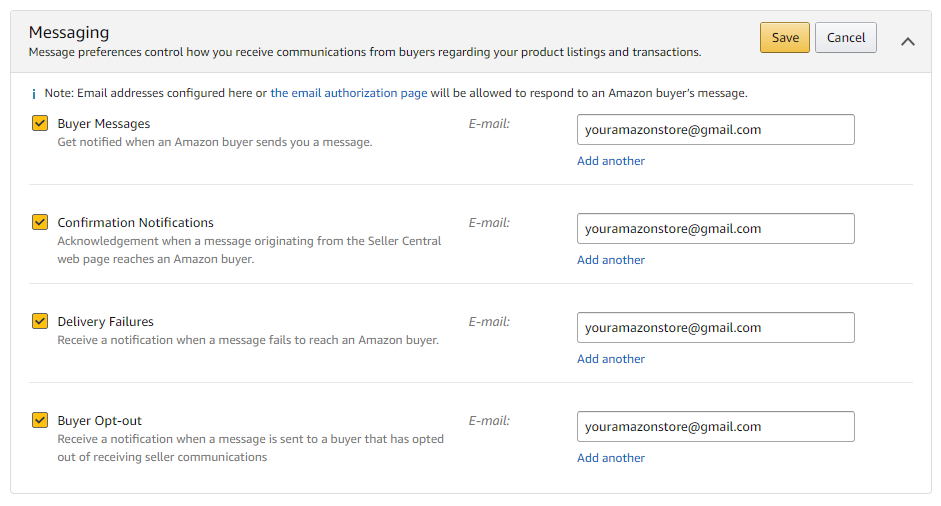
Then you need to go to the email account that has been designated to receive Amazon buyer messages to set up an auto response in the Vacation responder under “Settings” and “General”.
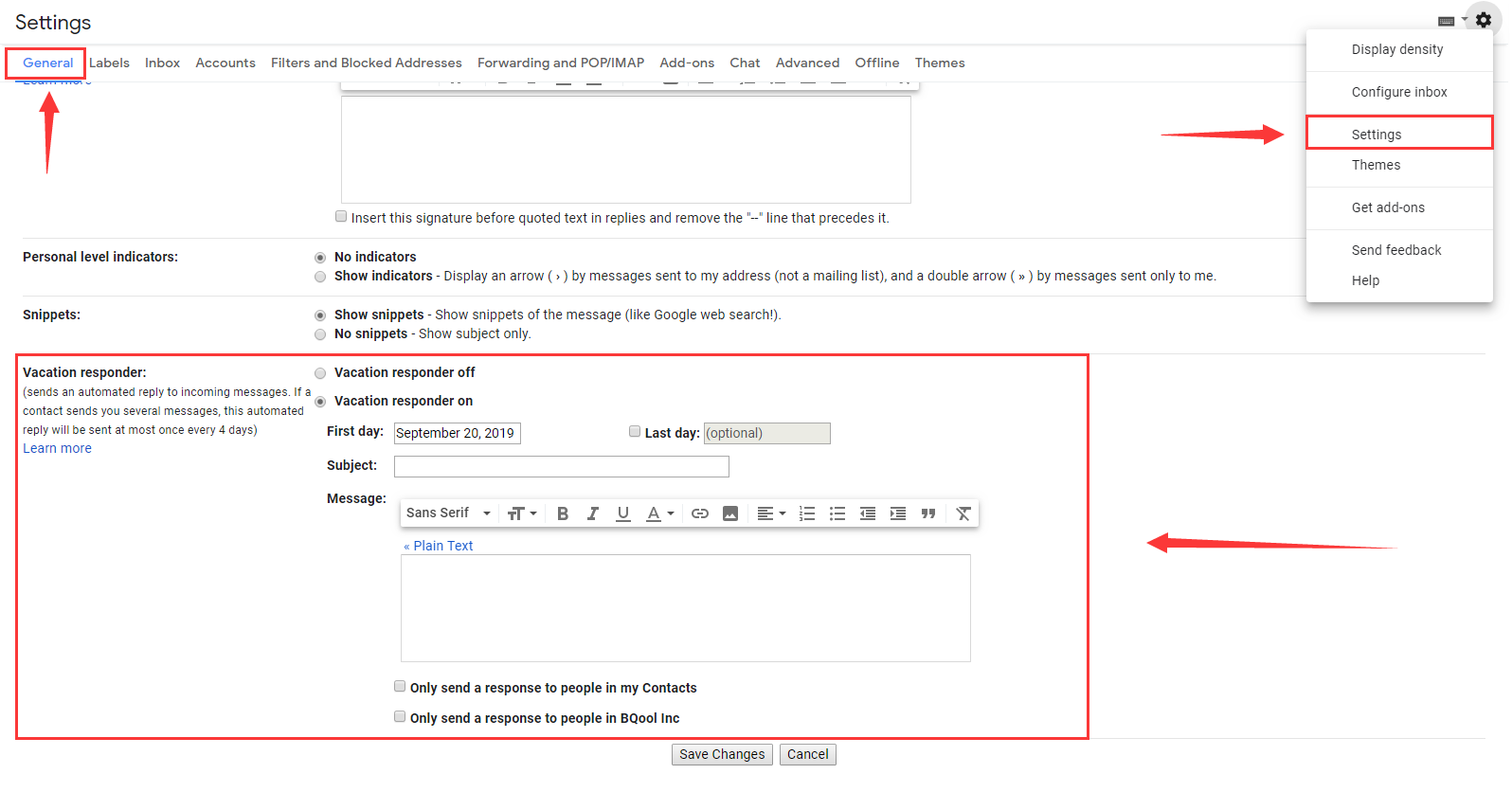
After setting up the auto-responder, simply turn on the Vacation Responder to activate the campaign and Save Changes.
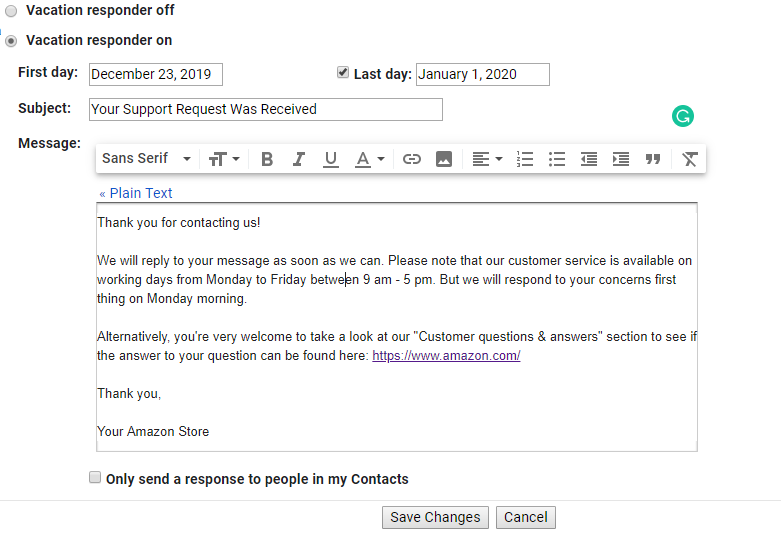
Although setting an auto response to buyer inquiries with your email account could potentially save you time, effort, and money, Amazon doesn’t count that as a response because they can recognize the messages being canned replies. You will still have to manually reply your customer messages in the end.
The above tips are great. However, the ultimate solution to automate your customer service when you are on holiday is to use a BigCentral help desk tool with an auto response feature. You can set a regular schedule on BigCentral to auto reply to your customer inquiries.
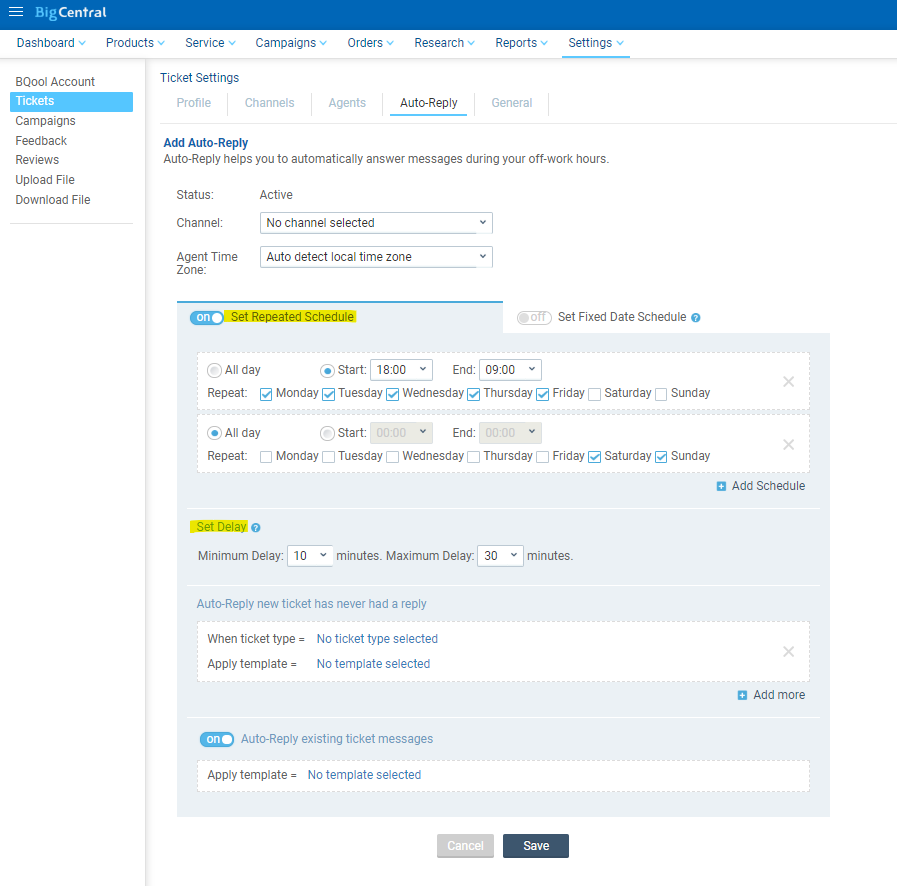
You can also create auto response templates that deal with different types of inquiries. For example, you may want to create a template to deal with tracking FBA order or FBA returns & refunds if you often receive buyer messages asking about those.
The BigCentral auto response function also detects what type of enquiry a buyer is asking and automatically assigns the right template to reply to each inquiry based on your setting.
Most importantly, BigCentral has a setting that you can adjust to delay autoresponder in replying to customers so that Amazon will not recognize your auto response messages being canned messages.
No longer should you worry about your sales and metrics when you are on a vacation!
As you gear up for the busy holiday season ahead, you should have a strategic plan to ensure you are well prepared for a successful Q4. BigCentral is your ONLY solution to automate your Amazon Store and improve customer service.
Give it a try! Your future self on vacation will thank you for it!









