How To Find Your Amazon Competitor’s Keywords?

Listing your products on Amazon is one of the fastest ways to sell online because Amazon.com attracts more than 197 million shoppers to visit.
On the other hand, intense competition may result in your business with less profit. This is why you need to stand out from the crowd by discovering new keywords to help your listing rank better on the Amazon product search results and generate more sales by uncovering your competitor’s high performing keywords.
If you don’t know how to do it, we’ll show you how to find your Amazon competitor’s keywords easily and outperform your competitors using BQool Keyword Research tool.
Steps to find Amazon competitors’ keywords on Amazon
Step 1. Identify your competitors on Amazon
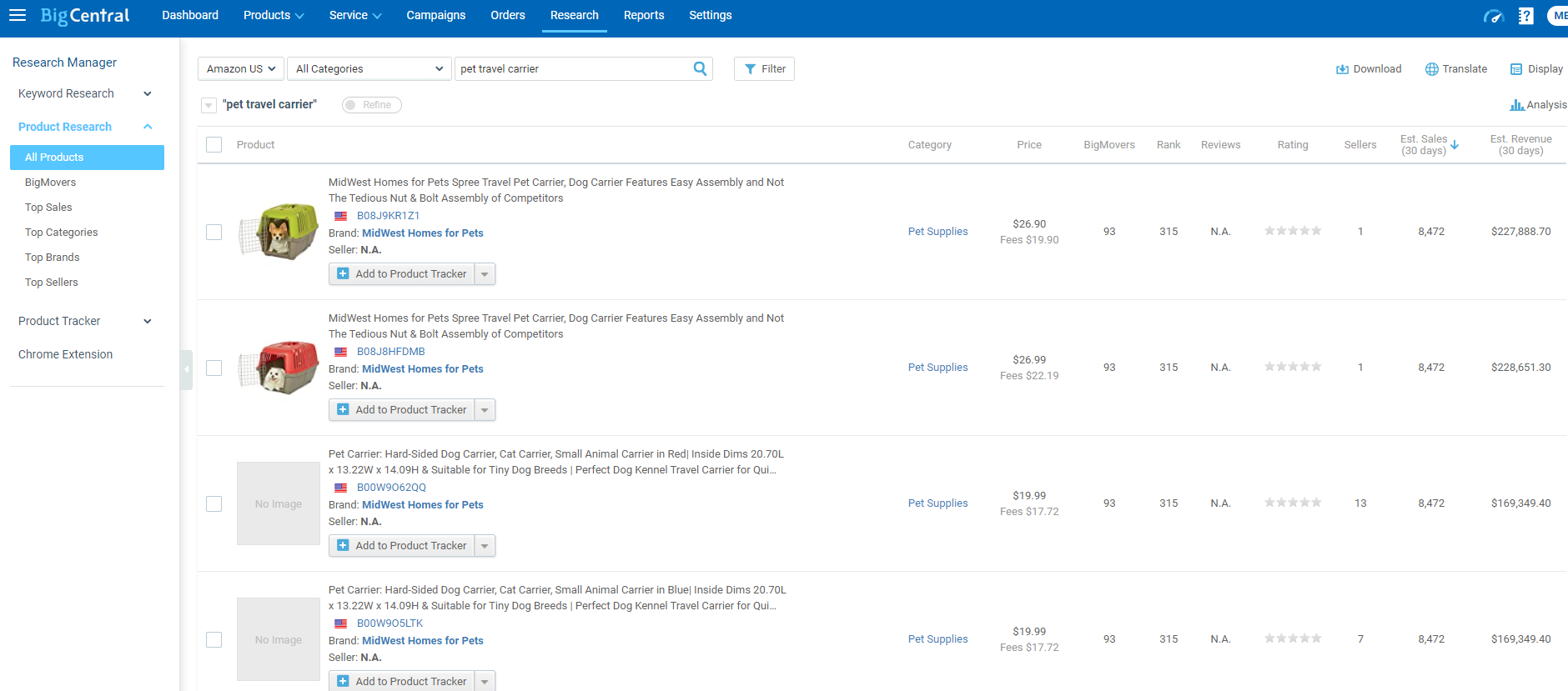
First, make sure that you have a list of your top 10 competitors. Type your target keyword into BigCentral Product Research tool. For example, you want to sell a pet travel carrier. You get all the analytics data for the listings using the target keyword and get the best-selling products by sorting sales amount high to low.
Step 2. Find your Amazon competitors keywords with Reverse ASIN
Now that you’ve found your competitors on Amazon, it’s time to find out the keywords they use. Put your competitor’s ASIN into Reverse ASIN. This search feature shows you which keywords this ASIN includes. To find out the top-ranking keywords of the ASIN, you can sort keywords by Organic Rank in ascending order.
You can also pair with the category or other filter feature so the search result will be refined.
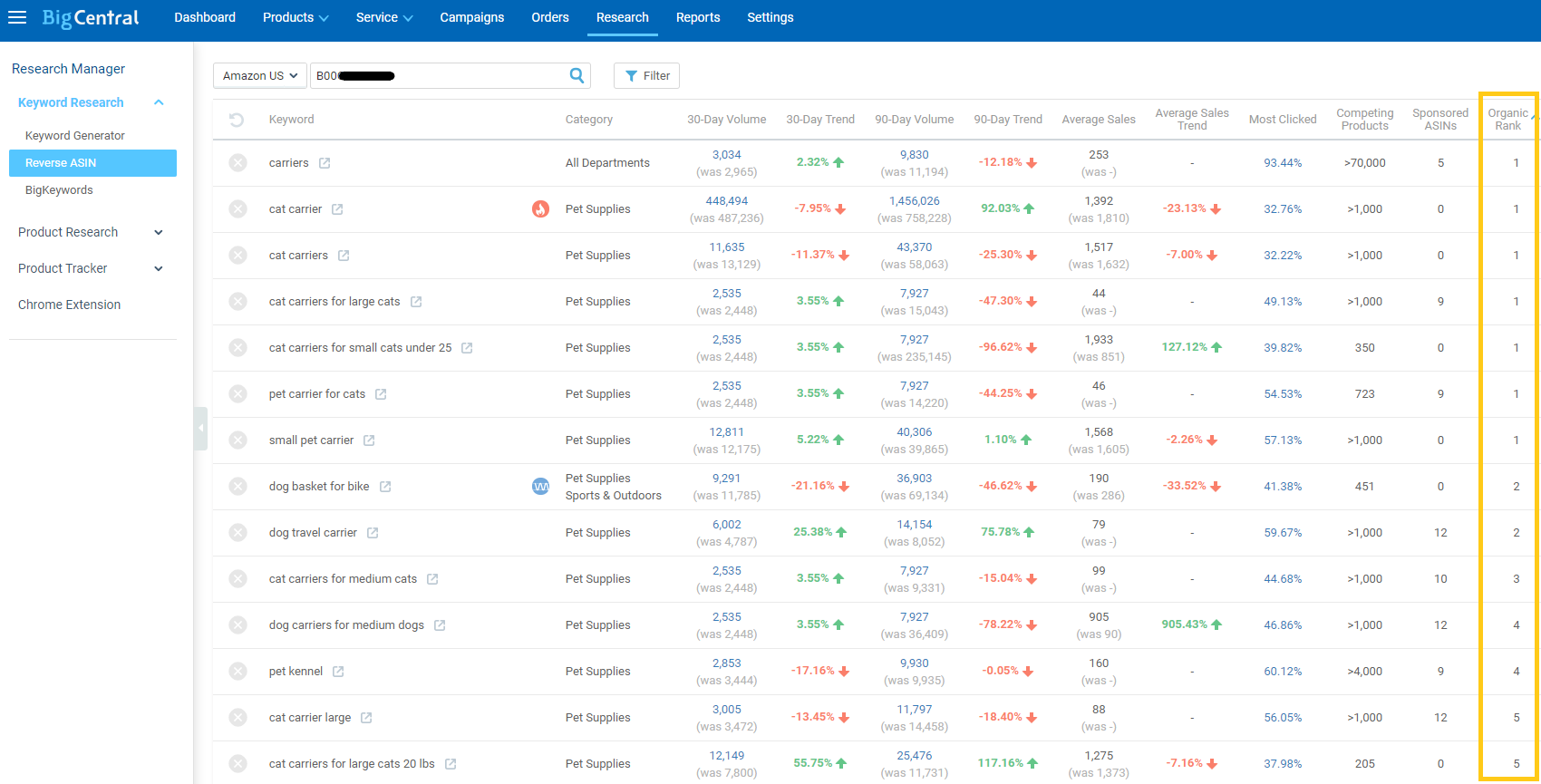
Reverse ASIN reveals all the keywords your competitors use so you can use these keywords to optimize your listing pages and sponsored product ads.
Step 3. Create better listings with Keyword Generator
Once you decide on a target keyword for your listing, you can use Keyword Generator to see how the target keyword’s search performance on Amazon. The associated metrics such as search volume, average sales trend, click rates, and numbers of competing products can provide you with insights on a keyword expected performance. Relevant keywords can provide you with more keyword options when you are creating a product description or PPC campaign.
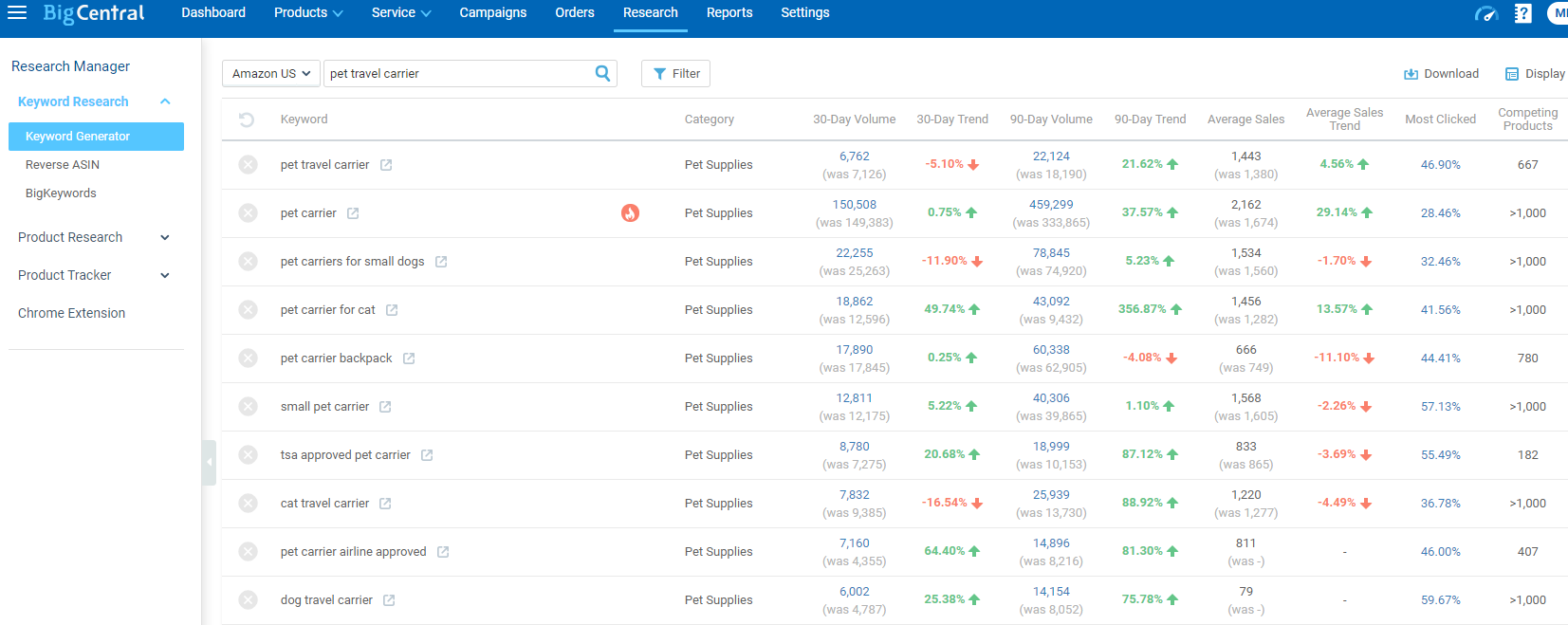
Step 4. Download the report to facilitate your advertising campaign setup
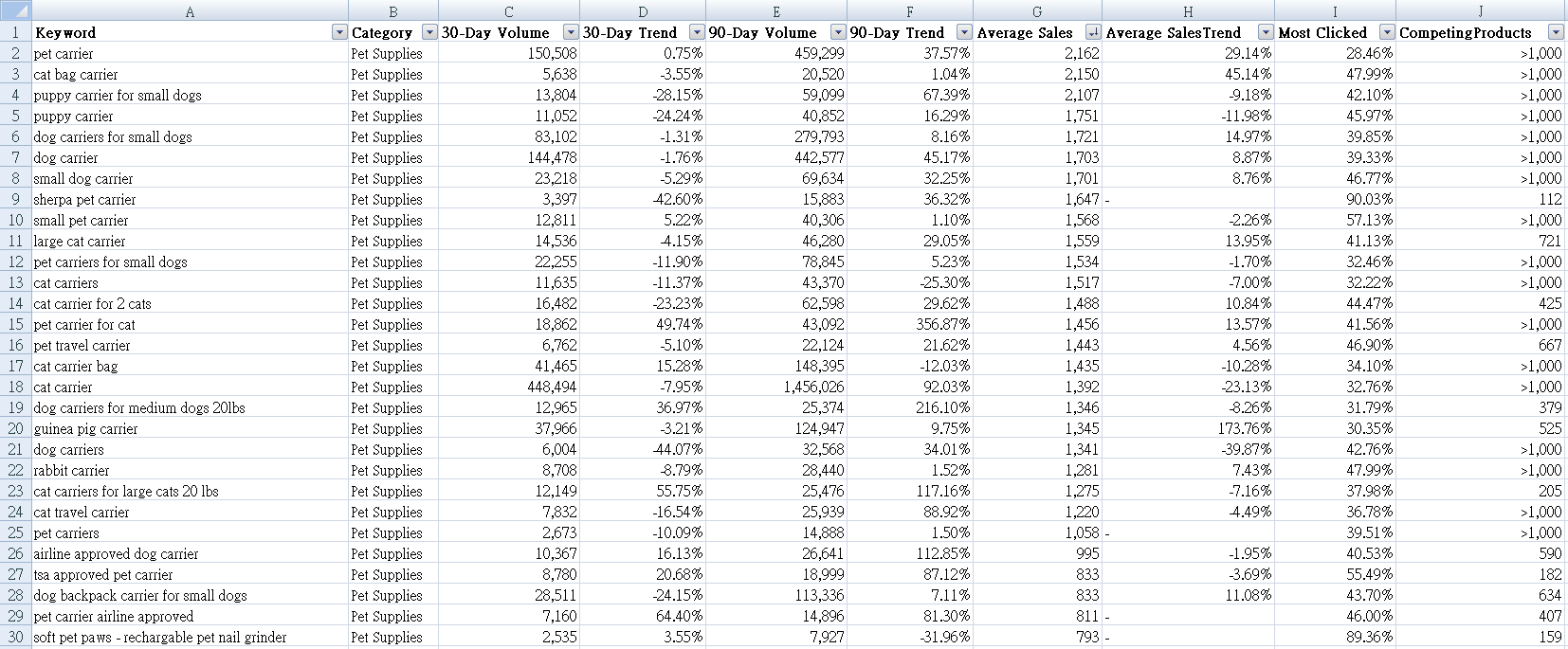
When setting up an Amazon campaign, you’ll need to create a list of relevant keywords for each ad group. You can download the keyword report to save time and effort on creating a list.
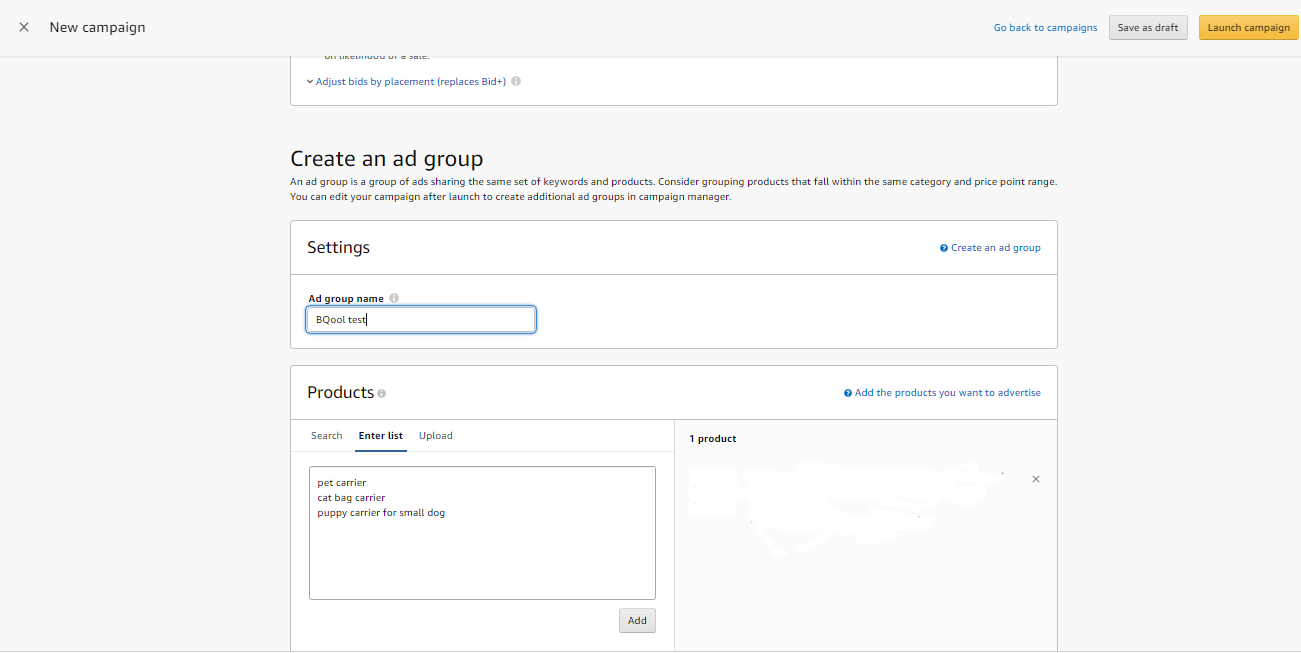
Wrapping up
Keyword competition analysis can help you uncover new ideas to enhance your keyword strategy. The easiest way to expose your Amazon competitors’ keywords strategy is to use the right tool – BQool Keyword Search Tool.
Now we have a limited-time 50% discount. Don’t miss out!








