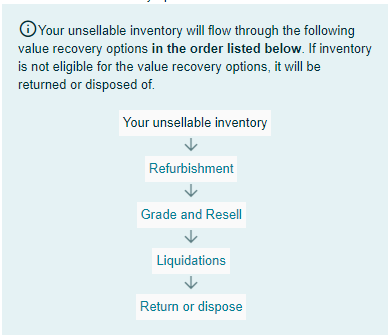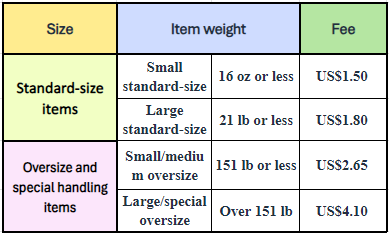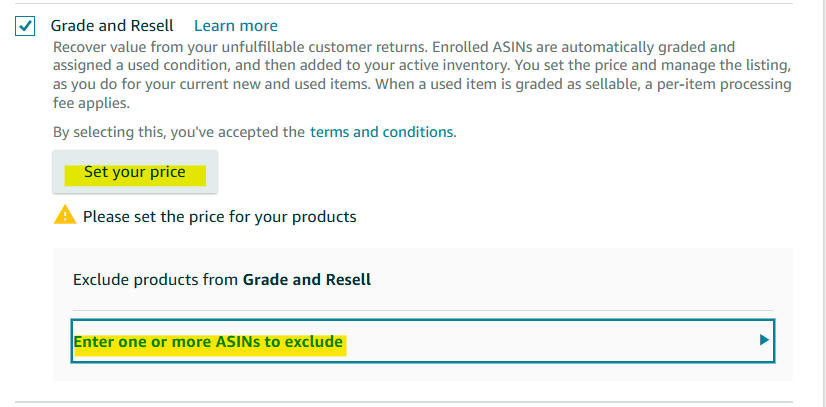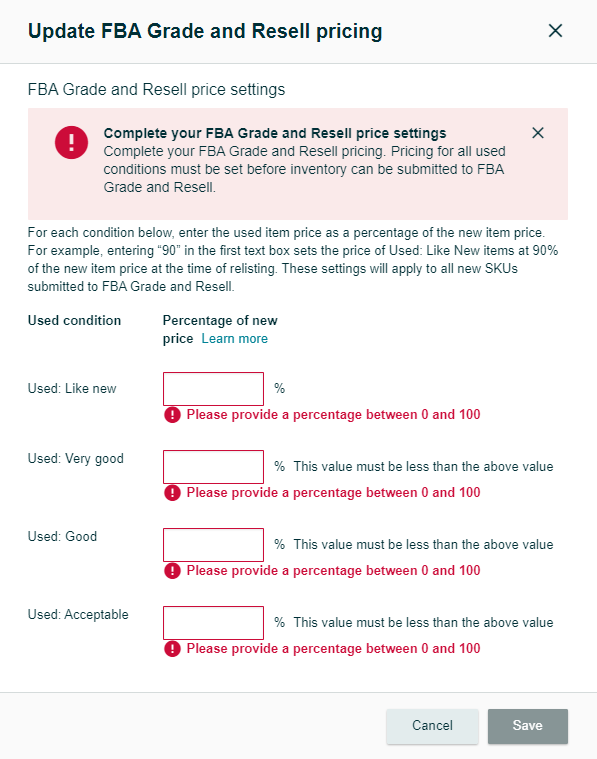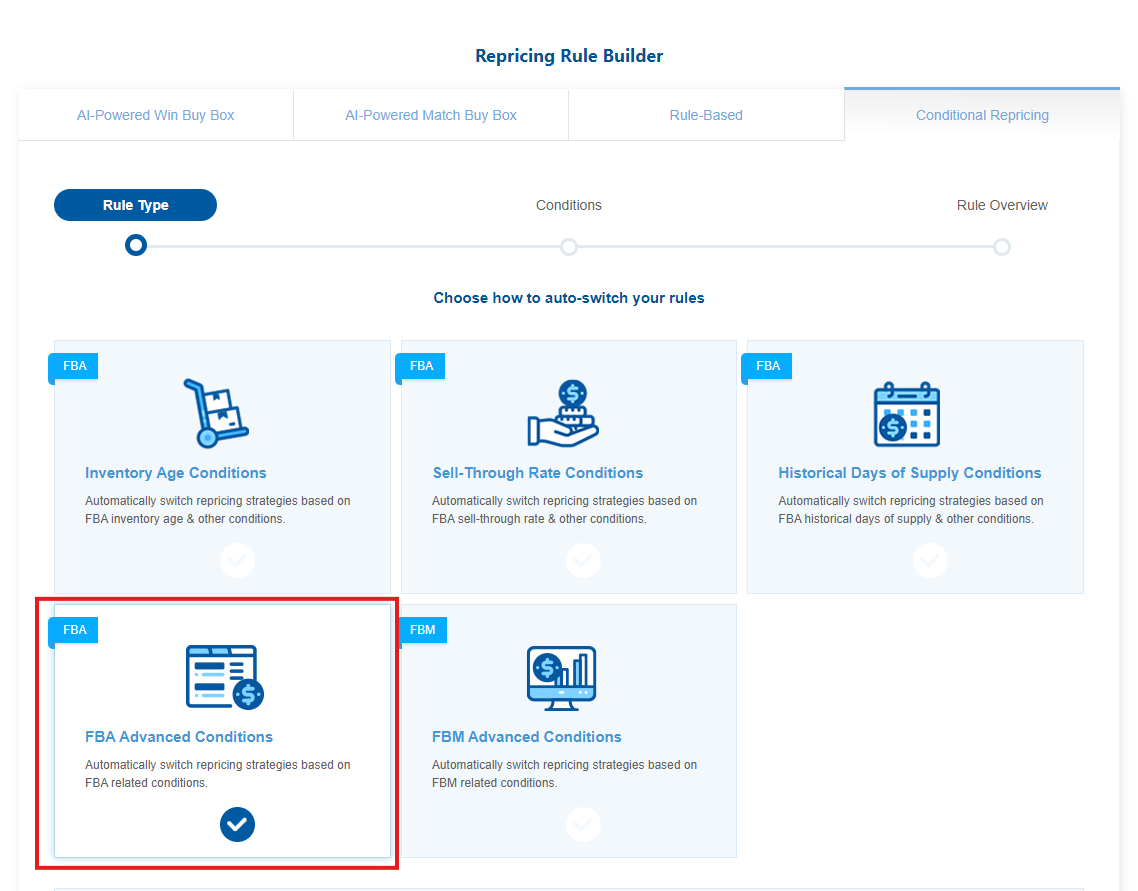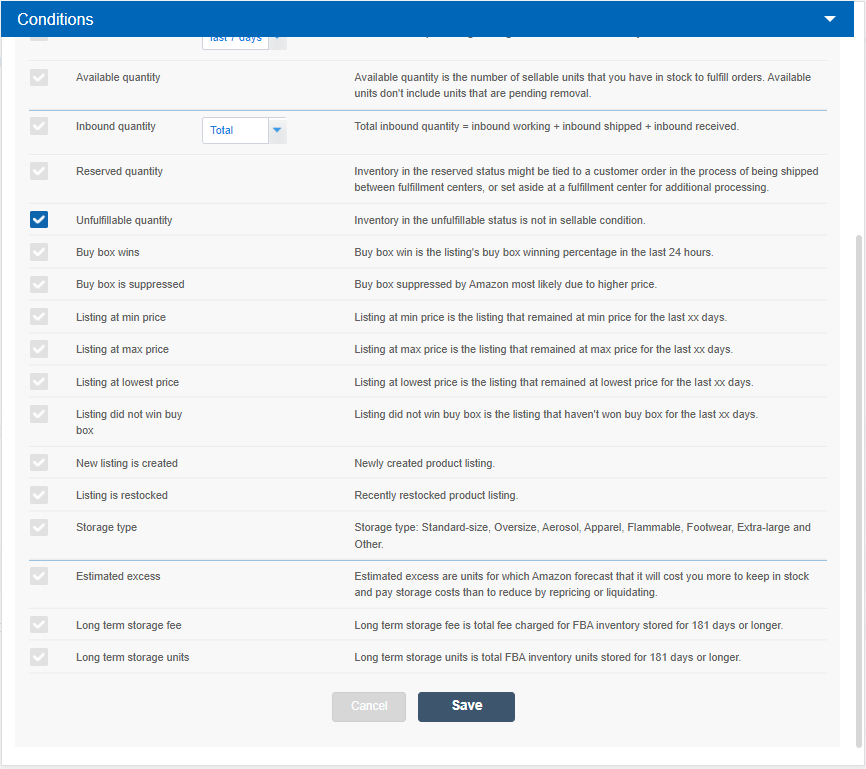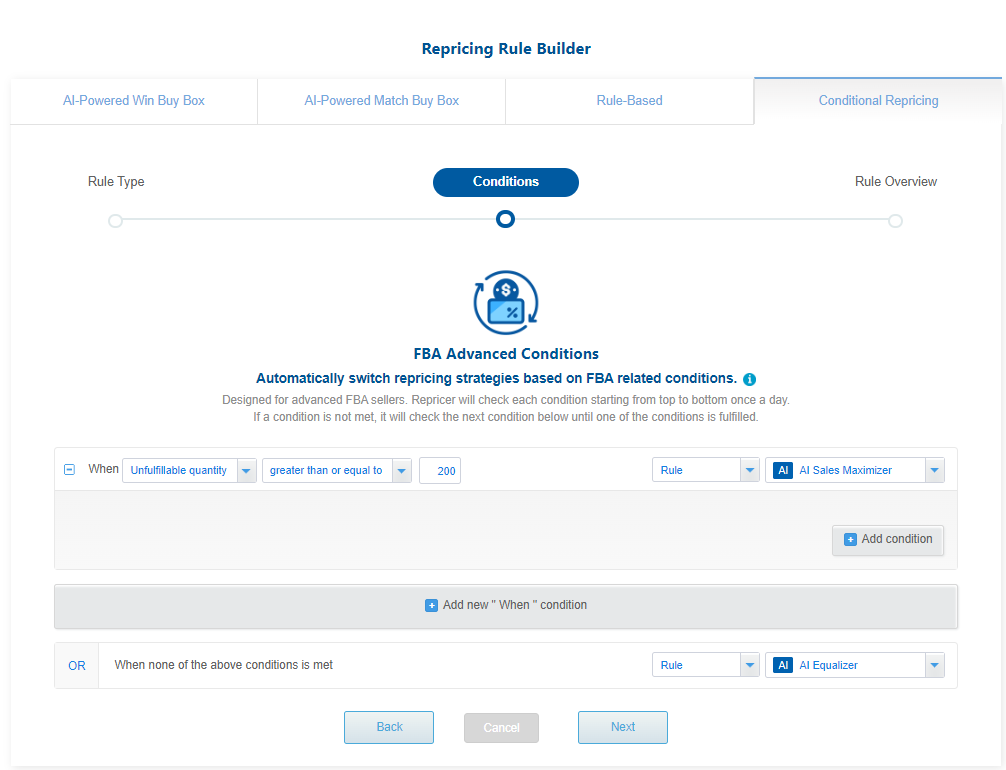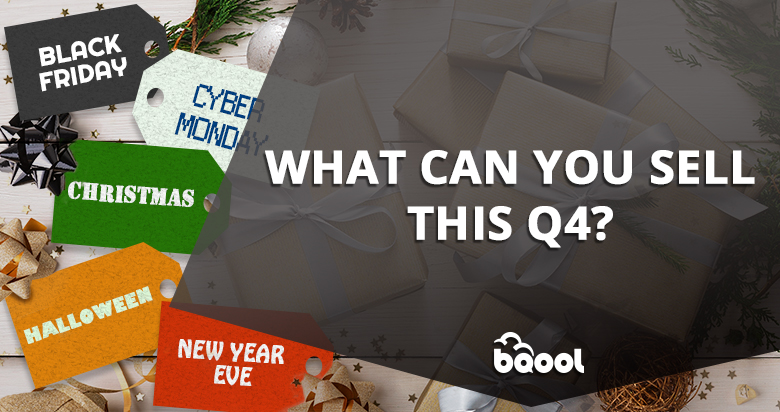Amazon Grade and Resell Program: What you need to know?

Managing unfulfillable inventory is a significant challenge for Amazon FBA sellers, potentially leading to lost revenue and accumulated Amazon fees. However, Amazon’s Grade and Resell program offers a solution by allowing sellers to recover value from damaged or non-compliant items. Instead of disposing or returning these products, Amazon evaluates eligible items, grades them as “Used,” and creates new listings on the seller’s behalf. Sellers maintain control over pricing and listing management, turning what would be a complete loss into a potential revenue stream.
What is Unfulfillable Inventory on Amazon?
“Unfulfillable inventory” refers to Amazon FBA items that can’t be sold due to issues such as manufacturing defects, incorrect packaging instructions, customer-returned damages, or product expiration. For any unsellable inventory, there are several ways to recover value through services like FBA repackaging and refurbishment, FBA grade and resell program, or FBA liquidations.
How does the Amazon Grade and Resell program work?
Instead of disposing or returning items that can’t be sold as new, Amazon evaluates and relists eligible products under used conditions ranging from “Like New” to “Acceptable.” The process includes thorough product evaluation, with specialized grading paths for technical items like computers and cameras. Once you enroll, Amazon handles the grading and listing creation while you maintain control over pricing.
Amazon’s grading process for FBA Grade and Resell involves a comprehensive inspection by returns specialists. They evaluate items through:
- A multi-point inspection based on product category
- Physical inspection checking for damage, missing parts, and functionality
- Product cleaning and repackaging when necessary
- Memory wiping for electronic devices
Based on the inspection results, items receive one of these grades:
- Used–Like New
- Used–Very Good
- Used–Good
- Used–Acceptable
- Unsellable (remains in unfulfillable inventory)
The grading process used is identical to how Amazon evaluates customer returns, ensuring consistent quality standards across all resale items.
Eligibility Requirements
Eligibility for FBA Grade and Resell is restricted to customer-returned FBA inventory located in fulfillment centers that are enabled for this program. Eligibility is also subject to legal, safety, regulatory, and other guidelines, and is restricted to customer-returned FBA inventory located in fulfillment centers that are enabled for this program.Ineligible products include the following:
- Items under $15
- Categories and products that cannot be sold in used condition
- Items that are not graded as Used–Like New, Used–Very Good, Used–Good, and Used–Acceptable
- Consumables
- Heavy and Bulky Items
- Products that have historically generated low feedback ratings
Grade and Resell Fees: how much does it cost?
The Grade and Resell fee is a standard per-unit fee based on the size and weight of the item. This fee is applied when the item is relisted. If an item is graded as Unsellable, no fee will be charged. You may qualify for fee adjustments if you were wrongly charged due to errors in classifying the item’s size or weight.
Processing Fee
Set up your account to manage unfulfillable inventory
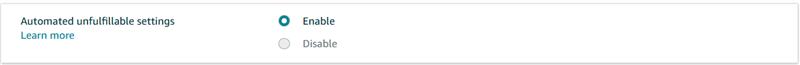
When inventory at a fulfillment center is labeled as unsellable, it transitions to Unfulfillable status and awaits your next move. Take control by setting up removal preferences in your Seller Central account under Automated Unfulfillable Settings. Here, you can activate the Grade and Resell feature to give your products a second chance. Easily set a discount based on the item’s condition with the Update Your Price option—just remember, this discount kicks in when you first create the listing. If there are items you want to keep out of the grading and reselling process, simply use the Enter One or More ASINs to Exclude feature. Make these choices and turn unsellable into opportunity!
Customer Reviews and Returns
The Grade and Resell Report gives you a thorough overview of each item, including order IDs, condition grades, and status updates. This report also features valuable condition notes from the grading process, helping you understand how your items have been evaluated.
Comments in customer reviews or returns that highlight product quality or defects will not affect your Account Health ratings.
The returns policy for FBA Grade and Resell mirrors that of the listings you manage. Any customer returns that are initiated will appear on the FBA Customer Returns page, just like your other listed offers. If a Grade and Resell item is returned and qualifies for re-enrollment according to your settings, it will be automatically resubmitted for grading. If not, it will be added to your unfulfillable inventory. You should manage your unfulfillable inventory as you typically do.
How Can You Reprice Used Items with BQool Repricer?
BQool Repricer offers tailored settings for managing the pricing of used items, ensuring they stay competitive even against products in similar or lower conditions.
When dealing with unfulfillable inventory, it is essential to adjust your pricing strategy to protect your profits. BQool’s Conditional Repricer has a specific feature called “Unfulfillable Quantity” to handle these situations.
#Step 1
#Step 2
#Step 3
If you want to learn more about BQool’s Conditional Repricer, you can check this article.
Amazon offers multiple solutions to help sellers maximize profits, even from unfulfillable inventory. Through various value recovery programs, you can minimize potential losses and continue generating revenue, demonstrating how the platform provides opportunities for sellers to maintain profitability in all circumstances.
Looking for other ways to make money on Amazon? Check out this article.