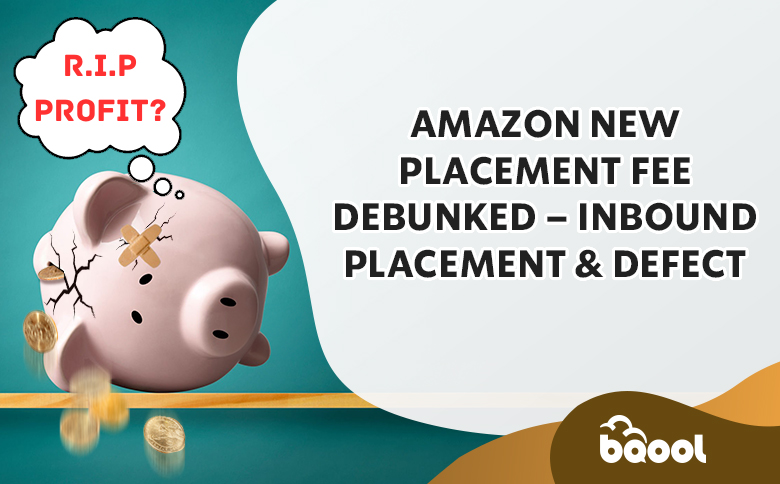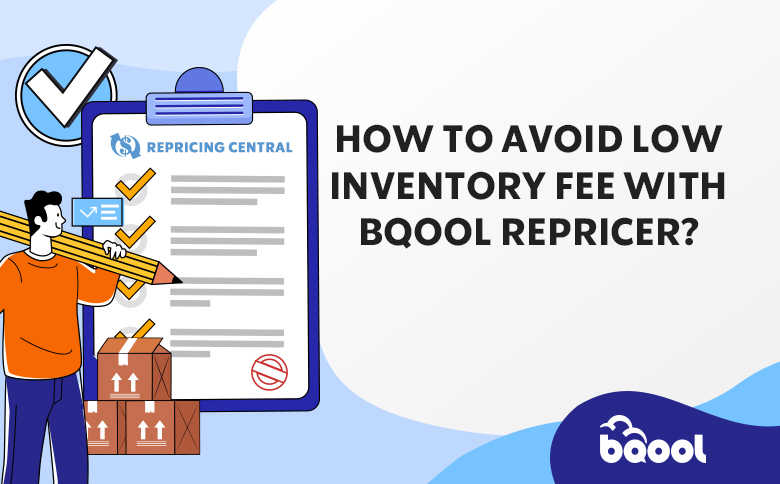Ecommerce News Roundup: March Recap

Amazon sellers, let’s dive into the notable updates and news from last month that may have impacted your businesses. This March recap covers the key policy changes, selling platform enhancements, and important announcements every seller needs to know about.
March 1, 2024
Get your FBA donations certificate for tax season
If you use the FBA Donations program, a donations certificate that you can download and provide to your tax adviser is now available in Seller Central to use this tax season.
Your yearly donations certificate provides the value of your inventory that was donated through the program in the previous year.
Contact your tax adviser to discuss the FBA Donations program and to determine whether a charitable deduction is an option for you.
For more information, go to FBA Donations program.
To learn how third-party apps can help you file taxes, automate reconciliations, and simplify other accounting tasks, go to Seller University.
March 5, 2024
New Coupon Pricing Requirements
Starting March 12, 2024, coupons will be subject to new pricing requirements as Amazon continues to improve the coupons experience to build customer trust and, in turn, an even better selling experience for you.
Coupons are still required to have a discount percentage between the minimum (5% off) and maximum (50% off). Products will also be required to have a sales history before they are eligible to run, and a promotion price lower than either the “was price” or the recent lowest price.
If a product’s price or discount doesn’t meet these requirements, it won’t be eligible for a coupon until all requirements have been met. If you receive a coupon error message, you can take the following actions:
Price history issue: To make this product eligible, create a sales history by selling more products to build the “was price.” For more information on how the “was price” is calculated, go to Amazon policy on reference prices.
Increase discount: Make sure your promotion price is lower than the “was price” or the recent lowest price to make this product eligible.
Minimum/maximum discount issue: Update your sale price discount percentage to be between the minimum (5% off) and maximum (50% off) to make this product eligible.
To learn more about coupon pricing requirements and error messages, go to Understanding coupon errors.
March 5, 2024
You can now download your Featured Offer-related pricing opportunities
In response to seller feedback, you can now download a file of all your Featured Offer-related pricing opportunities from Pricing Health. This includes offers that are not eligible to be the Featured Offer, and offers that are close to the Featured Offer price.
As you know, providing a great customer experience is essential to successful selling in the Amazon store. To give customers the best possible shopping experience, consider offering competitive prices and ensuring your offers are not priced significantly higher than recent prices in or outside Amazon’s store.
Amazon provides the Pricing Health tool to help you make informed pricing decisions. Pricing Health provides an overview of inactive offers with potential pricing errors, offers that are currently ineligible to become Featured Offers, and offers that are close to the Featured Offer price.
This new feature lets you download your Featured Offer-related pricing opportunities as an Excel file, so you can review all of your opportunities at a glance.
To download your Featured Offer-related pricing opportunities, go to the Pricing Opportunities tab of Pricing Health.
Notes:
- Only ASINS of pricing opportunities can be downloaded, not ALL ASINS of INVENTORY LISTINGS!
- Download Excel for each marketplace (Please see attachments)
March 8, 2024
Manage Your Customer Engagement is no longer available
The Manage Your Customer Engagement (MYCE) tool for brands is no longer available and stopped sending campaigns on February 16, 2024.
Amazon regularly evaluates our tools, and upon reviewing MYCE, Amazon found that it did not consistently deliver the quality or value Amazon aims to provide to you and customers.
Any MYCE campaigns that were still sending as of February 16, 2024, will only reach a portion of the intended send population. Any campaigns scheduled to be sent after February 16 will not be completed. Additionally, metrics for campaigns scheduled to start after February 16 will not populate on the MYCE dashboard.
Amazon knows it’s important for you to engage with customers. Although MYCE is no longer available, tools like Brand Tailored Promotions and Brand Customer Reviews can help you build brand loyalty by creating tailored discounts and addressing critical customer feedback.
You will be able to view your campaign metric history in the MYCE dashboard until April 30, 2024.
March 12, 2024
Manage the Automated Removal of Your Aged Inventory
Starting from April 13, Amazon may need to remove some of your aging inventory unless you’ve opted out of automated removal of aging inventory. This is to create more room for products in our fulfilment centers.
Aging inventory refers to units in one of our fulfilment centers for over 365 days. Automated removal of aging inventory can help you save on aged inventory surcharges and improve your Inventory Performance Index score.
To manage your aged inventory, go to Automated fulfillable inventory settings and choose from the following:
- To have your inventory returned to you, select Return and enter a valid return address. If you don’t provide a valid address, your inventory will be automatically donated, recycled or removed.
- To opt out of automated removal of aging inventory, select Disabled.
Note: Automated removals are considered required removals and can’t be cancelled once they’re created.
If you have aged inventory and haven’t updated your removal settings, you’ll be notified about upcoming automatic removals by email and in Seller Central.
New pricing requirements for coupons
In order to offer Amazon customers high integrity coupons with credible discounts, with the effective date of March 19, 2024, new pricing requirements are introduced to coupons. Coupon ASINs will be temporarily excluded from a coupon if their price or discount doesn’t meet these requirements.
When coupon ASINs are suppressed due to pricing error, you will see the following error on coupon view page.
Price history issue
This ASIN doesn’t meet coupon price history requirements. ASINs are required to have a sales history before they are eligible to run on a coupon.
Increase discount
This ASIN doesn’t meet price requirements. Promotion price (buyable price – discount value) must be lower than either 1) Was Price, or 2) the recent lowest price. Increase your discount value to make this ASIN eligible.
Min/max discount issue
Coupons require a discount between minimum sale price discount% and maximum sale price discount% over your current price.
Learn more about pricing errors with coupons.
Note: Minimum/maximum discount issue
- Coupons require a discount between <minimum sale price discount%> and <maximum sale price discount%> over your current price.
- The discount is calculated using the following formula: Discount percentage = (discount value / buying price) * 100.
| Store | Minimum sale price discount | Maximum sale price discount |
| US | 5 | 50 |
| UK | 5 | 50 |
| DE | 5 | 50 |
| FR | 5 | 50 |
| IN | 5 | 50 |
| JP | 5 | 50 |
| BR | 5 | 50 |
| MX | 5 | 50 |
| AU | 5 | 50 |
| AE | 5 | 50 |
| SG | 5 | 50 |
| CA | 5 | 50 |
| SA | 5 | 50 |
| EG | 5 | 50 |