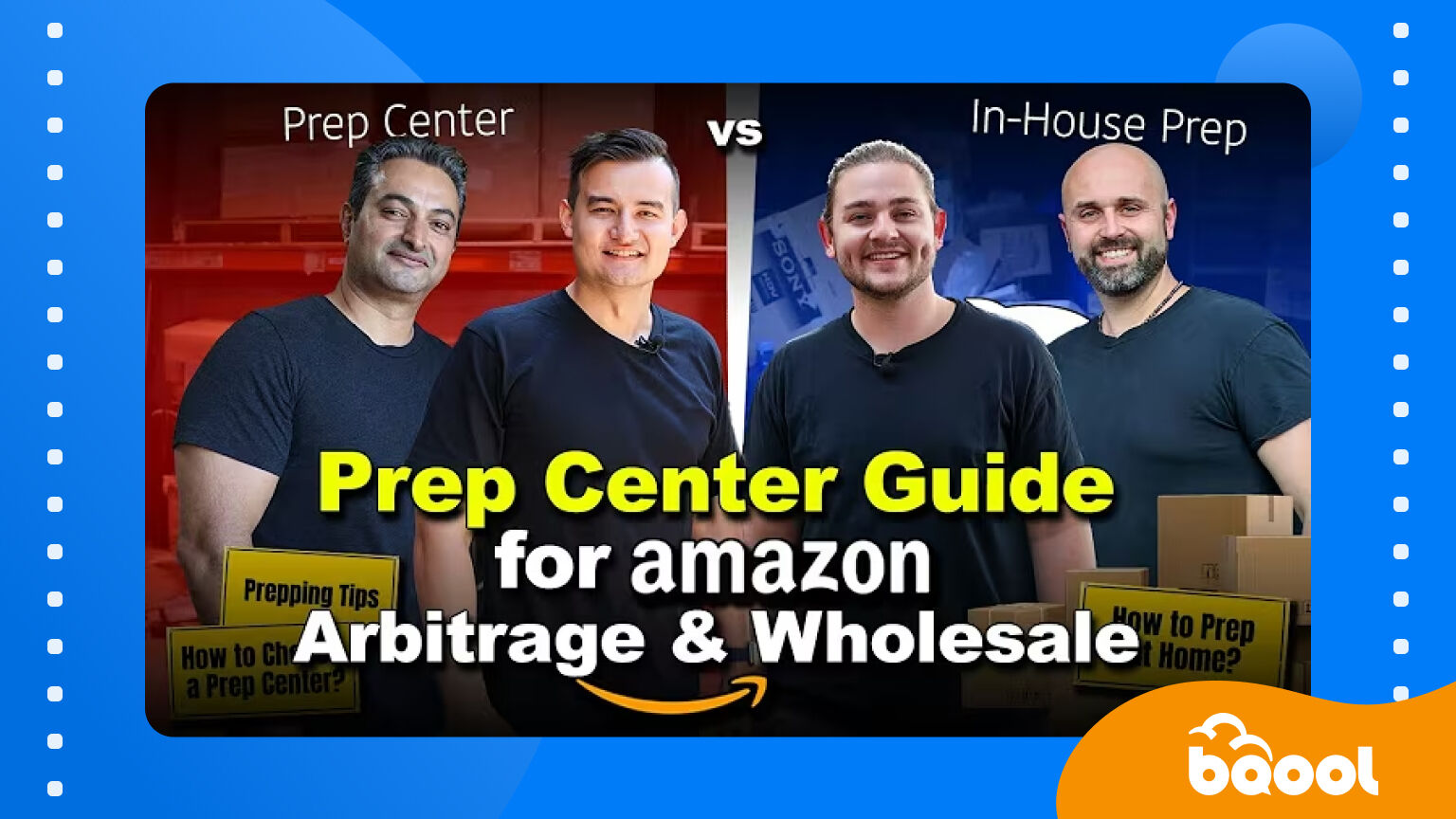How to Get Started Selling on Amazon (in 5 Easy Steps)

Thinking about selling on Amazon? Now’s the perfect time. Amazon marketplace is where 56% of consumers across all generations begin their product searches, giving you instant access to hundreds of millions of buyers ready to spend.
But getting started can feel tricky. That’s where this guide comes in, we’ll walk you through how to get started selling on Amazon, from creating your account to launching your first product.
Overview
Step 1: Create Your Amazon Seller Account
How to Register
To get started, head to Amazon Seller Central and sign up for an account. You’ll need:
- A valid business email address or Amazon account
- Credit card and bank account for deposits
- Tax information (SSN or EIN)
- Phone number and government ID
Choose the Right Seller Plan
- Individual: $0/month + $0.99 per sale. Best for sellers with <40 monthly sales; no bulk listing tools.
- Professional: $39.99/month. Best for scaling sellers; access to bulk listings, ads, and APIs.
If you plan to build a long-term business, the Professional plan is worth it.
Step 2: Choose Your Business Model
Amazon offers several ways to source and sell products:
- Private Label
- Wholesale
- Dropshipping
- Online Arbitrage
- Retail Arbitrage
The easiest entry points are Online Arbitrage (buy discounted products online and resell) or Retail Arbitrage (source from local stores). These require low upfront costs and let you learn without creating your own brand.
Once you’ve gained experience, explore Private Label, which involves building your own branded products. See our guide on how to start your Amazon private label business.
Step 3: Do Smart Product Research
Why Product Research Matters
Success on Amazon doesn’t come from guessing, it comes from data. Product research helps you find items that actually sell and have healthy profit margins.
Tools to Use
- SellerAmp for product profitability and sales rank insights
- Keepa to track historical price and sales trends
What to Look For
- Best Seller Rank (BSR): Aim for items in a strong sales rank range (e.g., under 100,000 in most categories).
- Size & Weight: Choose lightweight, durable items as they’re cheaper to ship and less likely to be damaged.
- Competitor Analysis: “Storefront stalk” successful sellers to see what they carry and how they price.
Step 4: Decide Your Fulfillment Method
Amazon gives you two main options for delivering products to customers:
- FBA (Fulfillment by Amazon): Amazon stores, packs, and ships your products.
- Pros: Prime eligibility, faster delivery, hands-off.
- Cons: Higher fees, storage costs.
- FBM (Fulfillment by Merchant): You store and ship yourself.
- Pros: More control, lower fees.
- Cons: More work, slower delivery.
If you’re using Online or Retail Arbitrage, FBA is often the most convenient choice because Amazon handles customer service and returns. You can also use Prep Centers to prepare and ship inventory directly to Amazon warehouses.
Understand Amazon’s Fees & Why Repricing Matters
Every sale involves referral fees, FBA fees, and storage costs. To stay profitable, track all expenses with tools like InventoryLab and Boxem that calculate real-time profits.
Amazon is highly competitive and pricing can make or break your sales. Keeping up manually is almost impossible.
PRO TIP: Use a repricer that has built-in strategies to reduce your manual work.
Step 5: List, Price, and Launch Your Product
How to List a Product
In Seller Central > Add Products, and fill out:
- Product title
- Bullet points and description
- Images
- Keywords
Remember: Amazon is a search engine. Optimize your listing with relevant keywords so your products appear on page one (where more than 70% of sales happen).
Set a Sustainable Price
Start with a 30% ROI target margin and adjust based on demand and competition. You can try Amazon’s free Automate Pricing Tool, but it only follows simple rules and doesn’t protect margins.
Automate Your Pricing (Win the Buy Box Faster)
Tools like BQool’s AI Repricer go beyond Amazon’s free tool by using smart algorithms that:
- Calculate the optimum price
- Reprice in real time
- Calculate ROI instantly
- Protect your minimum profit margin automatically
- Help you win the Buy Box with AI-powered strategies
Launch and Grow
- Provide great customer service
- Focus on gathering positive reviews
- Consider Amazon PPC ads to boost visibility
As sales grow, refine your product selection and let your repricer maintain a competitive edge while protecting profits.
Try BQool’s AI Repricer to reprice hands-free and stay profitable on Amazon.
Frequently Asked Questions
1) How much does it cost to start selling on Amazon?
You can start for free with the Individual plan or pay $39.99/month for the Professional plan. Most FBA sellers invest $500–$1,000 to cover inventory, fees, and tools, whereas FBM could be as low as $100.
2) Do I need an LLC to sell on Amazon?
No. You can sell as an individual, though creating an LLC later helps protect your assets and adds credibility.
3) How to sell on Amazon as a beginner?
Sign up for a seller account, choose a model like online or retail arbitrage, find profitable products, list them on Amazon, and price competitively.
4) What is the most profitable item to sell on Amazon?
There’s no single best item, but lightweight, high-demand products in categories like home, beauty, and pet supplies often perform well.
5) Can I make $1,000 a month selling on Amazon?
Yes. Many sellers earn $1,000+ monthly by sourcing smart, pricing competitively, and using a repricer to stay ahead of competitors.
6) How can a repricer help me make more sales on Amazon?
A repricer adjusts prices automatically to stay competitive. Amazon offers a free tool, but BQool’s AI Repricer uses smart algorithms to increase sales, protect profits, and win the Buy Box more often.
Conclusion
Getting started selling on Amazon doesn’t have to be overwhelming. Follow these five steps, create your account, choose your model, research products, decide on fulfillment, and list strategically and you’ll be well on your way to your first sale.
Try BQool’s AI Repricer today and start scaling your Amazon business smarter.

Thinking about selling on Amazon? Now’s the perfect time. Amazon marketplace is where 56% of consumers across all generations begin their product searches, giving you instant access to hundreds of millions of buyers ready to spend.
But getting started can feel tricky. That’s where this guide comes in, we’ll walk you through how to get started selling on Amazon, from creating your account to launching your first product.
Overview
Step 1: Create Your Amazon Seller Account
How to Register
To get started, head to Amazon Seller Central and sign up for an account. You’ll need:
- A valid business email address or Amazon account
- Credit card and bank account for deposits
- Tax information (SSN or EIN)
- Phone number and government ID
Choose the Right Seller Plan
- Individual: $0/month + $0.99 per sale. Best for sellers with <40 monthly sales; no bulk listing tools.
- Professional: $39.99/month. Best for scaling sellers; access to bulk listings, ads, and APIs.
If you plan to build a long-term business, the Professional plan is worth it.
Step 2: Choose Your Business Model
Amazon offers several ways to source and sell products:
- Private Label
- Wholesale
- Dropshipping
- Online Arbitrage
- Retail Arbitrage
The easiest entry points are Online Arbitrage (buy discounted products online and resell) or Retail Arbitrage (source from local stores). These require low upfront costs and let you learn without creating your own brand.
Once you’ve gained experience, explore Private Label, which involves building your own branded products. See our guide on how to start your Amazon private label business.
Step 3: Do Smart Product Research
Why Product Research Matters
Success on Amazon doesn’t come from guessing, it comes from data. Product research helps you find items that actually sell and have healthy profit margins.
Tools to Use
- SellerAmp for product profitability and sales rank insights
- Keepa to track historical price and sales trends
What to Look For
- Best Seller Rank (BSR): Aim for items in a strong sales rank range (e.g., under 100,000 in most categories).
- Size & Weight: Choose lightweight, durable items as they’re cheaper to ship and less likely to be damaged.
- Competitor Analysis: “Storefront stalk” successful sellers to see what they carry and how they price.
Step 4: Decide Your Fulfillment Method
Amazon gives you two main options for delivering products to customers:
- FBA (Fulfillment by Amazon): Amazon stores, packs, and ships your products.
- Pros: Prime eligibility, faster delivery, hands-off.
- Cons: Higher fees, storage costs.
- FBM (Fulfillment by Merchant): You store and ship yourself.
- Pros: More control, lower fees.
- Cons: More work, slower delivery.
If you’re using Online or Retail Arbitrage, FBA is often the most convenient choice because Amazon handles customer service and returns. You can also use Prep Centers to prepare and ship inventory directly to Amazon warehouses.
Understand Amazon’s Fees & Why Repricing Matters
Every sale involves referral fees, FBA fees, and storage costs. To stay profitable, track all expenses with tools like InventoryLab and Boxem that calculate real-time profits.
Amazon is highly competitive and pricing can make or break your sales. Keeping up manually is almost impossible.
Step 5: List, Price, and Launch Your Product
How to List a Product
In Seller Central > Add Products, and fill out:
- Product title
- Bullet points and description
- Images
- Keywords
Remember: Amazon is a search engine. Optimize your listing with relevant keywords so your products appear on page one (where more than 70% of sales happen).
Set a Sustainable Price
Start with a 30% ROI target margin and adjust based on demand and competition. You can try Amazon’s free Automate Pricing Tool, but it only follows simple rules and doesn’t protect margins.
Automate Your Pricing (Win the Buy Box Faster)
Tools like BQool’s AI Repricer go beyond Amazon’s free tool by using smart algorithms that:
- Calculate the optimum price
- Reprice in real time
- Calculate ROI instantly
- Protect your minimum profit margin automatically
- Help you win the Buy Box with AI-powered strategies
Launch and Grow
- Provide great customer service
- Focus on gathering positive reviews
- Consider Amazon PPC ads to boost visibility
As sales grow, refine your product selection and let your repricer maintain a competitive edge while protecting profits.
Frequently Asked Questions
1) How much does it cost to start selling on Amazon?
You can start for free with the Individual plan or pay $39.99/month for the Professional plan. Most FBA sellers invest $500–$1,000 to cover inventory, fees, and tools, whereas FBM could be as low as $100.
2) Do I need an LLC to sell on Amazon?
No. You can sell as an individual, though creating an LLC later helps protect your assets and adds credibility.
3) How to sell on Amazon as a beginner?
Sign up for a seller account, choose a model like online or retail arbitrage, find profitable products, list them on Amazon, and price competitively.
4) What is the most profitable item to sell on Amazon?
There’s no single best item, but lightweight, high-demand products in categories like home, beauty, and pet supplies often perform well.
5) Can I make $1,000 a month selling on Amazon?
Yes. Many sellers earn $1,000+ monthly by sourcing smart, pricing competitively, and using a repricer to stay ahead of competitors.
6) How can a repricer help me make more sales on Amazon?
A repricer adjusts prices automatically to stay competitive. Amazon offers a free tool, but BQool’s AI Repricer uses smart algorithms to increase sales, protect profits, and win the Buy Box more often.
Conclusion
Getting started selling on Amazon doesn’t have to be overwhelming. Follow these five steps, create your account, choose your model, research products, decide on fulfillment, and list strategically and you’ll be well on your way to your first sale.
Try BQool’s AI Repricer today and start scaling your Amazon business smarter.