A Case Study of Seller Locker’s Most Stubborn Customer

This is a guest post by Danny Movtady, the Sales and New Growth Director at Seller Locker, sharing one of their customer stories about dealing with Amazon reimbursement.
This customer was one of our most stubborn, & almost revoked access. Read his recent blog post below to see how that changed:
Just like many of you, I was familiar with Amazon reimbursements. I even had an automatic service auditing and filing cases on my behalf. This worked well for me. The ability to make extra money without doing any additional work was like magic – especially since I have a hard enough time keeping up with my daily tasks.
After a few months of recovering reimbursements, I was approached by the guys at Seller Locker asking me to beta test their Amazon program, which they claimed “was a revolutionary software”. I didn’t feel like there was a point in switching from a service that was doing the work for me to a software that would require my involvement. However, they said that they cover FBA Fee cases and can increase my profit margins, so I reluctantly decided to give it a try.
The next day I logged into my Seller Locker portal and I was taken aback by how much money was estimated in awaiting action. Like a chicken without a head, I opened up the first 10 cases. Within a few hours, I received 10 responses from customer support declining my request.
I’m sure you can imagine how furious and close I was to cancel my account with Seller Locker. I decided to give them a call, seeking an explanation.
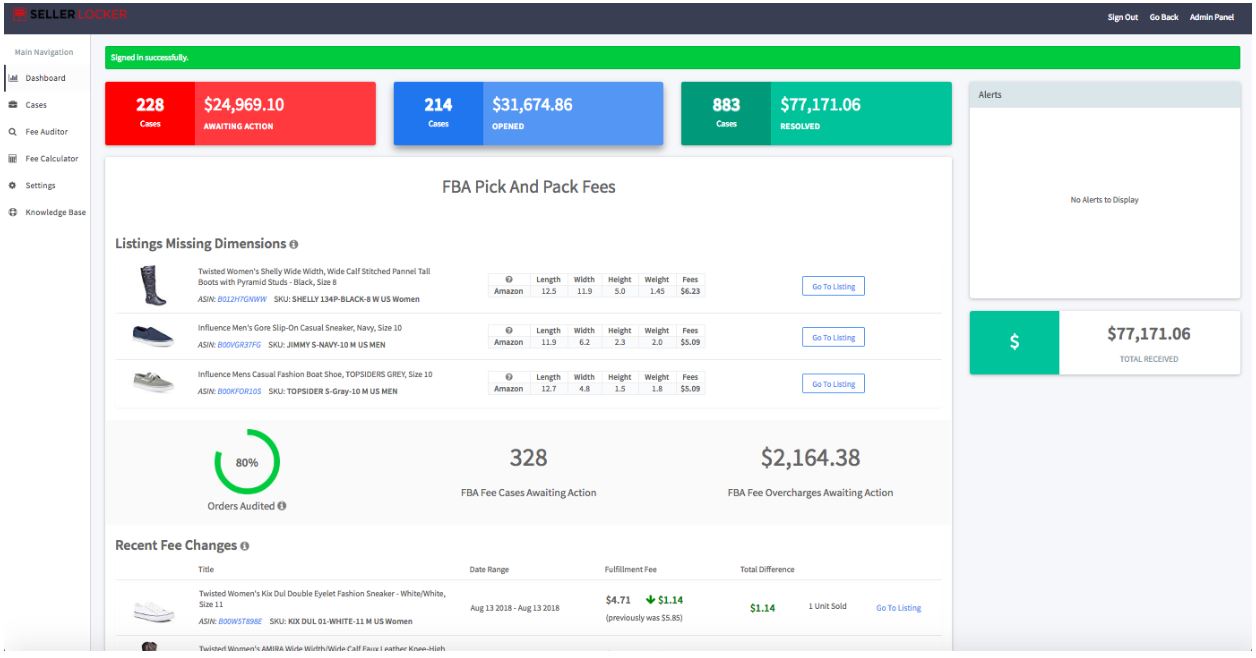
Fast forward 10 months later and I’ve recovered $77,062 using Seller Locker. The team enlightened me on how little I really knew about reimbursements and prepped me to become more successful with future cases.
These are some of the clarifying points we discussed on that original phone call:
- We, as sellers, are the best candidates to be submitting claims to Amazon; not an automatic program. By verifying the data, you will win more cases.
- Your FBA Pick&Pack fees are constantly fluctuating; without proper monitoring, one can lose tens of thousands of dollars.
- Amazon doesn’t calculate the fee based on the dimensions you entered when creating an ASIN. They measure one’s product at the fulfillment center and randomly re-measure and updates one’s fee as one continues to sell.
With these new insights, it was clear to see that investing my time into Seller Locker could be worthwhile. I decided to give it a 30-day trial and set aside 15 minutes a week to scan through the cases and submit ACCURATE claims. Even with this limited amount of time, I quickly recovered more in three weeks than I did with the other services in a few months. The best part? I was opening the same types of cases and seeing better results. Opening cases became addicting and eventually part of my weekly routine.
After using the tool for a year, a few tips that I would tell other sellers are the following:
- Set up a weekly time to open up at least 10 accurate claims.
- Start saving your signed BOLs. A signed BOL goes a long way with Amazon.
- Don’t spray and pray. Accurate claims yield better results.
- Don’t get caught up on Amazon denying your claim. All you can do is try. Win or lose just keep on going.
- Immediately upload your dimensions on your top sellers. If not, you could be throwing money away with every order.
Amazon’s policies are constantly changing and their business is evolving. With software, like Seller Locker, you can feel secure that every one of your dollars is accounted for.








