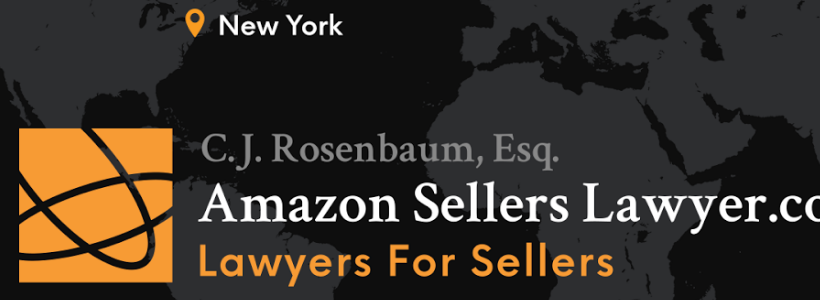Verifying Customer Exchanges Are Handled Properly When Selling via FBA

Guest blog post by Ryan Grant from The Online Selling Experiment
I came across an interesting order when I was going through my financial results for the past month. As a part of my monthly process, I always export my sales from my accounting system (InventoryLab) into Excel. Once I get them exported I do quite a few pieces of analysis to determine how my business is operating. One of the evaluations that I complete is sorting the profit column from low to high to scan through any items that I lost money on. I generally cut ties with items after they have been in stock for a couple of months, so there usually are some items that I sell at a relatively small loss. This month however, there was an order at the top of the list that showed I lost $72.46 on this single sale. I scanned through the line item, and noticed that the sale price for the item was $0.00. I wasn’t sure what was going on here, so it was time to dig a little deeper.
First, I copied the order ID into the payments report. The payment report can be accessed, by logging in to your Amazon account, hovering over reports, then clicking payments. I then pasted the order ID into the search bar of the payments report. This is what I first saw (click to enlarge this image, same goes for the other screenshots in this post):
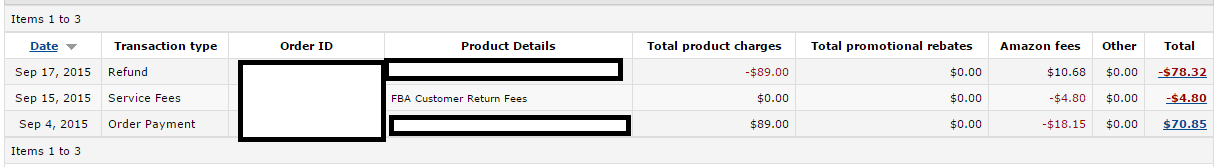
Based on this it shows that customer had returned this item, and received a refund, but it still didn’t explain the zero dollar sale I was seeing from the InventoryLab export. I then clicked on the $70.85 link from the above screenshot so that I could view the details of the order. This led me to this screen:
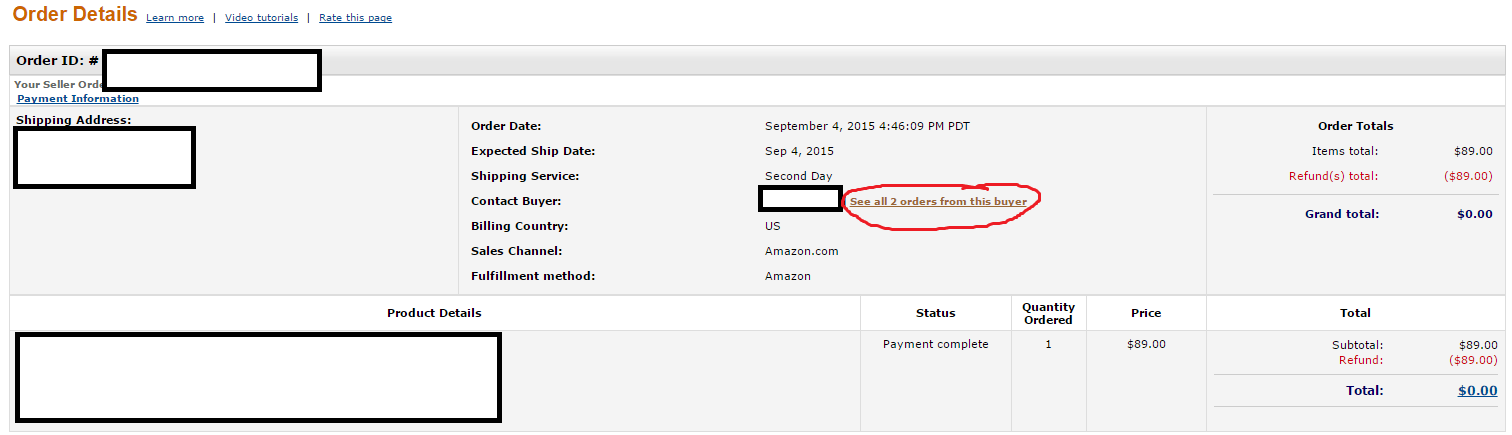
I see that the customer was refunded, so nothing looks off immediately. What does catch my eye is that there are 2 orders from this customer, so I then click on the link circled in red in the above screenshot. I then find the other order which is for this exact same item:
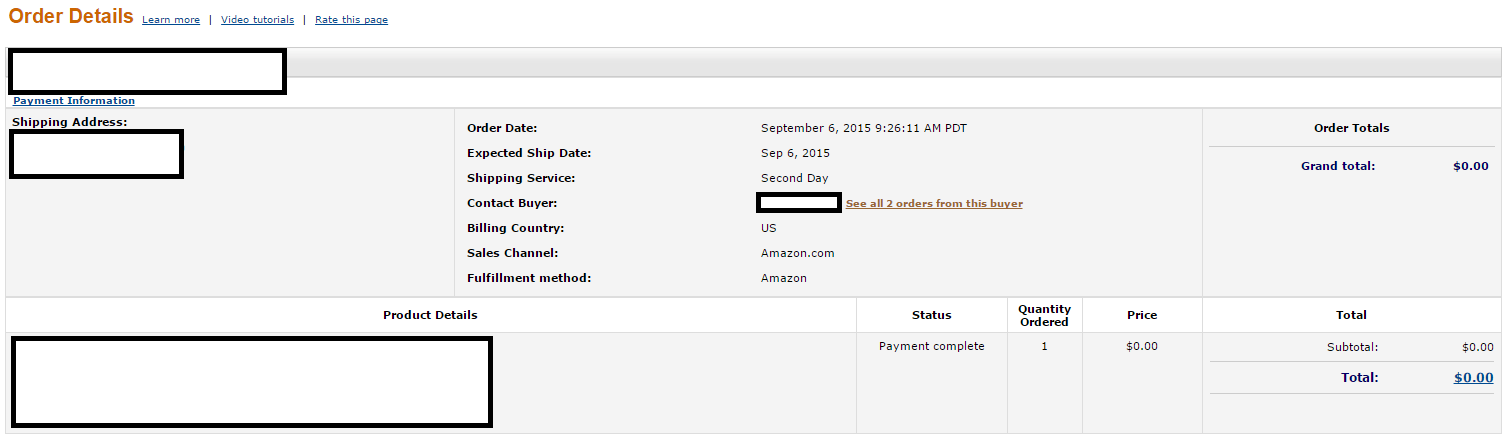
This was a replacement item for the first order. Essentially the customer chose to exchange this item as they weren’t completely satisfied with the item from the first order. The interesting part of this order was that they were not charged despite the fact that they had already received a refund for the order. This didn’t look right, so I searched this order ID in my payments account to see if this was indeed correct:
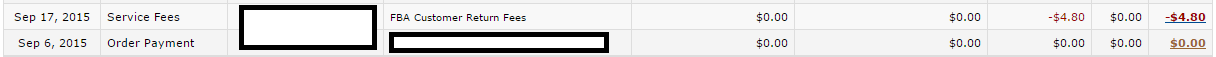
It turns out that things were as they appeared, the customer returned the item, received a refund, AND received a replacement item without being charged. Clearly this isn’t how this was supposed to go, so I submitted a case to seller support letting them know that the customer received a refund and the replacement item, and asked to be reimbursed for one of the 2 transactions.
24 hours later, the reimbursement came through:
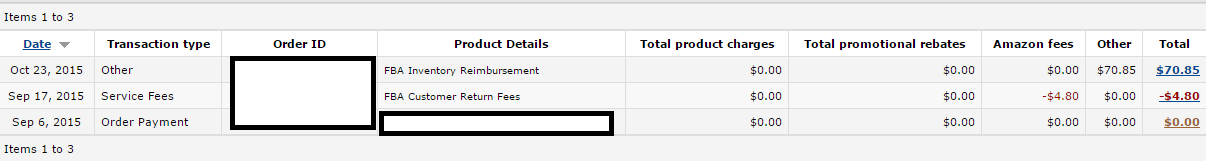
Good as new! Also, when I was putting together this post, I realized that I was charged for the return fees on both orders, so I have submitted a reimbursement request for that as well which I expect to receive.
Now, I also wasn’t sure of the FBA policy on customer exchanges where they receive a product from my inventory as a replacement instead of a cash refund. I did a little research and found that policy HERE at the very bottom of the page. When doing this research I also came across Amazon’s formal policy for sellers regarding how reimbursements are calculated, if that is of interest to you, that page is HERE.
There were 2 other zero dollar orders / replacement orders that I had during the month that both were processed correctly by Amazon. Going forward I will be adding the process of verifying customer exchanges are handled properly by Amazon to my monthly process. I would recommend you do the same if you ever have replacement orders from your account. They are very easy to identify if you export your sales from InventoryLab or download an order report, and sort from price low to high. If you don’t use InventoryLab, then all you need to do is search for zero dollar orders from your accounting system and go through the process above.
This is just 1 of the 10 different methods I am using to get reimbursements from Amazon. If you want to see the other 9, check out The Complete Guide to FBA Reimbursements. This is an eBook I released which documents every single step of all 10 process I use to get reimbursements from Amazon. Everything from how to identify the issues to the exact text to use in the seller support cases is included. Check it out HERE.
 Biography: Ryan Grant is an entrepreneur who makes his primary income from his online retail business selling products on Amazon & a few other channels. His business has sold over $1,000,000 on Amazon in each of the past 2 years. Ryan shares his experiences, as well as tips to help other sellers succeed on his blog: www.onlinesellingexperiment.com.
Biography: Ryan Grant is an entrepreneur who makes his primary income from his online retail business selling products on Amazon & a few other channels. His business has sold over $1,000,000 on Amazon in each of the past 2 years. Ryan shares his experiences, as well as tips to help other sellers succeed on his blog: www.onlinesellingexperiment.com.