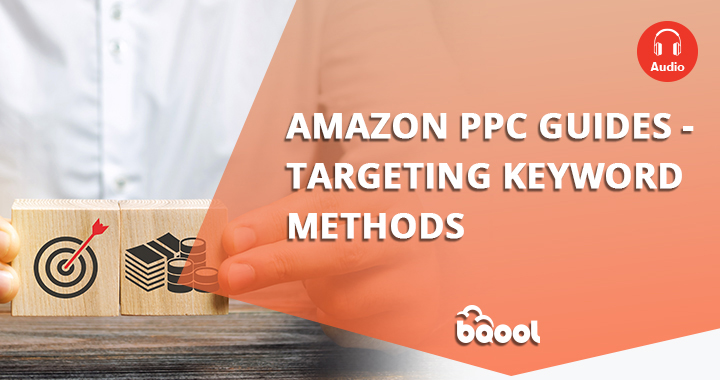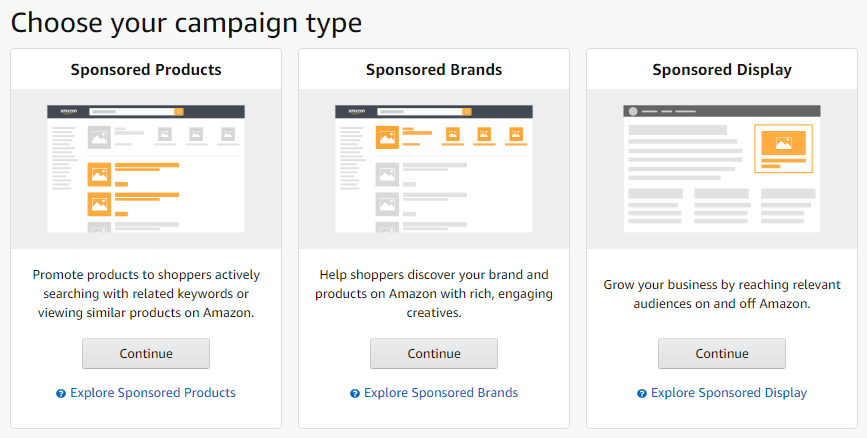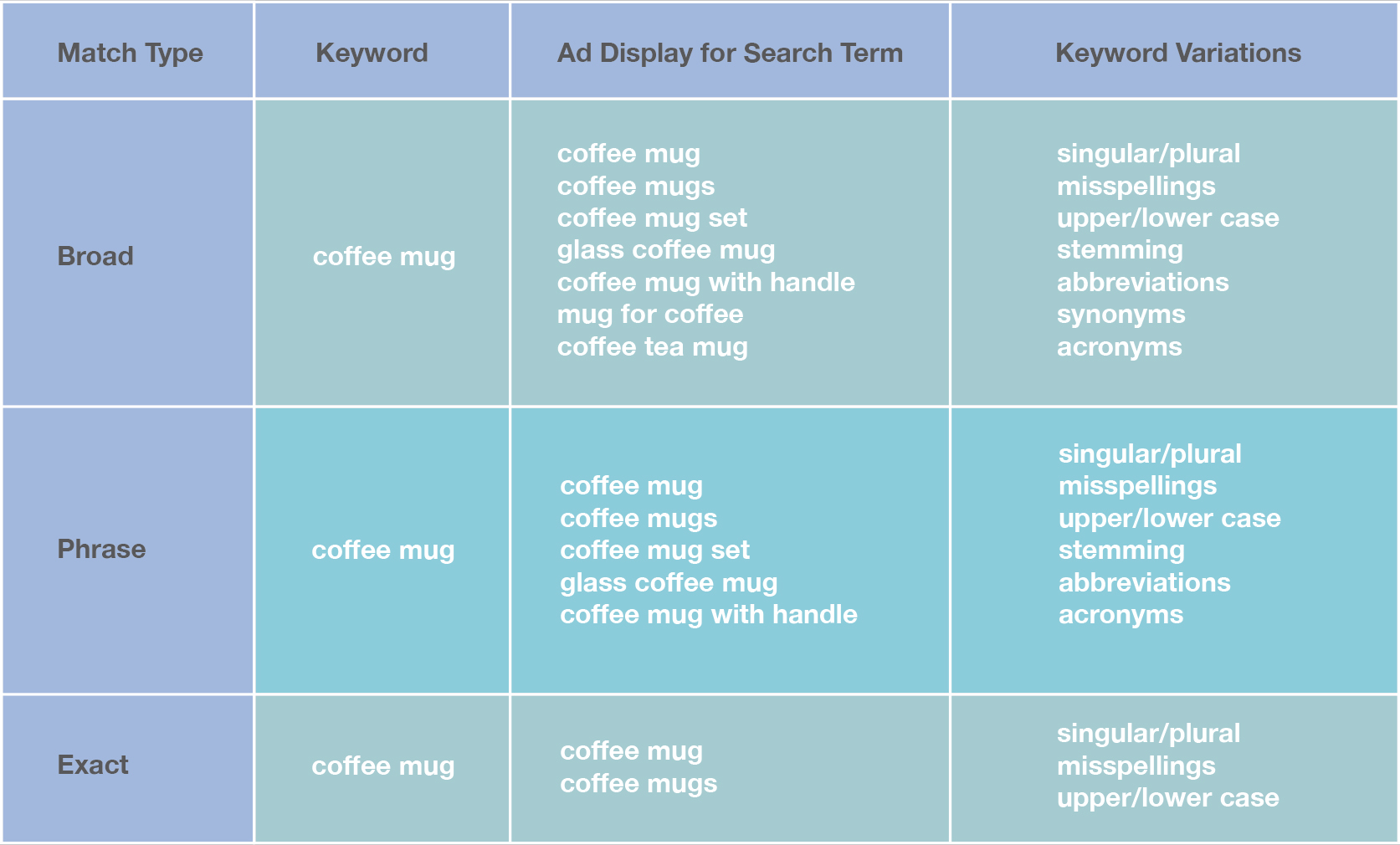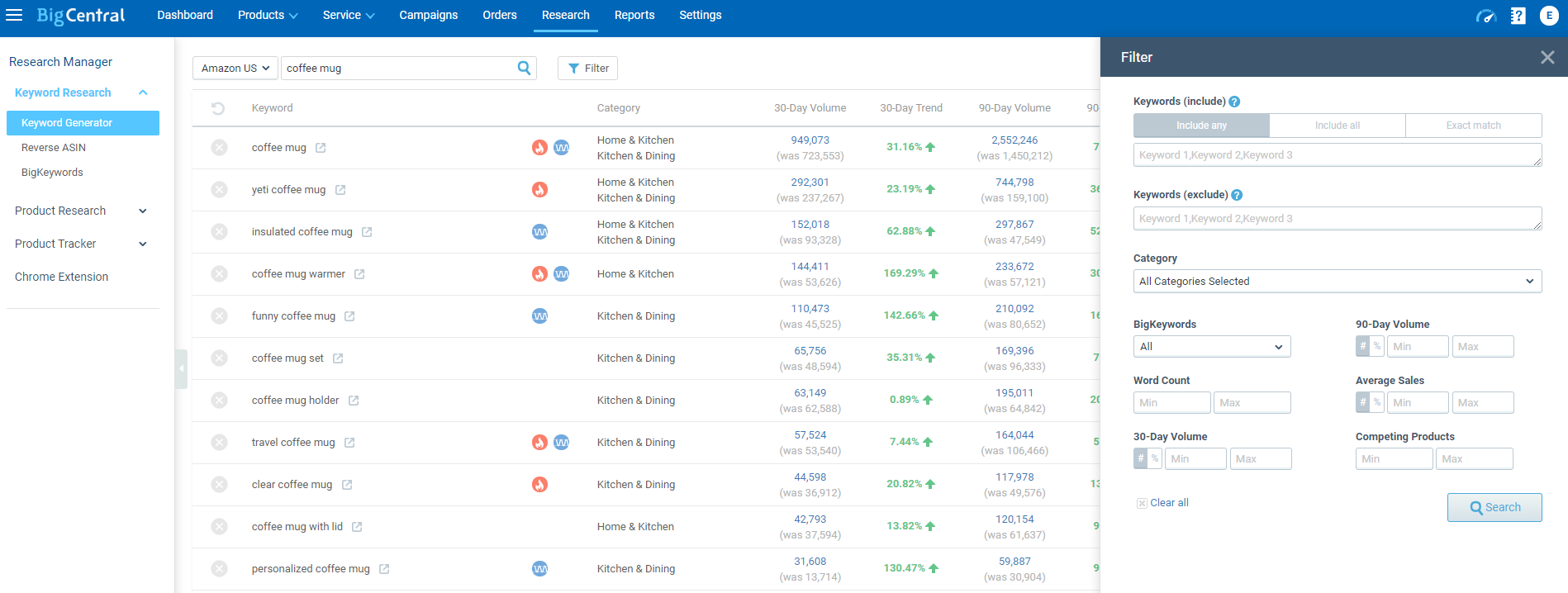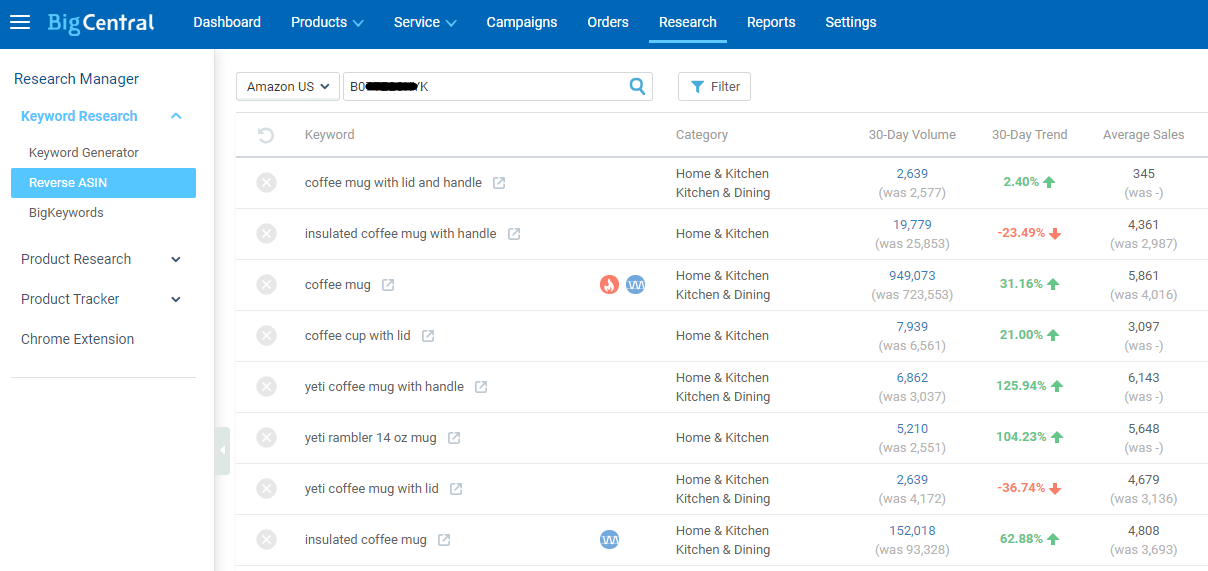Amazon PPC Guides – Keyword Targeting Methods
Would you rather listen to this blog instead of reading it? Just click play below. (Audio Recording by Samuel Krushnisky)
Amazon PPC (pay-per-click) can be a huge win for most sellers. The simple advertising model ensures that customers searching for products like yours will find what you are selling. In many cases, they’ll see it on the first page of their search results.
And while you might want to get to that first page organically, the truth is, building up to that takes time. Your listings will usually need to be live and selling for a while first unless you are in some ultra-specific niche. Amazon PPC can give you a leg up, as long as you use it wisely.
What is Amazon Advertising?
There are 3 different Amazon ads campaigns available: Sponsored Products, Sponsored Brands, and Product Display Ads (PDAs)
- Sponsored Products – a format of keyword-targeted ads for advertisers to promote individual products appearing on the search results page and product details pages.
- Sponsored Brands – a format of ads showcases your brand featuring your brand logo, a custom headline, and a selection of 3 products appearing in shopping results pages that attract shoppers to your Stores page or a custom landing page on Amazon.
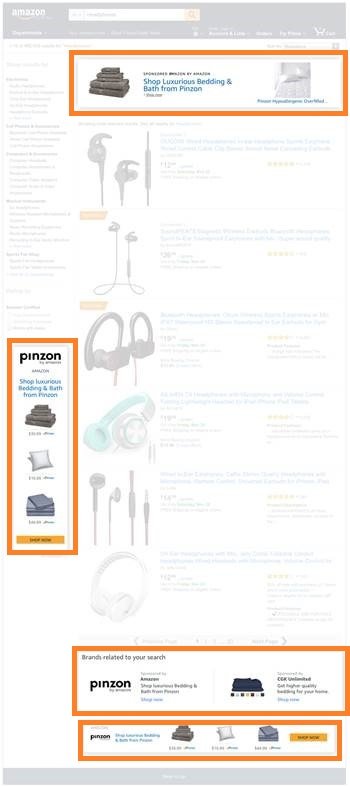
Sponsored Brands is offering four ad placements: above search results, on the left side and bottom of the search results page on desktop, as well as within search results on the Amazon app. - Sponsored Display – a format of ads targeting to deliver relevant ads to shoppers with certain interests and who are actively browsing a similar product detail page is available for vendors only. It typically appears below the “Add to Cart” button on Amazon product detail pages and appears alongside customer reviews, shopping results pages, or on the far right side of product detail pages.
Who can run Amazon Ads?
Amazon vendors can use Sponsored Products, Sponsored Brands, and Sponsored Display Ads in their Amazon Advertising Console.
Amazon sellers are required to have a professional selling plan to use Sponsored Products and Display ads, and only sellers with Brand Registry are eligible to use Sponsored Brands.
How much does Amazon PPC cost?
Amazon PPC is an auction, which means how much you are willing to pay for a click on your ad (Cost Per Click, a.k.a. CPC). The bidder who is willing to pay the highest CPC will win the highest ad position but will only pay a penny more than the next highest bid.
For example, if you bid $2 and the next highest bid was $1.00, then your CPC would be just $1.01 even though the highest bid was $2. So if your ad is clicked, the cost of the click will be $1.01.
What is the Average Cost Per Click (CPC)?
On Amazon.com, the average CPC is $0.71 according to recent research. In addition, your average CPC can vary widely depending on the Amazon product category or subcategory your product belongs to, and the level of competition of your niche for the keywords will also impact the average pay per click cost.
Optimize your Amazon listing before you get started with Amazon PPC
Before you even enter the campaign manager, you need to optimize your product listing for Amazon SEO. If a product listing is lacking details or is inaccurate, then no amount of advertising can save it. Here’s what to focus on:
- Images should clearly show the product and be high-resolution. Multiple images are preferred.
- Your bullet points and product description should be free of typos and spelling errors. They should persuasively explain what the product is, what its features are, and how it will benefit the customer.
- Your price should be competitive.
- Your listing should include the Amazon PPC keywords you are targeting, with the most important one(s) in the product title. Secondary keywords should go in Amazon’s keyword field.
How do different keyword match types for Amazon PPC ads work?
Amazon PPC ads using keyword targeting to match a shopper’s search query will trigger your Sponsored Products or Sponsored Brand ads to appear.
When it comes to an advertising budget, you want every penny counts. You need to understand how each keyword match type works before you create a list of keywords for your products:
- Broad match type: search terms that include all components of your keyword in any order.
- Phrase match type: search terms that include all components of your keyword must be together in the same order.
- Exact match type: search terms that match all the components of your keyword in the same order exactly.
Complement Amazon PPC keyword strategy with Amazon Keyword Research Tool
Amazon sellers should perform keyword research, analysis, and keyword optimization to ensure the keywords are relevant to your products and will lead to a click and then convert into a transaction.
Discovering search terms related to your products that shoppers use on Amazon is not an easy job, because the keyword you want to rank for and the search term your target audience use can be two different things. Selecting Amazon PPC keywords isn’t a guessing game, so you need the right keyword research tool.
BigCentral Keyword Research tool can help you to generate a lot of keyword ideas fast. It also shows search volumes and trends data, and you can export the results for free in one click. And it also has one notable feature – filters, which you can include or exclude certain words.
BigCentral Keyword Research tool also allows you to research the keywords your competitors are using. Just use the Reverse ASIN tool to target those ASINs that are in direct competition with your products, and you can get a more comprehensive perspective of the competitor’s keyword and advertising strategy.
Steps to set up an Amazon PPC advertising campaign
Part 1: Create your Amazon PPC campaign
Once you’ve optimized your listing, you can start creating your campaign in the “Campaign Manager” section of Seller Central. Here are the steps:
- Go to Advertising > Campaign Manager.
- Choose a name for your campaign.
- Choose your daily budget. There is a balance here. If you are just starting off, picking a higher budget can be a good idea, and then you can adjust it as needed. However, keep in mind how things accumulate. $50 may not seem like much at first, but it adds up fast on a day to day basis.
- Choose your start date and end date. We suggest including an end date; again, your budget can add up fast. You can always extend the campaign if needed.
- Decide between manual targeting and automatic targeting:
- In manual targeting, you choose your own keywords
- In automatic targeting, Amazon chooses them for you
- We recommend that you can use both targeting types at the same time to experiment with which one works better. While manual targeting gives you more control and accurate results, automatic targeting can help you to find all the search terms that Amazon defines relevant to your product in the beginning. Then you can manually further refine the search terms that Amazon matched your ads for a better result.
Part 2: Build your ad
- After you have your Amazon PPC campaign set up, it’s time to start building ads. Here are the simple steps you’ll need to take:
- Choose an ad group name. This name should be more specific than your campaign name, as you can have multiple ad groups.
- Pick a product to advertise.
- Choose your keywords. Even if you chose manual targeting, you can still look at suggested keywords from Amazon, and they are a good place to start. You can also rely on our Amazon Keyword Research tool. Don’t forget that you can make adjustments later.
- Choose your bids. You can make an individual bid for each keyword. If you think one keyword will be more likely to generate clicks, then feel free to up its bid.
- Choose your match type. Your match type options are “broad, phrase, or exact” Keep in mind that broad matches will usually result in more money spent, but may also capture more customers.
- Once you’ve finished entering keywords, choosing their bids, and picking their match types, you can Save and Finish.
Your campaign is now good to go! Keep in mind that it can take up to an hour for your ads to start appearing.
Part 3: Experiment, Experiment, Experiment
Now that you understand the basics of setting up your campaign, it’s time to experiment. Let your campaign run for one month, and then start making adjustments based on your findings. Which keywords are yielding good results? Which are too expensive? Which are ineffective?
It’s important to consider your Average Cost of Sale (ACoS) as you make future decisions. Sometimes, an expensive Amazon PPC keyword is completely worth it if you are still turning an overall profit when you make the sale. Review the data vigilantly, and you’ll be likely to find success with PPC.
This blog post was originally published in June 2017 and was updated in December 2020 due to product updates or Amazon policy changes.