Amazon’s Update to the Search Terms Field – Tips for Optimization
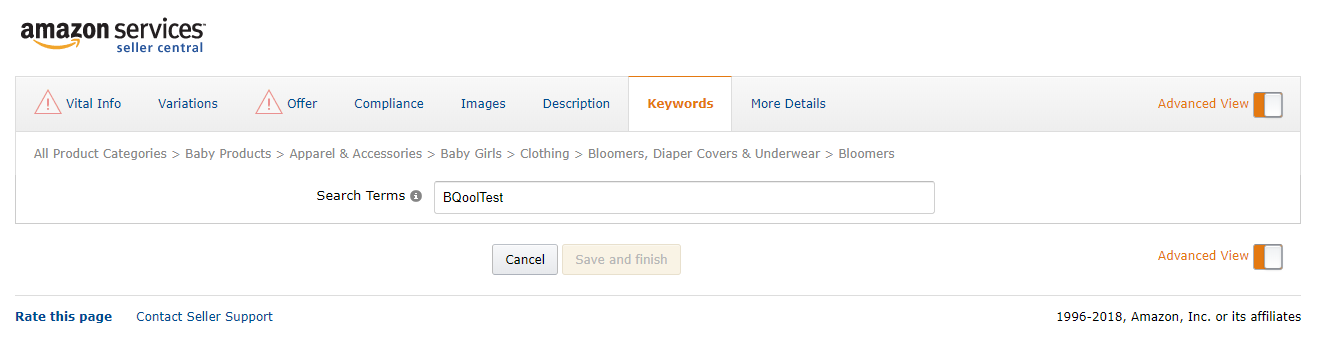
Amazon limits the length of the Search Terms attribute to less than 250 bytes. If your Search Terms Field exceeds the limit, you will now see a warning message beside the search terms field on the Keywords tab in Seller Central.
If you see the warning message, click Save and finish on the same tab. Your search terms within the length limit will be saved. This shortened version is the first 249 bytes of your current terms. You can edit the terms, but they must be less than the limit.
Sellers can check their listings that may have more than 250 bytes (250 characters) by using this byte counter https://mothereff.in/byte-counter
Amazon limits the length of the Search Term Field attribute to less than 250 bytes. The Search Terms limit applies to newly-registered as well as existing ASINs.
Tips for Optimizing your Search Terms Field
- Stay under the length limit.
- Include synonyms.
- Include spelling variations, no need for misspellings.
- Include abbreviations and alternate names.
- You can use all lower case.
- You don’t need punctuation, such as: “;”, “:”, “-“.
- Separate words with spaces.
- Don’t repeat words within the Search Terms Field.
- Don’t repeat words from other fields, such as Title or Brand Name.
- Don’t include your brand or other brand names in Search Terms.
- Don’t include ASINs in Search Terms.
- No need for stop words such as “a,” “an,” “and,” “by,” “for,” “of,” “the,” “with,” and so on.
- Use singular or plural, no need for both.
- No temporary statements such as “new,” or “on sale now.”
- Don’t use subjective claims, such as “best,” “cheapest,” “amazing,” and so on.
- Don’t add abusive or offensive terms.
- There is no need to mix languages. For example, U.S. ASINs with English search terms are automatically translated into Spanish, if the customers are browsing amazon.com in Spanish.
Source – Amazon Seller Central
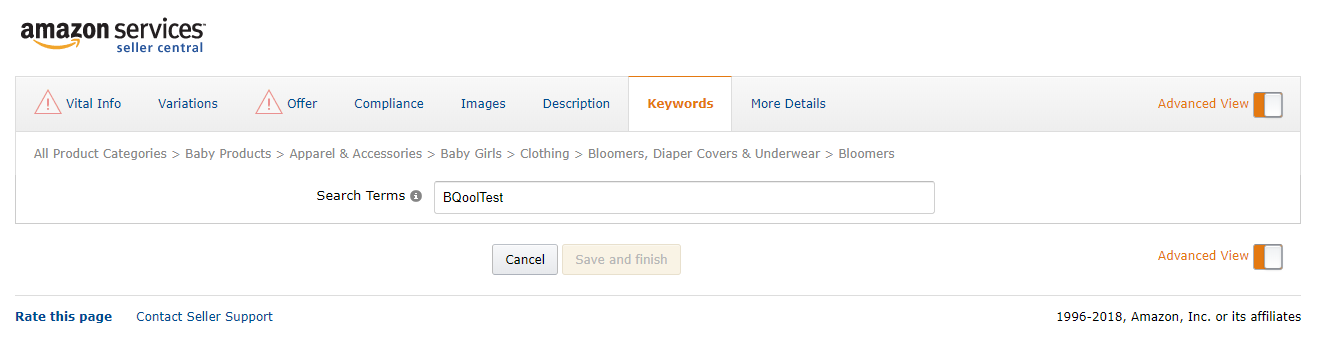
Amazon limits the length of the Search Terms attribute to less than 250 bytes. If your Search Terms Field exceeds the limit, you will now see a warning message beside the search terms field on the Keywords tab in Seller Central.
If you see the warning message, click Save and finish on the same tab. Your search terms within the length limit will be saved. This shortened version is the first 249 bytes of your current terms. You can edit the terms, but they must be less than the limit.
Sellers can check their listings that may have more than 250 bytes (250 characters) by using this byte counter https://mothereff.in/byte-counter
Amazon limits the length of the Search Term Field attribute to less than 250 bytes. The Search Terms limit applies to newly-registered as well as existing ASINs.
Tips for Optimizing your Search Terms Field
- Stay under the length limit.
- Include synonyms.
- Include spelling variations, no need for misspellings.
- Include abbreviations and alternate names.
- You can use all lower case.
- You don’t need punctuation, such as: “;”, “:”, “-“.
- Separate words with spaces.
- Don’t repeat words within the Search Terms Field.
- Don’t repeat words from other fields, such as Title or Brand Name.
- Don’t include your brand or other brand names in Search Terms.
- Don’t include ASINs in Search Terms.
- No need for stop words such as “a,” “an,” “and,” “by,” “for,” “of,” “the,” “with,” and so on.
- Use singular or plural, no need for both.
- No temporary statements such as “new,” or “on sale now.”
- Don’t use subjective claims, such as “best,” “cheapest,” “amazing,” and so on.
- Don’t add abusive or offensive terms.
- There is no need to mix languages. For example, U.S. ASINs with English search terms are automatically translated into Spanish, if the customers are browsing amazon.com in Spanish.
Source – Amazon Seller Central









August 24, 2018
Informative blog! Thanks for sharing it.