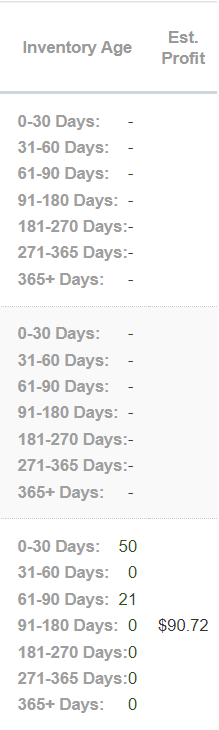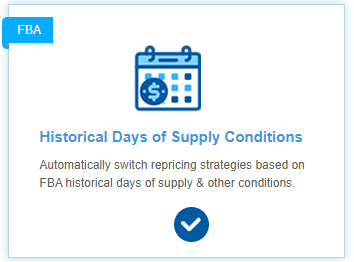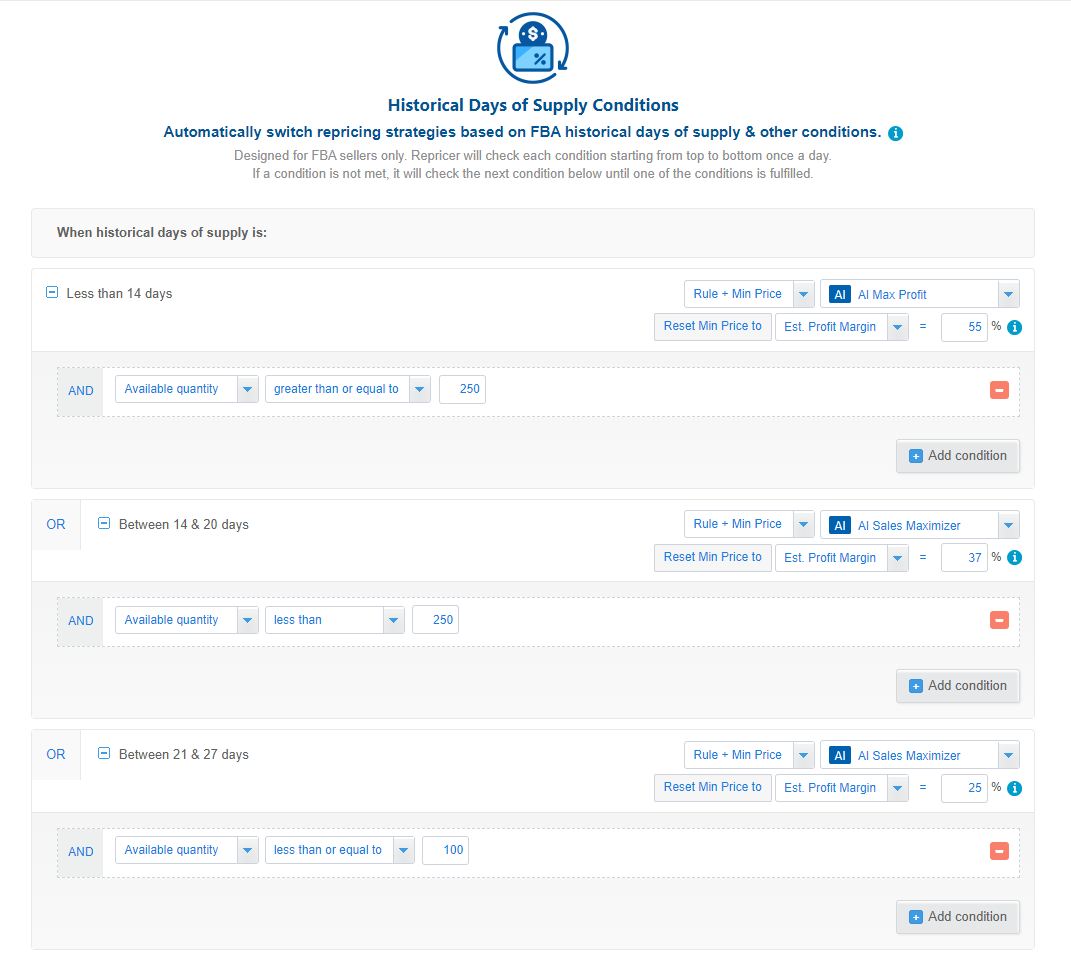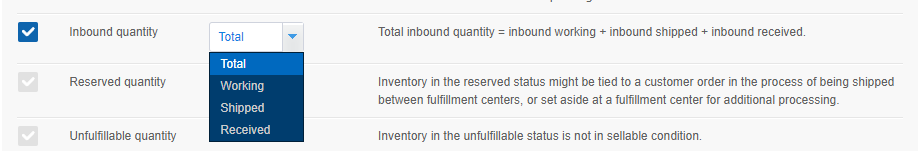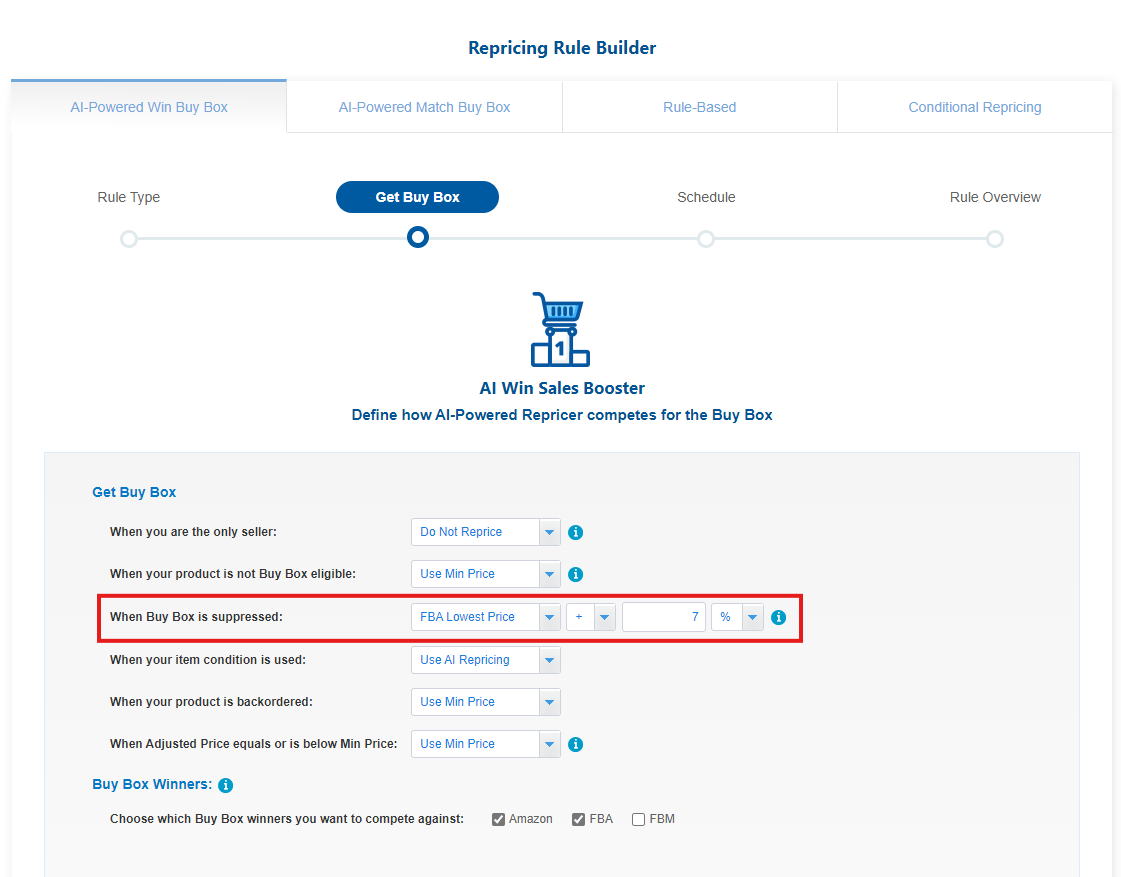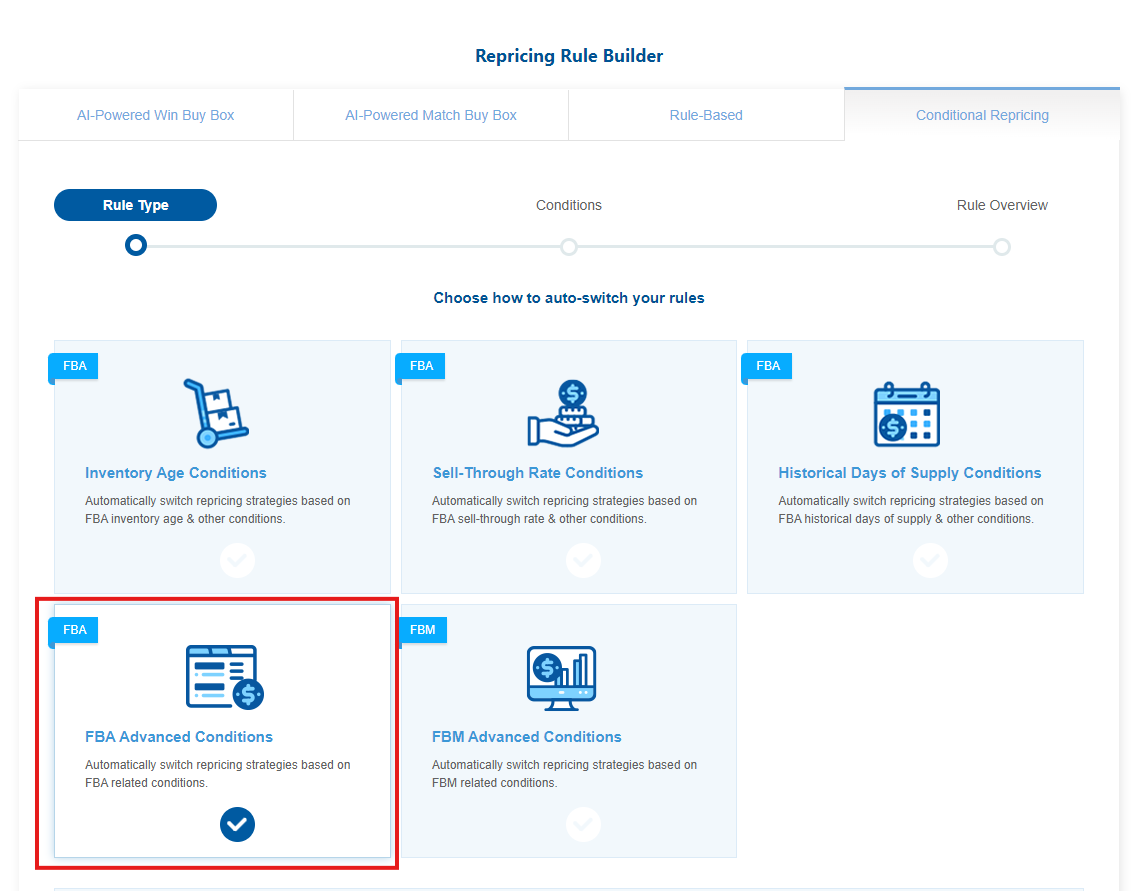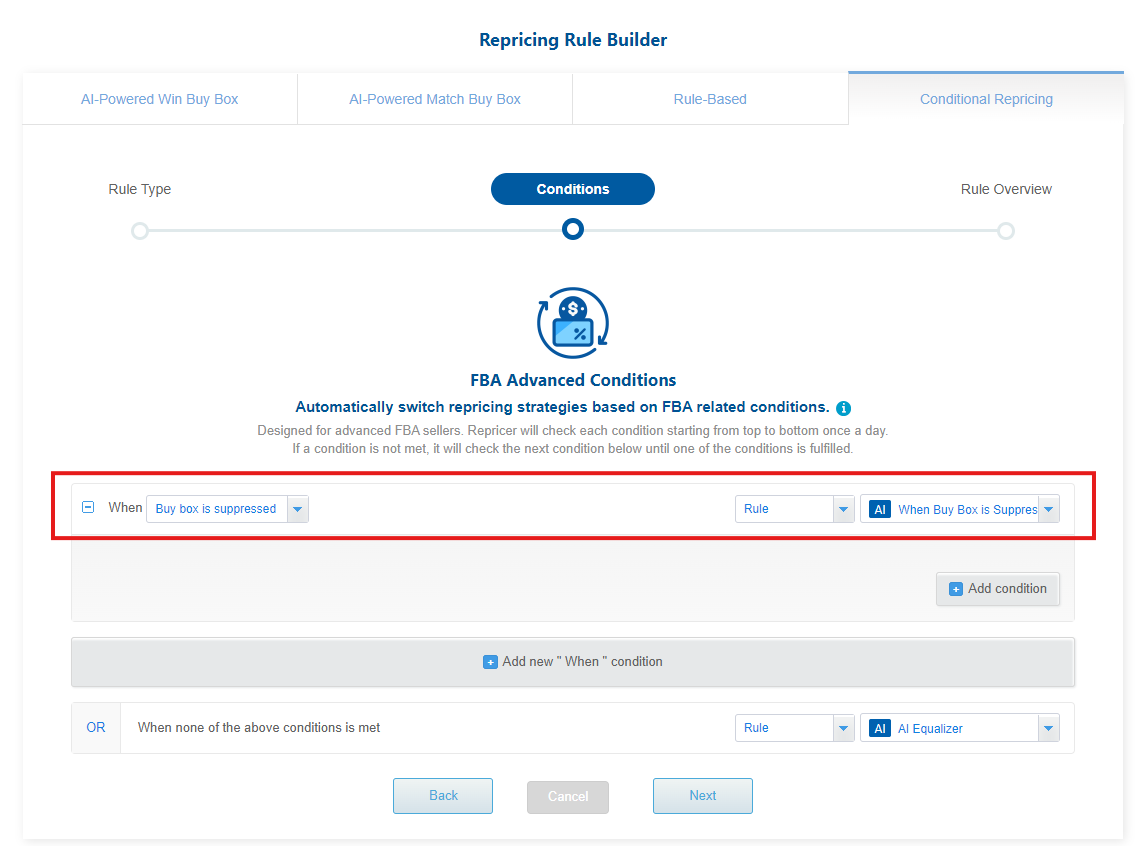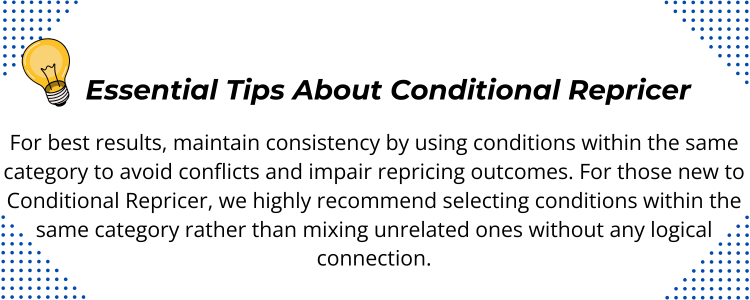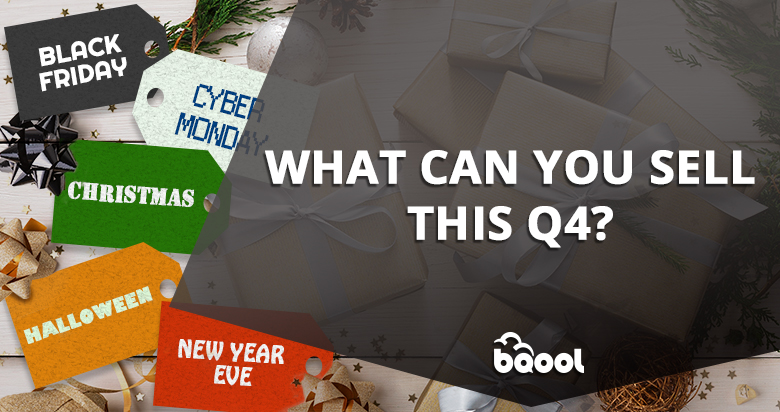BQool Repricing Central UPDATE: New Inventory Conditions
The latest BQool Repricing Central update brings exciting features tailored to meet evolving needs of Amazon sellers, empowering you to optimize your business with flair and precision this Q4!
Improve your Inventory Performance with the New Inventory Age Column
For Amazon resellers, keeping a healthy inventory is essential, especially with the Low Inventory Level Fee in play. BQool’s latest update boosts your inventory monitoring capabilities by introducing a new Inventory Age column on the listing management dashboard, allowing you to get a holistic view of your current inventory performance and make informed pricing decisions.
By understanding your inventory’s age, you can adopt conservative repricing strategies to avoid low inventory fees or implement aggressive pricing for slow-moving items to sidestep long-term storage fees.
Eliminate Worries of Low Inventory Fees Using Historical Day of Supply Condition
In response to Amazon’s Low Inventory Level Fee, which has left sellers seeking solutions, BQool has launched an update to its Conditional Repricer. The new Historical Days of Supply feature lets sellers automatically adjust minimum prices as inventory nears the 28-day threshold, effectively managing sales velocity and avoiding the fee. Additionally, the ability to tailor repricing strategies with sub conditions offers even greater precision in managing inventory.For better results, we recommend you constantly refining your pricing strategy to better manage low inventory situations.
How to set up Historical Days of Supply Condition ?
It’s important to note that every seller’s situation is unique. The strategy outlined below is merely an illustration of what’s possible with a conditional repricer. Your optimal approach will depend on your specific product listings, business goals, and market conditions.
We suggest setting up a “Days of Supply” condition to adjust your pricing as your stock gets lower. When you have about a 30-day supply left, start increasing your minimum prices gradually. Make bigger price increases as your supply reaches 14 days and then 7 days. This strategy helps maintain your profit margins as your inventory decreases. For example, with 28 days of supply, aim for profit margins of 25-35%. At 14 days, target 35-45%, and at 7 days, aim for 45-60%. Additionally, adjust your profit goals based on inventory age, aiming for higher profits with newer items and being more flexible with older ones. This balanced approach can improve your overall pricing strategy.
Refine Your Repricing Strategies with Additional Inventory Conditions
Conditional Repricer can auto switch between the different repricing rules and select the best repricing strategy for your listings according to the conditions you set up. Conditional Repricer follows a top-to-bottom approach but remember that on Amazon your listings conditions change daily. Initially you can meet the first main conditions for the next 24 hours but then the next day it can change. Conditional Repricer switches to the safety net if no condition is met. Then each time the data of your listings is updated, the repricer restarts to check (top-to-bottom), if it can meet the conditions that you have set up. To master Conditional Repricer you need to take into account many metrics. This is the key to understanding how the repricer will behave when you set up and use Conditional Repricer for your listings. Conditional Repricer enables you many combinations of conditions to customize the most princely your repricing strategy.
Inbound Quantity
By considering inbound quantity in your repricing strategy, you improve inventory turnover and maintain competition. If inbound quantities are significantly high compared to demand projections, we recommend a more aggressive sales-oriented repricing strategy to prevent excess inventory and maintain a healthy turnover rate.
Reserved Quantity Condition
Reserved stock refers to items that are unavailable for sale, possibly due to customer orders, inter-warehouse transfers, or lost inventory. With Reserved Quantity sub condition, you might want to use a profit-oriented AI rule such as Profit maximizer to avoid selling too quickly your inventory. You also can use this condition to filter out your listings.
Unfulfillable Quantity Condition
Amazon unfulfillable inventory includes items that are unsellable after a FBA warehouse quality inspection. Removal processes vary, as do the reasons for unfulfillable status. Sellers might need to adjust prices to maintain profitability despite unfulfillable stock,we recommend increasing prices to mitigate potential losses if unfulfillable quantities are high.
Listing is Restocked
Restocking your listings allows you to re-enter the market competitively. Repricing can help ensure your product is attractively priced relative to competitors.For instance, if you have a large inventory, we suggest setting up a repricing strategy that will aggressively move your products quickly, while if you have a limited stock may allow for higher pricing. For newer products, especially those under 60 days in the warehouse, AI strategies such as AI Profit Booster or AI Profit Maximizer can optimize for higher profit margins. Keep in mind your repricing strategy to the nature of your products—whether they’re fast-moving, seasonal, or otherwise—to maximize sales and profitability effectively.
How to Reprice when the Buy Box is Suppressed with Conditional Repricer ?
With new additional “when Buy Box is suppressed” condition, tackling suppressed Buy Box problem is now simpler using BQool’s Conditional Repricer mode. This condition simplifies the often frustrating process of dealing with a suppressed Buy Box, a very common challenge for Amazon sellers.
As you know as an FBA seller, your goal should be to compete with other FBA offers because, without the Buy Box, shoppers are often willing to pay more for items from FBA sellers eligible for Prime shipping.
1) Set up your Repricing Rule in AI Repricer
To start, select an AI repricing rule. You can set up a condition within your AI repricer for when the Buy Box is suppressed. In these settings, opt to configure the “Buy Box is suppressed” condition and select the FBA lowest price option.
2) Apply Your AI Rule to Conditional Repricer
Next step you need to select the FBA Advanced Conditions in Conditional Repricer. In these advanced settings, select the “Buy Box is Suppressed” condition from the list. Then, apply the rule you previously created in the AI repricer, which we have labeled “When Buy Box is Suppressed” in our example.
Finally, you can add any rule that can compete against all the offers, in our example we select Rule AI Equalizer, when the buy box is no longer suppressed in the Conditional Repricer; this rule ensures that once you capture the buy box, the prices will not fluctuate too drastically and that will help you to stay in the buy box longer! Upon regaining the Buy Box, be cautious; overly aggressive pricing can quickly cost you the advantage. We recommend using AI Equalizer to maintain your position.
If you want to learn more about what a Suppressed Buy Box is and why it happens, you can check this article.
As Amazon’s policies evolve, tools like BQool’s repricer become essential for sellers striving to maintain profitability in the competitive and changing e-commerce landscape. If you come across any issues or have additional questions, please email us at support@bqool.com or contact us through our live chat on BQool’s website: www.bqool.com.