Conditional Repricer: Reprice on Sales Conditions
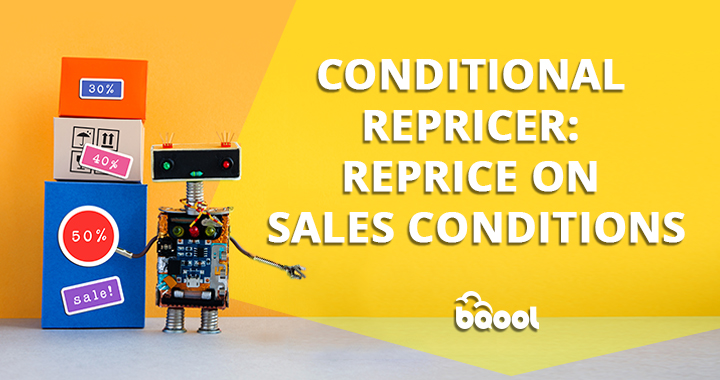
As we mention before in our previous article well management of your inventory has a direct influence on your sales performance. Indeed, a poor inventory management can drag down your sales performance and make you lose money. But can you also manage your sales? In today’s discussion, we will look at how you can reprice your listings based on sales performance and how you can automate your product pricing based on sales conditions to empower your repricing strategies with BQool conditional repricer.
Sell Through Rate Condition
Sell through rate is an indicator that uses sales velocity to measure your sales performance, take this metric into consideration to know if the products you sell are still worth to be sold.
Keeping an eye on Sell through rate metric enables you as well to order fast enough and avoid being out of stock. Once you identify the sell-through rate of a product, you can assign different conditions for BQool conditional repricer to automate product pricing by implementing a suitable repricing strategy to maintain or improve your sell-through rate thanks for its AI machine learning.
👇 Just a quick reminder to know how the sell through rate works:
Sell through rate at 7 means is excellent.
Sell through rate between 3 and 7 is good.
Sell through rate between 1 and 2 is fair.
Sell through rate inferior to 1 is poor.
If your sales through rate is poor (<1), it means you have products that did not sell for the last 90 days and over, maintaining a good or excellent sell-through rate means having less than 2 weeks of inventory.
If you recently shipped items in your inventory for coming sales (seasonal sales), your sales through rate will decrease. If you balance well your sales and your inventory, sell- through rate cannot be negative.
Scenario 1: You Sell Fast-moving Inventory Product
Sell-through rate condition is suitable for fast moving inventory product. If your sell-through rate is excellent or good, you can use the conditions of our Conditional Repricer to make profit. You can set up AI Profit Maximizer rule for product with excellent sell-through rate and if you want to restrict what listing is applicable to this rule, you can add two sub conditions such as listing at max price and buy box wins X% to specify under what sub conditions should the AI profit Maximizer be applied to. This will enable you to keep your price competitive and get the buy box.
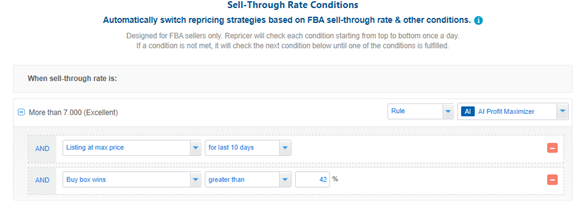
To maximize the results, we do not recommend you change your repricing strategy too often as it would impact your sell-through rate.
Second, it could be tempting to reprice to the lowest price, especially when the competition is intense. However, if all your listings are selling at the lowest price, customers might perceive your products as poor quality and they would not buy them.
Last thing, it is important to have a safety stock, especially for seasonal sales. Being out of stock too often can impact your sell-through rate and decrease your chance to get the buy box.
How to improve your Sell-Through Rate with our Conditional Repricer?
To improve your sell through rate we suggest let BQool conditional repricer to lower your price a bit. It will increase your sales but reduce your profit. You can add two sub conditions to refine your repricing strategy so that the repricing will start repricing only under certain conditions. For example, listing at lowest price for the last 30 days and available quantity which is 100 units.
Maybe you are wondering why your sell-through rate is not good? It might occur when you sell seasonal products and after the seasonal peak sales you might have many products still in your FBA warehouse. Sell through rate is linked directly to sales performance as well as inventory level. So, if you have a stagnant inventory, it will directly impact your sell-through rate.
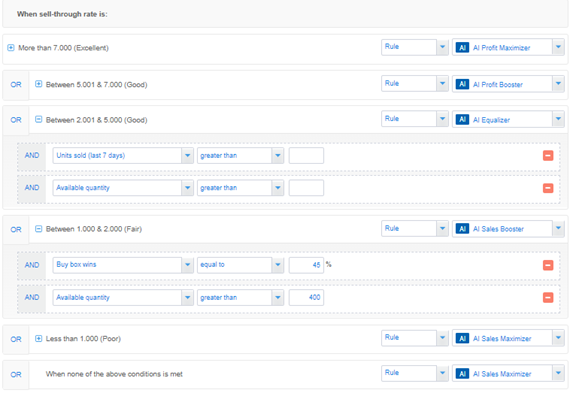
Usually, we recommend you use AI Sales Maximizer main condition to liquidate your inventory. Sales Maximizer is the most aggressive rule of our Repricer and can help you to sell off your stagnant inventory.
Finally, if you are struggling with low sell-through rate, you can still run special discounts or bundle deals.
FBA Advanced Conditions
FBA advanced conditions is a feature that gives a lot of flexibility in your repricing strategy. If you do not want to use the pre-configured rules (inventory ages, sell-through rate, or day of supply) and you are familiar with the different conditions, you can create your own customized repricing strategy using advanced parameters. When you use advanced conditions, you can easily switch between AI Repricer and Ruled based or Ruled based and Ruled based or AI Repricer and AI Repricer.
Scenario 1 You Want to Win the Buy Box
As you already know the best way to increase your sales is to win the buy box. To have a chance to get the buy box we recommend you set up an AI main rule that focuses on the sales performance such as Sales Maximizer or Sales Booster. Of course, if your repricing strategy is more oriented to make profits, you can set up AI Profit Maximizer or AI Profit Booster rule.
If you want to have a chance to get the buy box, we suggest you to set up at first, Profit Maximizer as main rule and you set up buy box percentage for the last 30 days, after you switch to the rule Sales Maximizer you can increase your buy box percentage wining. By setting up Sales Maximizer Rule you can boost your buy box win percentage. Once you get the buy box you can increase your sales.
Scenario 2 Your Sales Decreased by 60% in the Last 30 Days
Your products have decreased dramatically for the last 30 days, and you really need to sell them off especially if you are selling perishable or meltable products.
You can set up the conditional repricer to help you increase your sales.You have to set up as a main condition AI Sales Maximizer and Rule + Min Price and set up the sales % (last 30 days) and choose the decrease percentage such as 60%.
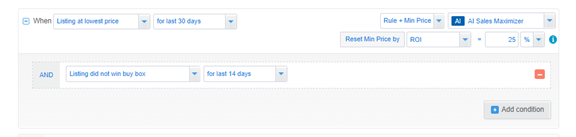
You can even refine your repricing strategy and add sub conditions such as Sales % + Listing not in the buy box / Listing at lowest price/min price to be more precise.
Scenario 3 You Did Not Win the Buy for the Last 2 Weeks
Let’s say you have listed some products you found it was good for replens but unfortunately even if you listed your products at the lowest price for the last 30 days you did not win the buy box for 2 weeks.
To resolve this issue, you can set up in the advanced conditions mode the lowest price for the last 30 days and the numbers of days you did not win the buy box.
Scenario 4 You Want to Set Up Manually Your Conditions
In the advanced condition mode, let’s say you want to set up manually Inventory Age, sell through rate or day of supply conditions and restrain by yourself the number of days.
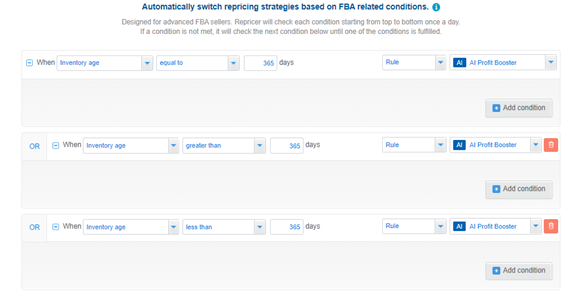
If the software doesn’t find an applicable rules, the Repricer will switch to another condition that you set up until it finds one suitable. We recommend you set up at least a minimum of 3 main conditions to make sure the Repricer will match your repricing expectations.
Finally, the Conditional Repricer has a safety net that will secure your repricing strategy if all the conditions you set up before are not matched.
In conclusion, BQool conditional repricer offers more flexible and accurate options for FBA and FBM sellers. Keep in mind that the number of your competitors will always increase on Amazon that is why using BQool conditional repricer software can help you to design a better customized repricing strategies by taking into account of the sales metrics you need and beat the competition.








