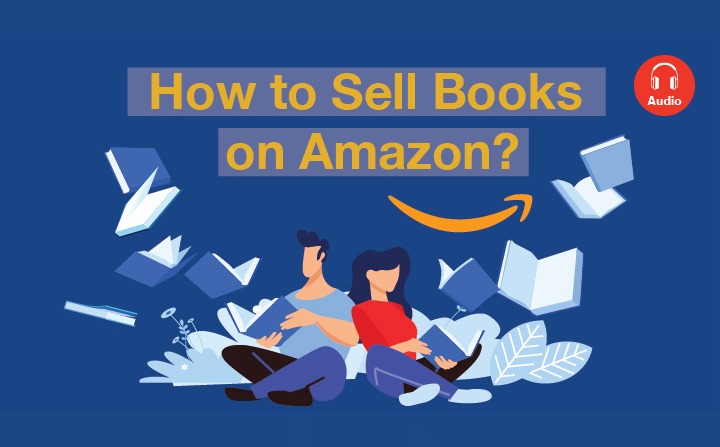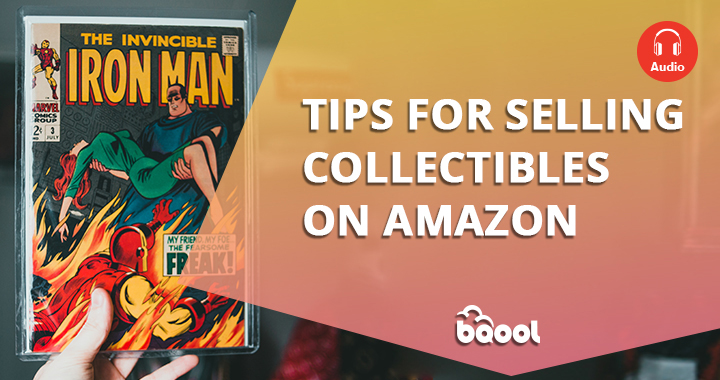How to Sell Books on Amazon? [Infographic]
Need to declutter your overstuffed bookshelves? Interested in flipping books for a profit? Check out this step-by-step guide on how to sell books on Amazon, and get started!
Step 1. Decide Your Fulfillment Method
- FBM
Sellers pick, pack, and ship books to the buyers directly with no intervention from Amazon, and sellers also are responsible for storing their Amazon inventory. This method is good for sellers who have only a few orders to fulfill and the costs including shipping, handling expenses, and storage fees are lower than Amazon’s FBA fees. - FBA
Fulfillment by Amazon. Amazon stores sellers’ inventory in Amazon’s fulfillment centers, and pick, pack, ship, and provide customer service for these orders. Sellers pay Amazon FBA fees to fulfill orders instead of doing these tasks by themselves. FBA is good for sellers who have a lot of orders to fulfill, and all the costs and expenses of operation and storage are lower than FBA fees.
Step 2. Choose Your Amazon Seller Account
- Individual Seller
$0.99 per-item fee when an item sells
Good for sellers who have fewer than 40 sales per month. - Professional Seller
$39.99 monthly subscription fee
Good for sellers who sell 40 or more products per month.
Amazon charges both Individual and Professional sellers referral fees for every item sold. The amount depends on the product category, and the referral fee for the book category is 15% of the total sale price. Sellers also pay a closing fee of $1.80 per sold item under Media categories including Books, DVD, Music, Software & Computer/Video Games, Video, Video Game Consoles, and Video Game Accessories.
Step3. Find Books Sources
What are the best places to find books to sell on Amazon? Here are some sourcing options:
- Your bookshelf
- Book store sales
- Thrift stores
- Library sales
- Yard sales & flea markets
- Estate/closing sales
- Bulk purchase/wholesale
- Other online marketplaces: eBay, Craigslist, Facebook Marketplace, etc.
Step 4. Select the Top Selling Type of Book
Make sure to select the right book category that will sell well. Here are the most popular genre and category for books on Amazon:
- Textbooks
- Comic books
- Rare/collectible books
- Niche books
- Old editions
- Hardcovers
- Non-fiction
Step 5. Create Your Book Listings on Amazon:
- Log in to your Amazon Seller Central account.
- Click “Catalog” in the top left corner and select “Add Product.”
- Enter your book’s ISBN code into the search bar. This is a registration code that every book has. It’s usually found on the back cover next to the bar code.
- Select the condition you’re selling it in (New, Collectible, or Used).
- Click “Sell this product.”
- Enter a SKU for your book. If you don’t enter a SKU Amazon will create one for you.
- Enter your price.
- Enter how many copies of the book you’re selling.
- Choose your fulfillment method.
- Click “Save and Finish.”
In general, your book is already available on Amazon to sell, so you can follow the above steps to list your book. But if your book doesn’t come up in the search results when you enter your book’s ISBN, that means it isn’t currently listed on Amazon. Click “Create a new listing”. You’ll need to enter the name of the book, the author, quantity, price, and other details.
Tips to Boost Book Sales on Amazon:
- Check Amazon BSR (Best Sellers Rank)
Each product on Amazon has a Best Sellers Rank, and the lower the overall number, the more items the listing is selling. A book with a BSR lower than 100,000 can make sales shortly and also avoid intense competition. - Download Amazon’s mobile seller app
Amazon’s mobile seller app comes with a scanner that sellers can use to scan the book ISBN code to find out the product price, FBA fees, BSR, and all other information they need. - Use the profit calculator to determine sales margins
BQool’s AI-Powered Amazon Repricer provides a built-in price profit calculator to help sellers calculate the profit and ROI for its users by considering all product costs and Amazon fees. - Optimize price with an AI-Powered repricer
To keep an edge over the competition at all times, repricing must be a critical part of your Amazon seller strategy. But the process can be time-consuming when there are many books to reprice. BQool’s AI-Powered Repricer detects competitor behavior and automatically applies the best strategy to generate more sales and profits for sellers.
We’ve also created a visual summary that you can keep if you are interested in selling books on Amazon. Check out the infographic below.
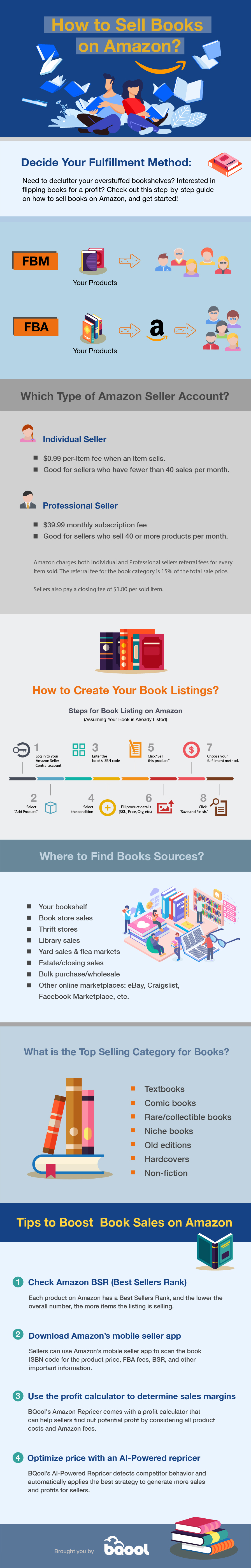
Share our infographic on your site!
<p><a href=”https://blog.bqool.com/how-to-sell-books-on-amazon/”><img src=”https://blog.bqool.com/wp-content/uploads/MicrosoftTeams-image-82.jpg” width=”897″ height=”5595″ alt=”How to Sell Books on Amazon_infographic”/></a></p>
Many successful Amazon book resellers use BQool’s AI-Powered Repricer to price the inventory, monitor competition, and maximize sales and profits. Watch this customer testimonial video to find out how this BQool rerpricer user doubles her book sales within 3 weeks. If you want to give it a try, don’t forget about the limited-time promotion going on now!