How to Sell on Amazon in 2025: A Beginner’s Guide
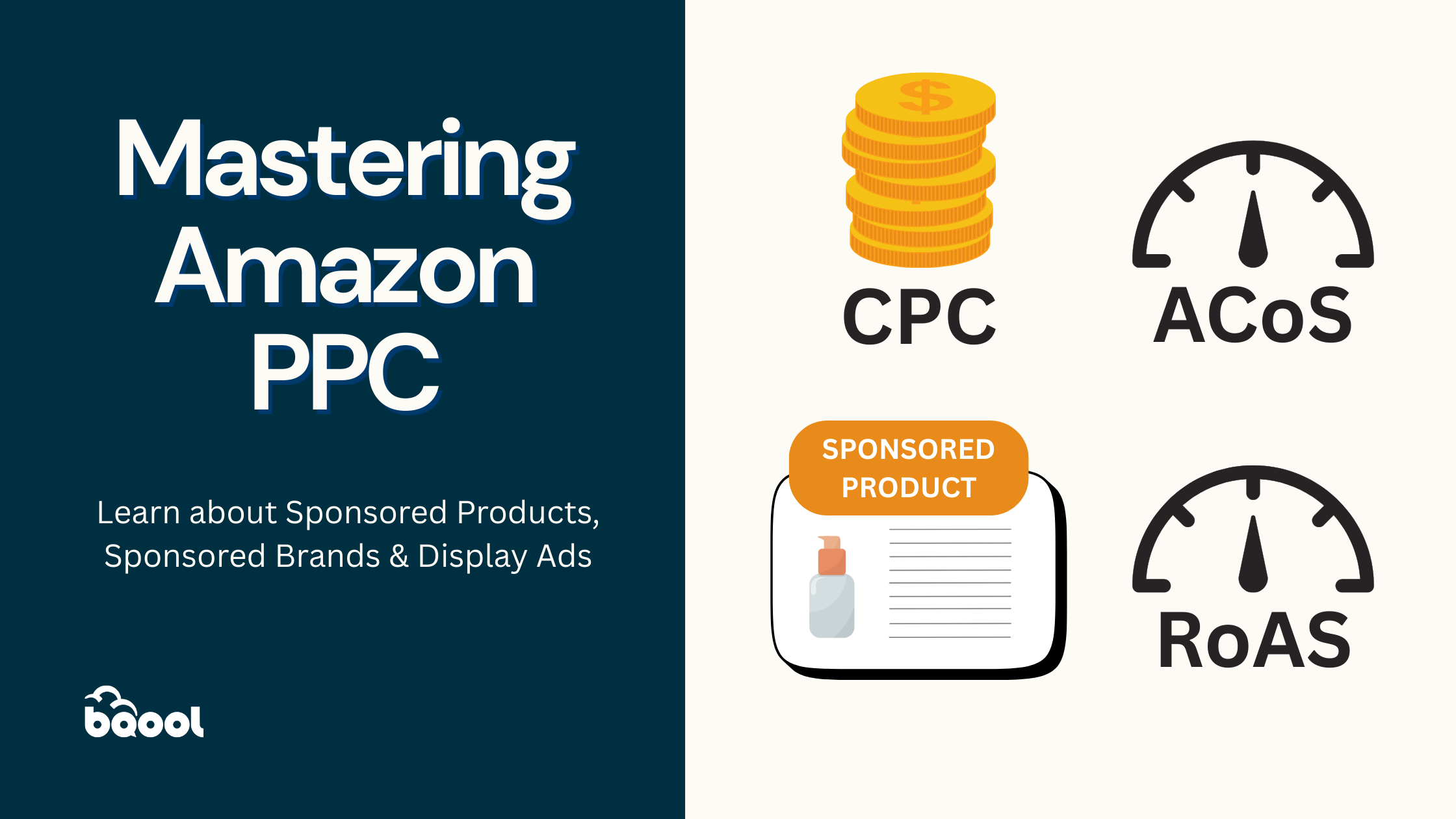
Mastering Amazon PPC Advertising
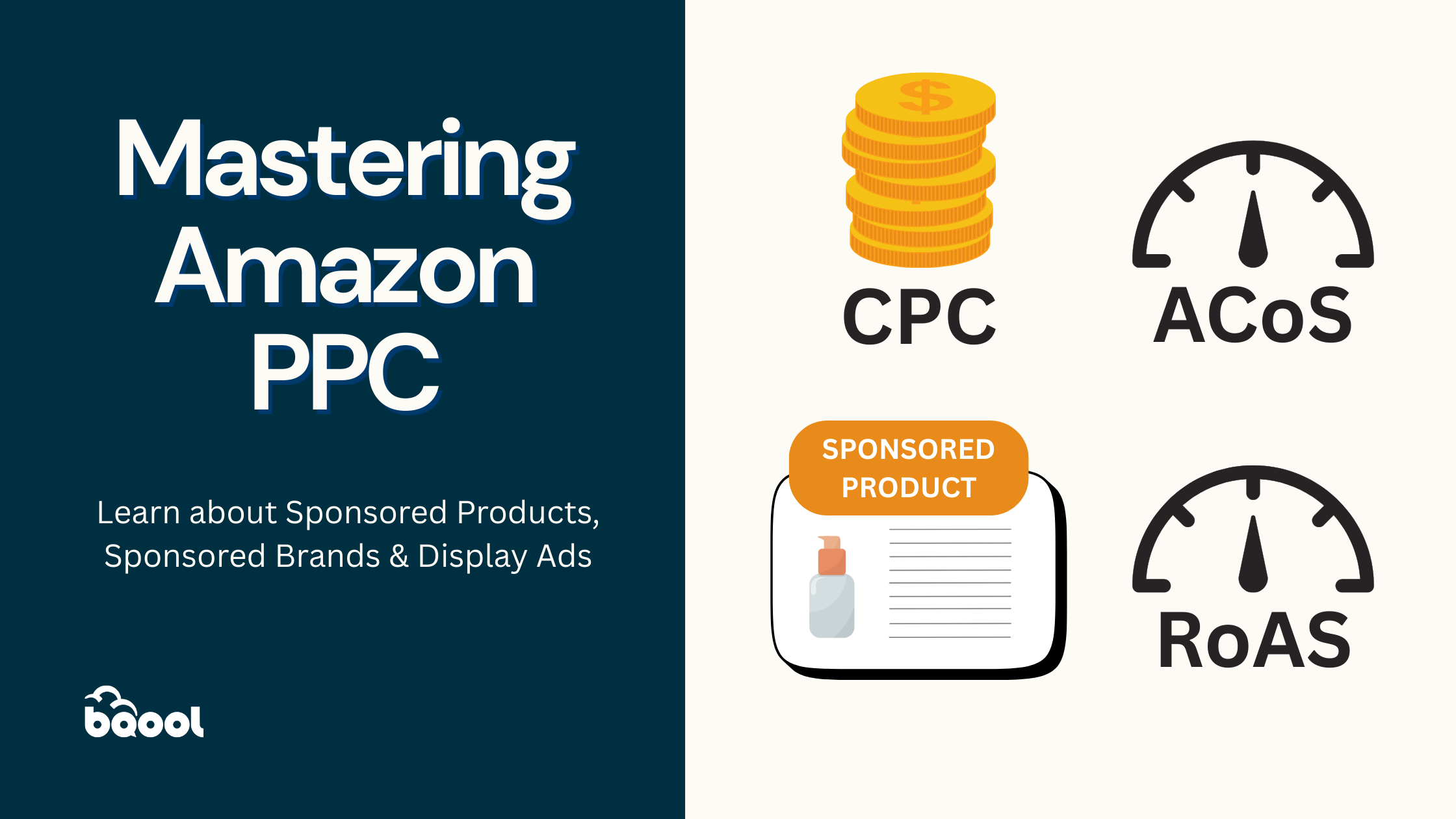
What is Amazon PPC?
Amazon PPC is an advertising service designed to help sellers and brands boost their product sales. Sellers can run ad campaigns for their products, and a small fee is charged by Amazon each time a customer clicks on an ad.
The Three Types of Amazon PPC Campaigns
When it comes to advertising on Amazon, understanding the different campaign types is key to reaching the right shoppers at the right time. Amazon offers three main types of PPC (Pay-Per-Click) campaigns, each with a unique role in your marketing strategy.
1. Sponsored Products
These ads blend seamlessly into search results and product pages, putting your products in front of shoppers who are actively searching. Sponsored Products are your go-to for visibility, quick sales, and testing new items.
2. Sponsored Brands
These ads showcase your brand, logo, and a curated set of products in top-tier positions. If you’re looking to build recognition and guide customers to explore your full catalog or brand store, this is your tool.
3. Sponsored Display
Sponsored Display ads help you reconnect with shoppers who viewed your products or similar items. They also appear outside of Amazon, keeping your brand top-of-mind across the web.
Each campaign type works best when used with a specific goal in mind, whether that’s boosting sales, building brand awareness, or re-targeting curious shoppers.
What is the difference between Sponsored Product, Sponsored Brand, and Sponsored Display?
When running PPC (Pay-Per-Click) ads on Amazon, you’ll come across three main types of ad campaigns: Sponsored Products, Sponsored Brands, and Sponsored Display. Here’s a simple breakdown of each and where your ads will show up:
🛒 Sponsored Products
- What it is: Ads that promote individual product listings.
- Where it appears: In search results (top, middle, or bottom of the page). On competitor product pages (under “Sponsored Products related to this item”).
- Great for: Boosting visibility of specific products.
- UI location: In Seller Central, go to Advertising > Campaign Manager, click Create Campaign, and select Sponsored Products.
🏷️ Sponsored Brands
- What it is: Ads that showcase your brand logo, a custom headline, and up to three of your products.
- Where it appears:
- At the very top of search results, above Sponsored Products.
- Sometimes within search results or at the bottom of the page.
- Great for: Increasing brand awareness and driving traffic to your Storefront or a custom landing page.
- UI location: In Campaign Manager, click Create Campaign and select Sponsored Brands.
📣 Sponsored Display
- What it is: Ads that target shoppers based on their interests, shopping behavior, or even if they’ve viewed your products before.
- Where it appears:
- On Amazon (product detail pages, search results, or homepage).
- Off Amazon (third-party websites and apps).
- Great for: Retargeting and reaching new audiences.
- UI location: In Campaign Manager, choose Create Campaign and select Sponsored Display.
Understanding Essential PPC Metrics
Just as a doctor monitors vital signs to assess health, these key metrics help you evaluate and optimize your campaign’s performance.
What is Advertising Cost of Sales (ACoS)?
Think of ACoS as your campaign’s temperature reading:
Definition: The percentage of attributed sales spent on advertising
- Formula: (Ad Spend ÷ Sales) × 100
- Real-world example: If you spend $10 on ads and generate $100 in sales, your ACoS is 10%
- Target: Lower ACoS generally indicates better efficiency, but optimal rates vary by product and profit margins
Pro Tip: Consider your profit margins when setting ACoS targets. A 25% ACoS might be excellent for high-margin products but unsustainable for low-margin items.
What is Return on Ad Spend (RoAS)?
Consider RoAS as your campaign’s pulse rate:
Definition: Revenue generated per advertising dollar
- Formula: Sales ÷ Ad Spend
- Real-world example: $500 in sales from $100 in ad spend equals a 5x RoAS
- Target: Higher RoAS indicates stronger campaign performance
💡Pro Tip: Track RoAS trends over time rather than focusing on daily fluctuations.
The Two Amazon PPC Campaign Types
Understanding the difference between automatic and manual targeting is crucial for your advertising strategy. Think of it as choosing between an automatic and manual car- each has its advantages depending on your skill level and goals.
Automatic Targeting
Perfect for beginners and market research, automatic targeting is like having an experienced co-pilot:
- Amazon’s algorithm does the heavy lifting
- Minimal setup required—ideal for those just starting
- Excellent for market research and keyword discovery
- Four intelligent match types:
-
- Close match: Your most relevant searches
-
- Loose match: Broader but related terms
-
- Substitutes: Similar product alternatives
-
- Complements: Products often bought together
Best for:
- New sellers getting started
- Product research
- Keyword discovery
- Testing new markets
Manual Targeting
Once you’re comfortable with PPC basics, manual targeting gives you full control:
- You choose specific keywords to target
- Three precise match types:
- Exact match: Perfect for high-performing keywords
- Phrase match: Captures relevant variations
- Broad match: Casts a wider net
- Better control over spending
- Higher potential ROI once optimized
How to Set Up Your First Amazon PPC Campaign
Starting your first PPC campaign can feel overwhelming but breaking it down into manageable steps makes the process much clearer. Think of it as building a house—you need a solid foundation before adding the finishing touches.
1. Initial Setup: Getting Started Right
Just as you’d carefully choose a location for a physical store, your campaign setup requires thoughtful consideration:
- Navigate to Seller Central > Advertising > Campaign Manager
- Select Sponsored Products as your starting point
- Begin with automatic targeting—it’s like having a skilled mentor guiding your first steps
- Remember: A well-planned start sets you up for long-term success
2. Configuring Campaign Settings
These settings are like the blueprint for your advertising strategy:
- Campaign Name: Choose descriptive titles that help you track purpose and performance
- Budget: Think of your daily budget as your store’s daily operating costs
- Start with at least $50/day to gather meaningful data
- Remember: Underfunding can limit your learning opportunities
- Duration: Leave the end date open to maintain continuous presence
- Bidding: “Dynamic bids – up and down” gives Amazon permission to adjust your bids for optimal performance
3. Creating an Ad Group
Think of ad groups as departments in your store:
- Keep it simple: One product per ad group for clear performance tracking
- Use consistent naming conventions for easy management
- Ensure Buy Box eligibility—without it, your ads won’t run
- Pro tip: Create separate ad groups for variations of the same product
4. Setting up your Bidding Strategy
Your bidding strategy is like setting prices in your store:
- Start with default bids between $1.50-$2.00 to ensure visibility
- Monitor performance daily in the first week
- Adjust based on data, not hunches
- Remember: Higher initial bids can help gather data faster
Pro Tips for PPC Success
These insights come from years of seller experience and can help you avoid common pitfalls:
1. Have Patience
- Give campaigns at least two weeks before major changes
- Don’t panic over short-term fluctuations
- Focus on trends rather than daily numbers
2. Strategic Product Selection
- Products in the $21-$30 range often perform best
- Higher margins allow more bidding flexibility
- Consider seasonal trends in your strategy
3. Smart Keyword Management
- Use automatic campaigns as research tools
- Graduate proven keywords to manual campaigns
- Regularly update negative keywords
- Monitor competitor pricing for bid adjustments
Your success in Amazon PPC comes from understanding these fundamentals and applying them consistently. Start small, learn from your data, and scale what works. With patience and attention to detail, PPC can transform from a marketing expense into a powerful revenue generator for your Amazon business.








Leave a Reply