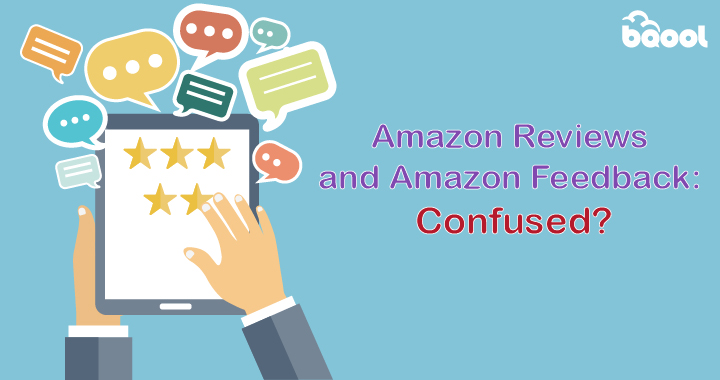How to use Twitter to Promote your Amazon Store
 This article will show you how to use Twitter to promote your Amazon store effectively. Twitter is primarily a micro-blogging service that allows users to post ‘Tweets’ of 280 characters or less. As of January 2018, Twitter has more than 330 million active monthly users and supports over 40 languages. With this in mind, Twitter can be utilized as an amazing promotional tool for your Amazon store.
You can use Twitter as a platform for launching new products, promoting your discounts/sales, and building customer and brand loyalty. Remember though, to succeed on any social platform, you need to create a fine balance between self-promotion and healthy social interaction.
Here’s how to use Twitter to benefit your Amazon business.
This article will show you how to use Twitter to promote your Amazon store effectively. Twitter is primarily a micro-blogging service that allows users to post ‘Tweets’ of 280 characters or less. As of January 2018, Twitter has more than 330 million active monthly users and supports over 40 languages. With this in mind, Twitter can be utilized as an amazing promotional tool for your Amazon store.
You can use Twitter as a platform for launching new products, promoting your discounts/sales, and building customer and brand loyalty. Remember though, to succeed on any social platform, you need to create a fine balance between self-promotion and healthy social interaction.
Here’s how to use Twitter to benefit your Amazon business.
Establish your Identity
Be smart when introducing your Amazon store to the Twitter community. Make sure you maintain the same tone and feel that people identify with your business to help to build trust and loyalty.
Your Twitter account name and the images that you use should be consistent with your Amazon presence. If your brand or company name is not available, try to choose something similar at least. It will appear on all of your tweets and it’s how people will identify you. It’s best to avoid using punctuation in your account name as this makes it harder to type on mobile devices. Create a graphic file that matches your business branding to use for the background of the profile page.
Choose your profile images with care. Your Twitter profile photo will appear next to every tweet you make. Giving your Twitter profile a business name and using a personal photo rather than a company logo for profile photo help to add a personal touch to the Twitter account. You can use the profile header image to tell your business story. This is a large background photo which appears at the top of the profile page. These images can be uploaded from the ‘Profile’ section in your account settings.
Introduce your Amazon Store
Your Twitter profile is the center of your Twitter presence. As a short message communication tool, Twitter restricts the number of characters usable in every area, including your biography. So use this opportunity to present your brand wisely. Use the allotted 160 characters to sell your Amazon store to potential customers. Choose your words carefully; take into consideration the search terms that potential followers may use to track down relevant people.
Fill your Twitter account profile with as much detail as possible. Twitter has divided the profile into important features that can help to promote your Amazon store. When adding your location, make sure you’re clear about where you are; visitors from other states or countries may not be able to recognize your neighborhood names. When adding your Amazon store’s web address, consider using a landing page which gives additional information to those looking for it.
Who you ‘Follow’ Defines your Twitter Experience

Utilizing Twitter for your Amazon store is not just about finding and converting buyers. It’s about building an interactive network to benefit your business (customers, business partners, suppliers, contractors, etc.) You can follow your competitors or peers to study their marketing strategies. You can build up your professional network with trade organizations related to your industry, neighborhood ventures or businesses run by acquaintances. Follow people who could directly benefit your company.
Be picky about who you decide to follow, after all, you are subscribing to read what they have to share. Twitter can scan your email address book to help you to find people to follow. When you start following people, many will follow you back. You can use the Twitter search engine to search tweets on your topic of interest. The Twitter Grader can be used to grade your profile and search out the top tweeters in your locality.
Organizing the Data
The more people you follow, the more challenging it will become to keep track of incoming data. However, Twitter allows you to divide the people you follow into groups. You can create lists for specific people or different companies to organize the massive amounts of information.
Make separate lists for your customers, suppliers and competitors etc. This list separates the timeline display of tweets for the various groups, thus making it easier for you to scan through each group.
Maximum Impact – Minimum Words
Since a tweet is limited to 280 characters, practice the art of headline-style writing to create maximum impact. Make every character count to get your point across efficiently. The Twitter URL Shortener comes in very handy and if you wish to use even shorter addresses as links in your tweets, use services such as is.gd or tinyurl.com.
Promotion of Benefits and Services
The strength of your Twitter following is dependent on the quality of what you share. Promote your business by focusing on how your products will benefit your customers. It is important to avoid hard-sell tactics on Twitter. Your profile page will display your latest status updates. Analyze this page and try to see it from a follower’s perspective. If it is spammed with links to your sites, your own product images and advertisements, your followers will soon lose interest.
Focus the conversation on topics that are most likely to draw in potential customers. Link to articles or news items that project how convenient and safe it is to shop on Amazon, how fast the shipping and delivery is or how to package items for delivery. Sprinkle your promotional links in between these and some @reply messages. Ask questions that will initiate interaction within the community.
One of your main objectives for using Twitter should be to establish yourself as an authority within your chosen field. When people realize that you are a niche expert who is willing to give free advice, they will become much more likely to interact with you. Your followers should feel that you are a valuable, integral member of their community, thus increasing the chances of these followers becoming buyers.