Amazon Prime Day Inventory Strategy

Amazon Prime Day is one of the biggest sales events of the year. Making sure you have an amazon prime day inventory strategy is essential. You don’t want to miss the chance to make more money during Prime Day due to poor inventory management. In this article, we provide tips to help you manage your inventory to ensure a successful Prime Day 2025!
First, Take A Look at Your Inventory Levels
✔️ Selling off your slow-moving inventory will enable you to have more room for other products with good sales potential. First thing, you need to check the items you have in stock and check how long they have been in the Amazon warehouse.
✔️ Then you can check your IPI score, which is a very good indicator that shows you how well you manage your FBA inventory.
✔️ Finally, you can look at Manage Inventory Health page that gives you an overview of your inventory and enables you to manage your excess and aged inventory on one page.
If you are a FBA seller, poor inventory management could have negative impacts on your IPI score and sales performance. Analyzing these simple metrics could help you to know your current inventory situation.
Why is it so important to avoid stagnant inventory?
Maybe your inventory is not your priority when you sell on Amazon, and you might consider it as a secondary objective but as a FBA seller, you depend on Amazon fulfilment and their warehouse, and you need to pay fees to stock up your inventory. Amazon has many policies concerning inventory management and constantly updates them. In case you haven’t heard about it, Amazon changed 2 of its storage policies in April 2022.
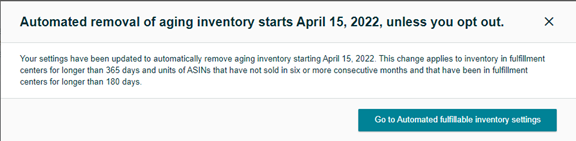
FBA Inventory Storage Overage Fees
Amazon is constantly updating the policies regarding the inventory capacity. Since April 2022, if your existing inventory exceeds your storage limits for a given month, you will pay an inventory overage fee.
Storage limits works with your Inventory Performance Index (IPI) score which measures how efficient and productive you are in managing your on-hand FBA inventory.
For more information about how storage limits are determined, go to FBA inventory storage limits.
If you want more details, you can check on Amazon website.
Automatic Inventory Removal
Since April 15th 2022, Amazon can remove your aging inventory, if you reject the idea that Amazon can remove your inventory, you can still disactivate the option through automated fulfillable inventory settings.
Amazon will return, liquidate, or dispose of fulfillable inventory that has been in a fulfillment center for more than 365 days, as well as units of ASINs that have not sold for six or more consecutive months and that have been in fulfillment centers for more than 180 days.
Use BQool’s Conditional Repricer to Sell Off your Stagnant Inventory
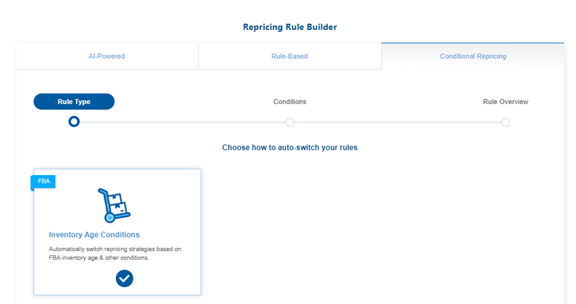
Inventory Age condition focuses on liquidating your stagnant inventory or dead inventory. You can choose the number of days that you wish to start liquidating your old inventories. Usually, we recommend setting up the conditional repricer for the items that have been in the warehouse for more than 90 days. Of course, you can choose to liquidate items that have been in the warehouse for a shorter period like 60 days.
The parameters you are going to set up will depend on your sales goals and the nature of your products.
With Inventory Age Condition you can easily build your repricing strategy on your old inventory. You have the flexibility to customize your own repricing strategy by setting up hundreds of combinations.
In Inventory Age mode, you can configure one main condition and add two sub conditions to refine your repricing strategy.
Finally, conditional repricer enables you to set up different repricing strategies you can employ to reduce the number of slow-moving inventory and improve your inventory performance index (IPI). You can improve your inventory management and sell more on Amazon.
If you want to learn more about conditional repricer and Age inventory mode, you can check this article to learn about the many repricing strategies that will benefit your business the most in any given scenarios.
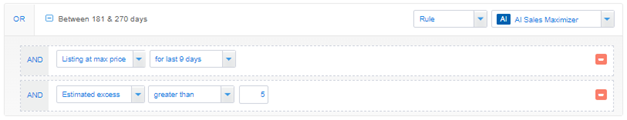
Simplify Your Repricing with Age Inventory Preset Settings
If you’re new to repricing and want to use Conditional Repricer to tackle your stagnant inventory before Prime Day, now you have the option to use the preset Inventory Age settings to make it easier for you to get started. You can choose the products that have been seated in your inventory for a long-time, but if you’re having difficulty configuring the model, we strongly recommend following the preset settings.
The preset settings are adjustable, allowing you to customize your repricing strategy to suit your needs. Use them as a starting point to determine the best repricing strategy for you.
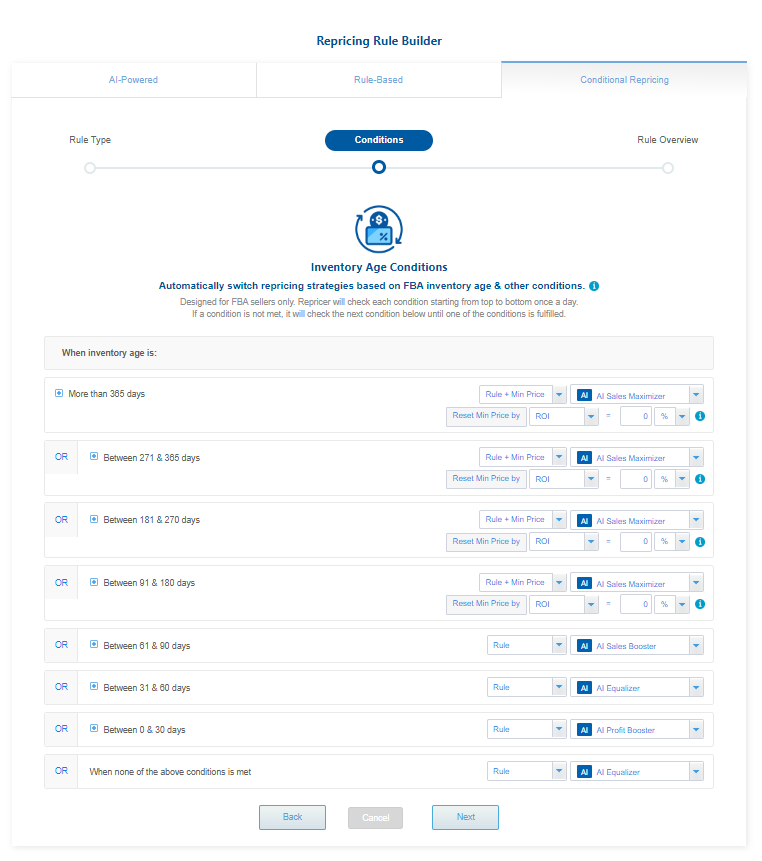
In conclusion, managing inventory is important when you are a FBA seller. Keeping a constant healthy inventory through the year is a priority. Not only for occasional big sales events such as Prime Day, having a healthy inventory indicates that your online business is profitable, and you do not lose money because of long-term storage fees.
Of course, you cannot completely avoid excess inventory but there are solutions you can apply to minimize the effects. Using an Amazon Repricer or analyzing Amazon metrics could help you to manage your inventory better and get your business ready for one of the biggest ecommerce events of the year.
Do not miss the opportunity this year to boost your sales and drive more traffic to your online store during Prime Day 2025.








