How to Optimize Amazon Product Images in 2019?

The number of sellers on Amazon is increasing, which means competition is fierce. There are millions of sellers, and you need to stand out to convert customers and increase sales.
Sellers optimize all aspects of their product listing page; the product title, it’s description and pricing. A key component of an Amazon listing is product photos. These show what your product looks like but also its design, function, and usage. These aspects are key to telling shoppers a lot about your product. A single picture is worth a thousand words.
Your products will show on the product listing page as well as shoppers’ search result page as thumbnails. The quality of your image has a big impact on your click-throughs, and conversions rates and these actions are incorporated in the Amazon ranking algorithm. If your products get clicks and are purchased, they have a better chance of ranking higher in the search result page. That’s what a quality product image can bring to your Amazon business.
It’s crucial to understand the importance of quality product images. How can you optimize Amazon product images? We will break down this question in detail, and give you our best tips to help you make your product images visually appealing. Keep reading.

- Follow the product image requirements of Amazon
When you optimize Amazon product images, you have to follow the Amazon product image requirements. Make sure your images comply with the rules.
There are some technical aspects you must understand. Here is a summary of their requirements:
- Image format: TIFF (.tif/.tiff), JPEG (.jpeg/.jpg), GIF (.gif) and PNG (.png)
- Image size: Images should be at least 1000 pixels or larger in either height or width
- Color mode: RGB or CMYK
- Image name: File names must consist of the product identifier followed by a period and the appropriate file extension
For the primary product image, ensure you have:
- A professional photograph of the product
- An image of the product alone
- Plain white background
- The product should account for at least 85% of the frame
- An image from watermarks, text, and promotional stickers as these are banned
For subsequent images, make sure:
- That the image is of or pertaining to the product being sold.
- Where the image features other products or objects that they are used to demonstrate the use or scale of the product, otherwise, they are not allowed.
- The product images fill 85% or more of the image frame.
Other factors to be aware of:
- Cropped or close-up images are allowed.
- Backgrounds and environments are allowed.
- Text and demonstrative graphics are allowed.
- Pornographic and offensive materials are prohibited.
If there is any violation of the rules, Amazon will suppress your product listings, and your products will not show in the Amazon search result page. It’s imperative that you always follow the product image rules issued by Amazon.

- Make your main image eye-catching
The main product image is the key driver for your click-through and conversion rate.
Pay special attention to your main image; optimize it, it shapes the perception of the quality of the item, which will help you increase your Amazon rankings.
- A plain white background helps the item stand out and look sharp and clean.
- Shoot the product photo professionally.
- Choose the best angle that highlights the features of the product.
- Only show a single product.
- Try and distinguish your product from competitors.
- Make it eye-catching to stand out.
- Make it recognizable.
- Reduce the size of your image file
Amazon has found that if page load speed drops by 1 second, they lose around 1.6 billion a year.
Don’t underestimate the loading speed of your product listings because it greatly impacts customers’ shopping experience. The loading time of your product images depends on how large they are. The larger the file size, the longer it will take to load the image. Listings that load slowly have lower conversion rates. A smaller image size loads faster, and this reduces your bounce rate, which will increase conversions.
To reduce the file size, you can use advanced Apps to get a quality image with the smallest file size. There are many choices like Photoshop and Pixlr Editor, plus other compression apps like TinyPNG.
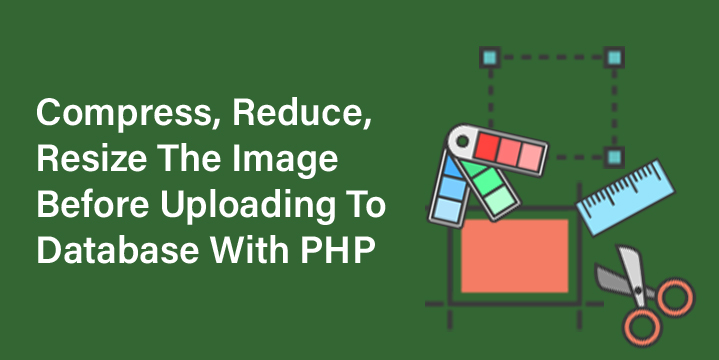
- Capture high-quality image
Images need to be aesthetically pleasing and technically suitable. Remember, you are trying to encourage shoppers to buy your products. Replace poor images with quality shots.
Technically, you have to set a product photo with a white background. Grab a white sheet or a piece of white cloth, and find a spot to shoot your image. Remember, light is everything. Choose a spot indoors with natural light, maybe by windows. If you need more light, you can add an extra source.
Try lots of angles and shoot your product in many different ways. Make sure there is space to edit and always keep the product in the center of the frame for a tight square crop.
Remember, you can still improve the images by editing; you can change the exposure and make the background whiter. Apps like Amazon Seller App, VSCO, PS Express, and Snapseed can help you make edits. Pay special attention to the brightness, temperature or saturation, clarity, and highlights of your product image.
- Name your image properly to improve SEO
Smartphones, cameras, and computers assign a name to image files. It would be very easy to keep them as they are; however, this is not a good SEO practice. Your image file names matter for your product ranking on Amazon. Name your images with qualitative keywords in a descriptive and to-the-point manner.
Optimizing file names makes it easy for the crawlers to index your images in the Amazon algorithm. The crawlers can easily recognize text and identify keywords in the image file name, whereas they get nothing from the default series of numbers or text automatically assigned by the device used to capture the images.
Re-name your images in English and use keywords relevant to the search term shoppers will use to search for your product.

- Use a wide range of product photos
Using a wide range of shots gives shoppers a detailed view of the product.
- Show different perspectives so that the customer feels as if they’ve seen the whole product; otherwise, you will lose conversions.
- Show the benefit of the product.
- Show how it’s used.
- Use images to place your product in a customer’s life in a way they can understand.
- Think about lifestyle and context photos.
- Highlight the product’s design and functions.
- Distinguish your product with different perspectives.
- Test your product images
Having lots of great looking images can cause a problem, however. How do you decide which is best? Testing them will help you choose. Trial different images and see which has the most sales over a set time frame.
You have choices when deciding what to test. You can test the number of images per item, per category, and page. Testing will reveal the best number of thumbnails to feature for each product.
You can also test the file size and find out how higher quality images with slower loading speed affect your business.
You can also test which images your customer prefers. Showcase the images from different perspectives, angles, backgrounds, and image type, to figure out which customers prefer.
When you plan to test your product image, remember to test only one variable at a time. This is to make sure that it’s the variable affecting the result.
In a nutshell, your product images can make or break your Amazon success.
- Optimize them to boost your sales.
- Follow the Amazon guidelines.
- Create great primary images.
- Compress image file sizes to improve your load speed.
- Name your images to improve SEO.
- Use a wide range of product images
- Set up testing to choose the best performing images.

If you are new to this, incorporate these tips into your business practice. Never fail to exhaust any possible chances to make your product listings stand out among competitors, and you will see improvements in your Amazon rankings, business conversions, and profits.
Author bio:
Sharline Shaw, the founder of a leelineSourcing.com, is an expert on Chinese export trade. With 10 years of experiences in the field of sourcing in China, she is familiar with all relevant regulations and laws about China’s exporting. She’d love to share her experience with people and has written many helpful articles.








