Amazon PPC Management: Easy Campaign Management
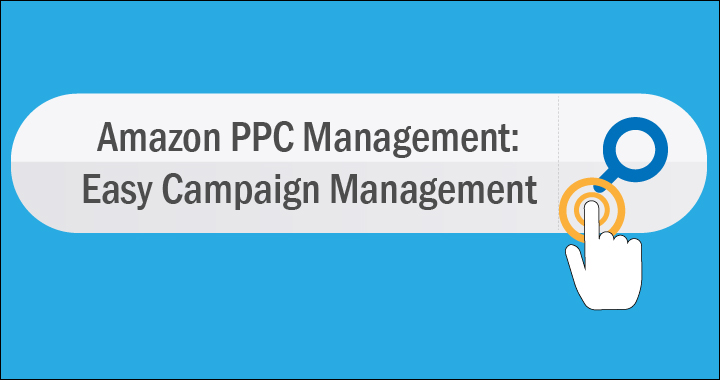
It is a well-known fact that Amazon is one of the largest, if not, the largest e-commerce site in the world. With every day that passes by, more and more people are searching for products on Amazon rather than Google. As a seller, this means that there is plenty of user data out there, waiting to be interpreted and applied efficiently to Amazon Sponsored Products Campaigns. If done correctly, this will translate into more sales and revenues. But how do we do it all, without getting overwhelmed? Well, the answer to this lies in Amazon PPC management.
You see, it is well-established that advertising on Amazon should comprise an important part of your strategy to sell on the marketplace. However, it is also crucial to realize that your average PPC tactics will not do the trick here. After all, you are competing with thousands of sellers across various niches – you have to step up your game and separate yourself from the crowd. In this ever-changing competitive landscape, you have to be a pro at managing campaigns.
Not only this, but you should also have the technological edge to draw insightful data and deductions from seemingly random-looking numbers. While it is more than possible to do this job by yourself, it becomes a lot easier with some additional help; ergo, an Amazon ppc management software.
You can think of this PPC management tool for Amazon as a one-stop solution for all of your advertising related queries. Instead of opening 10 different tabs and trying to examine 15 different reports across multiple campaigns, you can simply open this tool see all of your PPC data at one place.
The data can be understood and visualized with the help of graphs and pie-charts, and important metrics can be compared to gauge the performance of the ads you are running on Amazon.
By opting for Amazon PPC management, you will be able to work on the following key parameters with ease and, in turn, optimize your Sponsored Products campaign for a better performance.
- Keyword Research
The first thing that goes into creating a successful campaign on Amazon PPC is keyword research. This is where you sit and identify the top keywords to target. These are the keywords that the customers are searching for on Amazon and as a seller, you want your ads to be shown for those words. There are various ways to go about this.
To begin with, you can use Google Adwords to get a general sense of what people are searching for. You can also use any of the free Amazon keyword research tools to find several possible combinations for your keyword. Lastly, and this one is quite important – you can generate new keywords by running Sponsored Products campaigns in the marketplace.
All you have to do is prepare your product listing correctly using the right keywords, as per the mentioned guidelines. Then, simply create an automatic campaign and let Amazon do the rest. It will run through your listing and find relevant keywords to target. Let this campaign run for at least one week.
After a week or two, download the campaign report to find out which keywords have been targeted and which of those have converted well. Once you identify top-performing phrases, simply add them to your manual campaign for more precise results. At the same time, you can reduce the budget for your automatic campaign and leave it running in the background for new keywords.
For more information on running this, you can check out this free resource for Amazon PPC.
- Keywords Performance
The very core of your pay-per-click campaign on Amazon is built on the keywords you select and how you further refine them for optimum results. The idea here is quite simple – run the campaigns, identify which keywords are converting well and target them for ads. However, there are a couple of other things here that also go into consideration.
Since you are targeting multiple keywords, you should filter your data based on those phrases that are costing you the most money. Then, you should also gauge the conversion rate of these keywords. Are these keywords worth spending so much money on? Are they bringing in enough conversions to justify the high cost of ad spend?
Based on your answer, there are many things that you can do. If your answer is no, then you can pause the keywords altogether and impressions will no longer be shown for those phrases. Alternately, if you feel that there is some potential in these phrases, you can also reduce the bid amount and keep the campaign going.
Similarly, you will also have to judge the performance of your keywords based on the number of sales, cost per acquisition, number of impressions, and many more. If a particular keyword is performing very well, then you may want to show more ads for that!
You will also have to keep an eye out for negative keywords. These are essentially those keywords for which the ads are being shown but they are not relevant to your product. In other words, you may be spending money on ads that are not at all related to your items! This may also be one of the reasons as to why conversions and click-through-rate (CTR) are low for that keyword – customers turn away when they realize that your ad isn’t meant for them.
This is why we must understand the importance of negative keywords. They prevent your ads from appearing for those searches that are not related to your products. This, in turn, saves you money that could be otherwise spent on keywords that are performing well. Furthermore, it improves the relevancy of your ads on Amazon.
Negative keywords can be found out from the search term report. However, you will have to dig in deeper and filter the report based on CTR and conversions.
- Click-through-rate, Impressions, and Conversion Rate
We mentioned these metrics briefly in the segment above. However, these are just as important as any other parameter and must be carefully examined to see how well your ad has been performing.
CTR is nothing but the number of times your ad has been clicked on. If your ad has 1,000 impressions and it has been clicked on 50 times, then your CTR is 5%. Similarly, conversion rate is an indicator of how many sales you are getting per session. For instance, if your ad gets a total 100 clicks of which, 10 convert into sales, then your conversion rate is 10%.
Now, if your ad has a high number of impressions but a poor CTR, then it means that your ad may not be that appealing to the customer. This may be because of several factors like the quality of the main picture, title, reviews, price, Amazon Prime badge, et cetera.
However, if you have a high CTR but a poor conversion rate, then your product listing page may not be correctly optimized. Another reason behind this could be that your product ad is completely irrelevant to the product you are selling (Remember, we spoke about negative keywords?). Then, you also have other factors to consider like price, reviews, and more.
- Advertising Cost of Sales (ACoS)
Advertising cost of sales, also known as ACoS, is the percentage of sales spent on advertising to get a conversion. For example, if you are spending $5 on advertising a product that is priced at $40 to make a sale, then your ACoS will be 12.5%.
Ideally, you want your ACoS to be low – thus, leaving you with more profit. However, you can’t start your journey on Amazon as a seller with a low ACoS. Since you are just starting out, you will want to spend some money on making people aware of your products and brand. It is like a smart investment that pays well later.
But once you have steady sales, it is more than possible to bring down this figure. This can be done with the help of proper campaign structuring, focusing on the right keywords and constantly reviewing the PPC campaigns.
How does Amazon PPC Management fit into all of this?
As you may have guessed by now, a lot goes into running a well-structured campaign with Amazon PPC. You are not only required to design the campaign and run it, but you also have to constantly review it and optimize it for better results. The metrics we mentioned above are some of the few key points that go into serious consideration here.
Yes, granted that it can be quite daunting at times but with an Amazon PPC management tool, your job will become a whole lot easy. It will help you track your PPC campaign on a weekly basis and show you all the compelling data to help you produce more sales. More importantly, it will also prevent you from spending more on non-converting keywords. And here is the best part – the data will be presented to you in an appealing format for easy interpretation and review.
This tool has been specifically designed to help you navigate through the world of Amazon PPC like a pro. With it, you will be able to identify all the right keywords and formulate suitable campaign strategies for best returns.
Author Bio:
This is a guest post by Dilip Vamanan, the Co-Founder at SellerApp, and a Senior IT executive with over 13 years of product development and global consulting experience in large-scale, complex systems and deep technology delivery and management.









November 16, 2019
Yet another post I’m going share with my buddies on Facebook. Thanks!
June 9, 2021
It’s certainly an advantage to have all your campaign data and planning in place so Amazon ppc management software in many instances makes sense, especially with medium to large budgets.