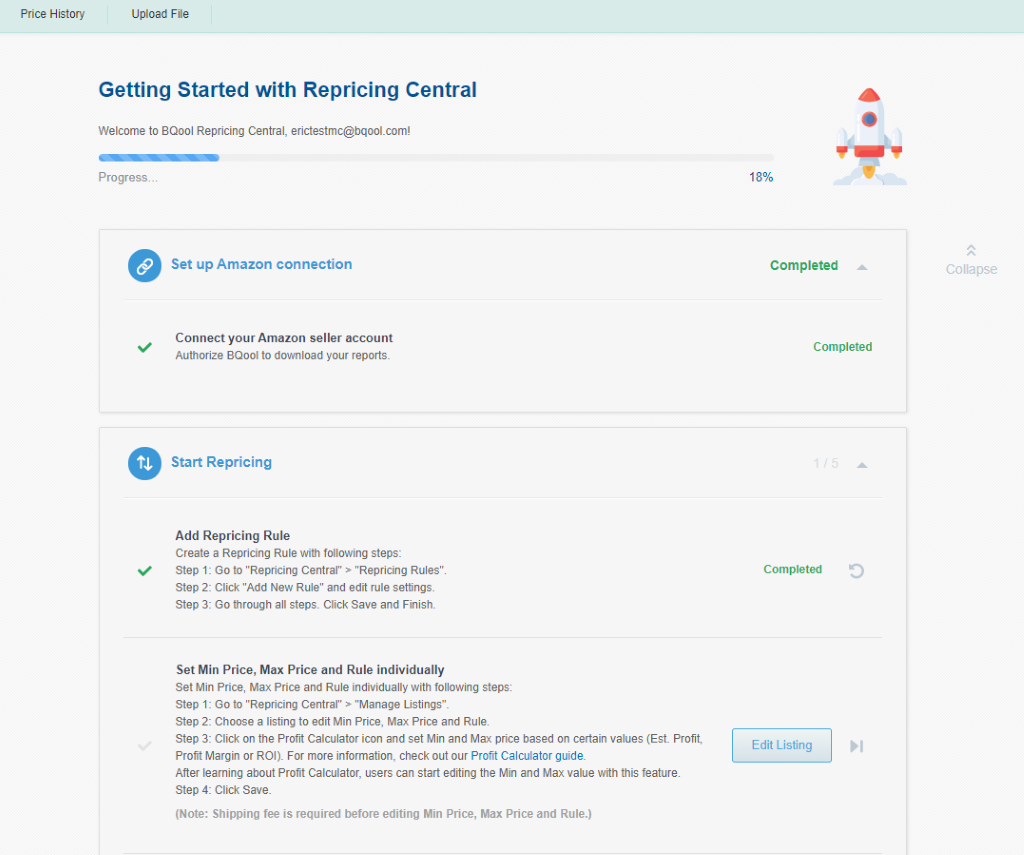BQool Repricing Central August Update

The latest update for BQool Repricing Central will be released on August 22nd, 2020. Several exciting new features will be included in this version.
- New Default Rule Types and Rule Workflow
- Compete with Seller Fulfilled Prime Option
- Non-Amazon Competitive Price and Suggested Lower Price information
- Relocated Delisted Listings Table
- Other Minor Enhancements
New Default Rule Types and Rule Workflow
To simplify the repricing rule creation on Repricing Central, repricing rule creation page has been reworked and optimized for users to create and adjust their repricing rules easily. The new repricing rule creation has been broken down into 6 steps. Rule Type, Competitors, Get Buy Box, Stay in Buy Box, Schedule, and Rule Overview.
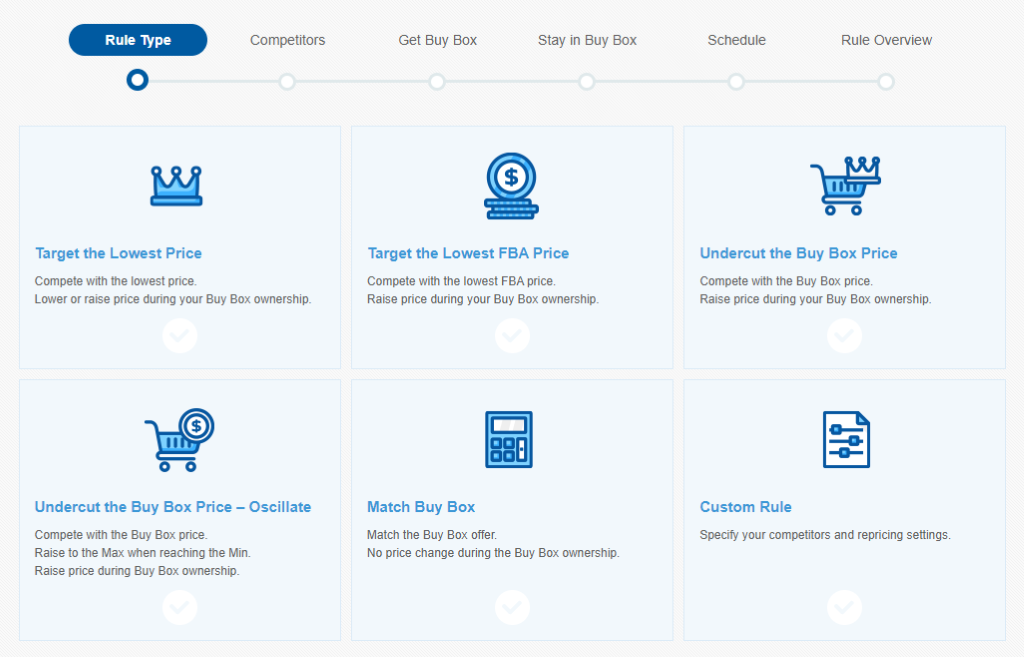
Rule Type
There are now 5 pre-configured repricing rules for users to choose from. Alternatively, a user can also create custom rules based on their needs.
The preset rules can achieve the following:
- Target the Lowest Price
- Compete with the lowest price.
- Lower or raise price during your Buy Box ownership.
- Target the Lowest FBA Price
- Compete with the lowest FBA price.
- Raise price during your Buy Box ownership.
- Undercut the Buy Box Price
- Compete with the Buy Box price.
- Raise price during your Buy Box ownership.
- Undercut the Buy Box Price – Oscillate
- Compete with the Buy Box price.
- Raise to the Max when reaching the Min.
- Raise price during Buy Box ownership.
- Match Buy Box
- Match the Buy Box offer.
- No price change during the Buy Box ownership.
Competitors
Repricing Central will compete against the type of competitors that are defined and chosen in this section.
Get the Buy Box
This section covers how Repricing Central would adjust listing price when the listing isn’t in the buy box based on a set of parameters and conditions defined by the user.
Stay in the Buy Box
This section covers how Repricing Central would adjust listing price when the listing is in the buy box based on a set of parameters and conditions defined by the user so the listing can maintain and maximize its time in the Buy Box.
Schedule
At the Schedule screen, a user may adjust when the repricer should pause or resume its repricing activity. There are two types of schedules: repeated and fixed schedule.
Review Summary
Review Summary gives a rundown of the previously set repricing parameters and conditions by the user. The user may review and edit the options if necessary.
Compete with Seller Fulfilled Prime Option
Repricing Central users can now compete with Seller Fulfilled Prime sellers. SFP, also known as Seller Fulfilled Prime, its FBM offer with prime shipping. Hence, a lot of sellers treat SFP competitors as FBA sellers.
BQool SFP setting allows users to
- set user’s own SFP offers as FBA or FBM
- Set competitor’s SFP offers as FBA or FBM
Non-Amazon Competitive Price and Suggested Lower Price information
Repricing Central competitor analysis now displays “Non-Amazon Competitive Price and Suggested Lower Price” on listings when the data is available.
Non-Amazon Competitive Price: it’s a price based on competitive prices from other retailers (excluding other Amazon sellers). Non-Amazon Competitive Price is a good indicator to decide if a seller’s offer is eligible for the Buy Box or not. If the price + shipping is greater than this price, the seller may have trouble competing for the buy box
Suggested Lower Price: This is a price that Amazon suggests sellers to lower to, including the shipping. It is based on a range of factors, such as historical selling prices, recent buy box eligible price and input from customers.
Relocated Delisted Listings Table
Delisted Listings Table has now been moved to Manage Listing Drop-down Menu
Other Minor Enhancements
- New Getting Started Page for Trial Users.
- Disable Buy Box Settings no longer displays when selecting “Compete with: Buy Box Price”.