Stops Slow Moving Inventory Ruining Your Amazon Business
 Guest blog post by Dan Ashton
Guest blog post by Dan Ashton
I’m going to start this blog post by asking you a question, and I want you to think carefully before you answer it.
Because if you’re not honest you could miss out on discovering a technique that will improve the health of your Amazon business.
To make it even easier for you I’m going to make it multiple choice.
Is every product in your Amazon inventory perfect? By perfect I mean priced to sell at a healthy profit and likely to sell not long after it’s hit the Amazon warehouse shelves.
Your answer is going to be one of these three:
1. Yes Dan, I have the perfect Amazon inventory and I’m feeling rather smug about it
2. No, I’ve got some duds that I’m still trying to figure out what I was doing when I sourced them
3. Actually, I’m not really sure
If your answer is number 1, I will give you a cyber handshake and congratulate you on your awesomeness.
If your answer is number 2, I will share a meaningful cyber glance with you, because I’m the same.
If your answer is number 3, I will give you a slightly reproachful cyber frown, but say “don’t worry, I didn’t used to know either”.
I suspect that you have answered either 2 or 3, which is lucky because I’d like to share with you a process that will help you identify and take action on those products that are dragging your Amazon business down. Sound good? Ok, let’s do it.
What Is Slow Moving Inventory
Product sourcing isn’t an exact science, and I can guarantee that you are going to source stock at some point that just isn’t going to do the business for you.
Slow moving inventory products are those that you have sourced that are still sitting on Amazon’s shelves with little or no sales over a long period of time, or where the price they are selling for is a long way from your price.
Don’t confuse these with products that will still sell at a good profit in time, such as seasonal products. For example a novelty witches broomstick that is just waiting for Halloween to come around and it will literally and figuratively fly off the shelves.
How To Identify Your Slow Moving Inventory Phase 1
There are a few ways to identify slow moving inventory, but to keep things simple I’m going to share this one with you. The reason being that Amazon themselves even give you some advice on what to do about.
Go into Amazon Seller Central > Reports > Fulfillment by Amazon (that’s in the UK version of Seller Central – in the US version it is Reports > Fulfillment)
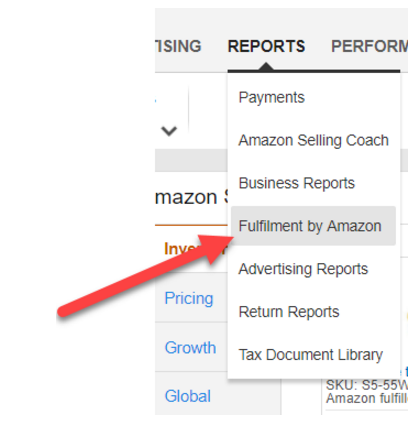
Select Inventory Age and click Download (it’s not available to view online):
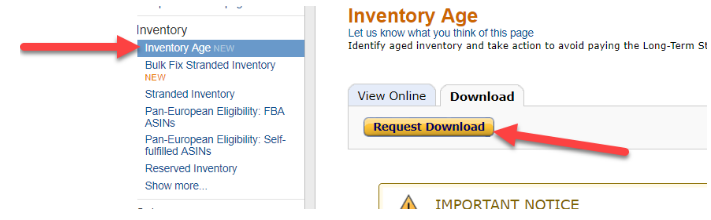
You will then see that the report is In Progress, which will change to a Download button when it’s ready:
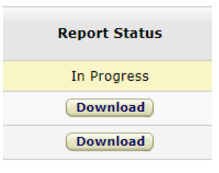
The report will download as a csv file, but you will want to open in Excel or similar.
Once you have the report in Excel, add a filter to the columns. You will then see this:
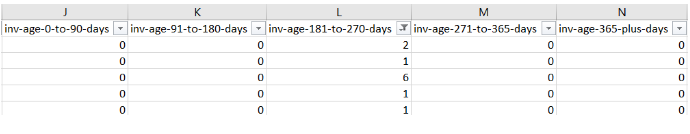
I would first be looking at the oldest dated inventory. You can see here that luckily I don’t have anything older than 270 days (phew, it would be embarrassing if I had to show you that), but I definitely need to take a look at the products that are between 181 and 270 days old:
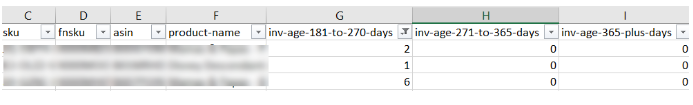
How To Identify Your Slow Moving Inventory Phase 2
Take the first ASIN and check it in ‘My Inventory’ in Seller Central to see what date it was added:
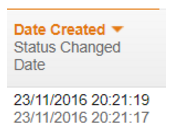
That’s 231 days ago, from the date I’m writing these words. That’s quite a long time. So what’s the problem? Is it a product that sells ok, but I’m just priced too high? Let’s check the Keepa graph to see how it’s selling:
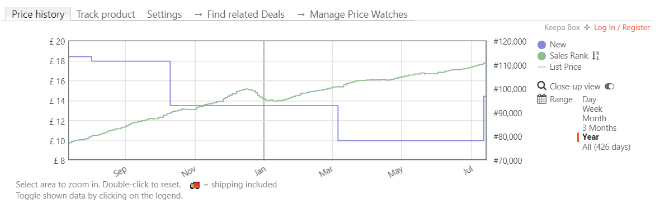
Well that’s not good news is it? You can see by the green Sales Rank line that this product hasn’t sold one unit in the past year. If it had, we would have seen an improvement in the sales ran each time it had sold.
Let’s take a look at one more example before we decide what we’re going to do about this.
Product 2 was added to my inventory 214 days ago (looks like a slow moving inventory):
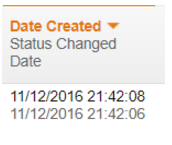
When we take a look at the Keepa graph for this product, we can see the regular changes in sales rank which indicate sales:
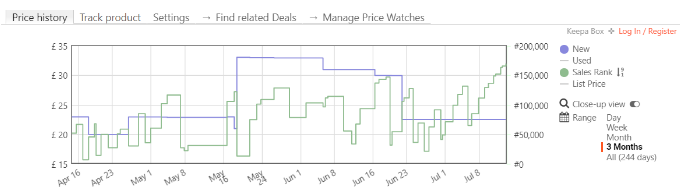
So we know this product sells, but we also know that we’re not making any sales.
What To Do About It
One of the columns in the Inventory Age report is the action that Amazon recommend you take, and it’s actually fairly accurate:
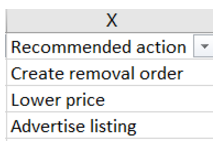
For product one above, Amazon are suggesting that I remove it from my inventory. Sensible really considering it hasn’t sold one unit in the past year. I could try really lowering my price, but I still think that realistically it’s not going to sell.
When you create a removal order you have the choice of Amazon destroying the product for you (there is a charge for this) or to have it sent back to you.
You could list the product on ebay, you could earn karma points by donating it to charity, or you could give it to someone for Christmas or their birthday. My grandma was a bit surprised to receive a Star Wars droid for Christmas last year but I’m pretty sure she’s been playing with it.
For the second product example, Amazon is suggesting that I lower my price. Again, this is a good suggestion as we can see from the Keepa graph that it does sell. So I would check the recent price history, log into my BQool repricing account and set my repricing rules and prices to get the buy box.
I may not make a profit on this, I may even make a loss, but given that I’m racking up storage fees it’s sensible to get what I can and reinvest the money in better quality inventory.
Another option Amazon may recommend is to advertise the product. This is only recommended if you are the only seller on the listing and you think that there is a good chance that the product will sell if potential customers become aware of it.
Summary
This is an easy process to follow and can help you maintain a healthy inventory of products, as well as providing opportunities to use BQool to get yourself some more sales.
 Biography: Dan Ashton is an experienced Amazon seller and entrepreneur. Due to the success of his online businesses over the past two years, Dan has moved from Liverpool, UK to the beautiful Mediterranean island of Mallorca, where he continues to work to build and expand them further. Dan shares his experiences and helps others to establish their financial freedom via his website www.danashton.co
Biography: Dan Ashton is an experienced Amazon seller and entrepreneur. Due to the success of his online businesses over the past two years, Dan has moved from Liverpool, UK to the beautiful Mediterranean island of Mallorca, where he continues to work to build and expand them further. Dan shares his experiences and helps others to establish their financial freedom via his website www.danashton.co








