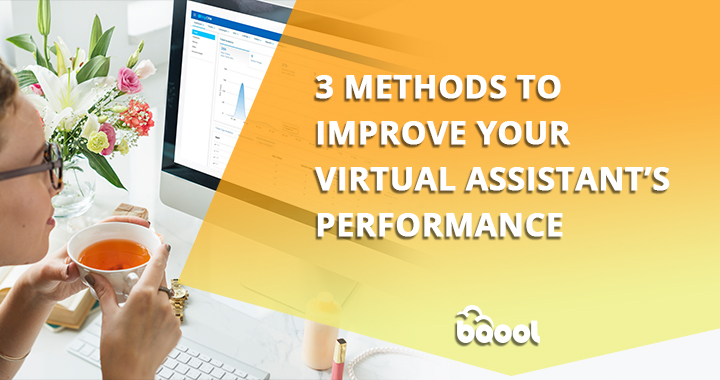How to Split Test Your Amazon Listings

With almost 500 million products on Amazon, it’s hard to stand out from the crowd. Split test is one of the most effective means to optimize your Amazon product listings and increase engagement and sales on your products.
What split testing is
If you’re new to split testing (also called A/B testing), it’s essentially an experiment between two or more variations to see which variation in the set performs best. These variations might be different product names, featured photos, or product descriptions.
A traditional Amazon split test directs a portion of your traffic to one test variation and another portion of your traffic to a different variation. For example, you might test Version A the first three days of the week, and Version B the second three days of the week, and compare how shoppers behaved. Did one set of visitors stay on your listing for longer? Did one set convert at a higher rate?
Limitations of traditional split test
The example above reveals one limitation: shoppers might behave differently on different days of the week. But there are other shortcomings as well.
- In order to gather enough data to make an informed decision, you have to accrue a significant amount of traffic.
- Usually, this means you’ll need to pay to promote your products on Amazon, which can become expensive.
- Depending on your traffic levels, tests may take days or even weeks. Often, the tests are inconclusive.
- And finally, because you’re using live traffic for your test, you risk an adverse effect on sales should one of your test variations perform worse than your current listing.
This is not to say that traditional split tests don’t have their value. They do. However, traditional split tests are not the only means to garner valuable insights and improvements on your Amazon listings.
An alternative to traditional split test
PickFu is instant polling software that enables you to quickly test elements of your Amazon listing with audiences that match your customer profile and target demographics. It takes less than a minute to ask a market research question, choose the kind of people who you’d like to respond to your question, and the software brings 50, 100, even 500 respondents to your poll.
There are a few differences between polling and traditional split tests:
- Traditional split tests use Amazon shoppers as they are shopping as test subjects.
Polling works outside of the Amazon marketplace, making it more of a sandbox environment. The respondent panel is comprised of U.S.-based consumers who are paid a small stipend to answer your poll. You can tailor your poll audience based on behavioral and demographic traits. For example, a popular audience available to test is Amazon Prime members. - In a traditional split test, Amazon shoppers do not know that their behavior is being monitored. They are not aware that there are other versions of your listing other than the one they are seeing.
Your poll respondents see all variations in order to compare them. Each respondent votes on the variation they like best and also provides a written comment explaining why they chose their preferred option. These written comments provide some of the most valuable insights into what works with shoppers to help guide your decisions. - Traditional split tests can only use live Amazon listings.
With polling, your listing does not need to be for sale on Amazon. You can test product variations such as color options or design before going into production. In addition, you can perform competitive analyses between your listings and category leaders before your product launch on Amazon. - Traditional split tests often take days or weeks to complete.
Most polls are complete in less than an hour. - Split testing on Amazon can come with unpredictable costs. First, you have to pay for any testing software you’re using, as well as the cost of ads to build traffic. In addition, you risk losing revenue if one version has an adverse effect on sales.
The cost for a poll is a flat fee that starts at $50 but changes with different customization options.
How to optimize product names
Keyword tools are able to help you find search terms, competition, and search volume related to your product. But if you’re lucky enough to have customers talk about or recommend your product, they’re going to use its name, not a keyword. While Amazon’s algorithms think in straightforward descriptors of what your product is and does, people like brand names that are memorable, catchy, and easy to pronounce.
With about 200 characters available for your product title (depending on your category), you’ll want to include both useful keywords that convey helpful information and a brand name that’s unique to you.
When one Amazon seller was developing a gardening product for apartment dwellers, two product names were poll-tested: PatioHarvest and PorchFarmer.

When the results came in, the difference between the words patio and porch emerged as a major factor in why 76% of respondents preferred PatioHarvest. One respondent noted, “apartments have patios most of the time, not porches,” and this sentiment was echoed again and again. In addition, the word farmer didn’t resonate with the audience. “Harvest evokes images of the produce you will get from your garden,” another respondent said. “Farmer evokes images of hard work!”
Optimizing product names this way helps you understand what shoppers will be more likely to buy. These insights will direct your messaging throughout other parts of your product listing, such as your product description. Polling also helps uncover problems you might not have realized were there. Unintended word associations, difficulty in pronunciation, and unflattering brand perceptions are pitfalls to avoid before launching any product.
How to optimize Amazon product photos
Your Amazon product photos are critical to your sales. They must not only convey product information like size, color, materials, and included components, they should also tell a visual story and create an emotional appeal.
The image you use as your main photo may critically affect your click-through rates when a shopper searches on Amazon. You could run a split test on Amazon by swapping out a featured photo after a set number of days, but for even faster and more comprehensive results, poll your photos instead.
Hundreds of Amazon sellers use polls to split test Amazon photos. One such seller, Bumblebee Linens, asked 50 female respondents which picture of linen napkins they preferred. In less than 20 minutes, the results showed a new photo was preferred by a 3 to 1 margin over the old one. When the Amazon listing was updated with the winning photo, sales of the item improved 209%.
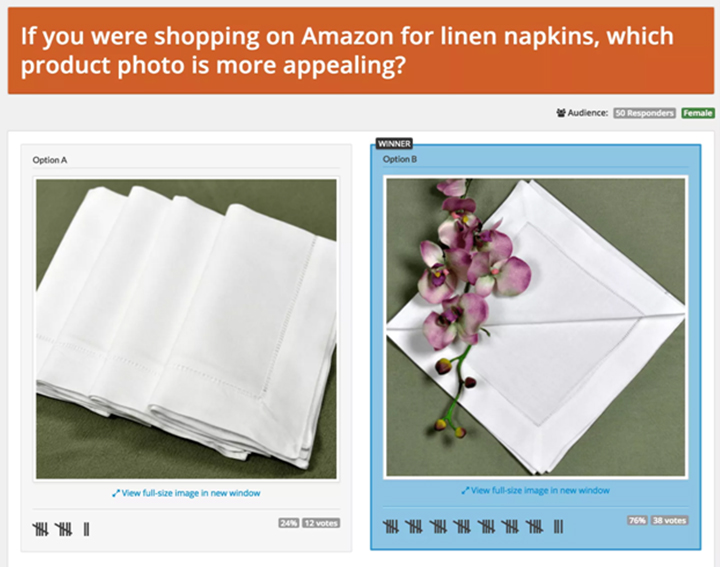
How to optimize product descriptions
Just like your page’s title, your product descriptions should combine carefully considered keywords for the Amazon search engine and well-written copy to appeal to your customers.
Your description should answer your customers’ most frequently asked questions, overcome their objections, and accurately describe what comes with a purchase. But beyond relaying the functional properties of your product, use your description to tell a story that, across multiple products, creates a brand voice.
Try different approaches, experimenting with length and tones of voice. Test your description against a competitor’s. Have more than one copywriter write a version to see what resonates best.
In another poll for a spherical ice tray, 50 Amazon Prime members were asked which product description they preferred. The two descriptions were similar in length and used a bulleted format to lay out the features. But one version used capital letters to introduce each bullet point, such as “PERFECT FOR THE WHISKEY DRINKER” and “PRESERVES THE FLAVOR OF YOUR DRINK.” Respondents found this description easier to skim and more attention-grabbing.
The winning description can now be seen on Amazon, where the product has earned the coveted “Amazon’s Choice” distinction.
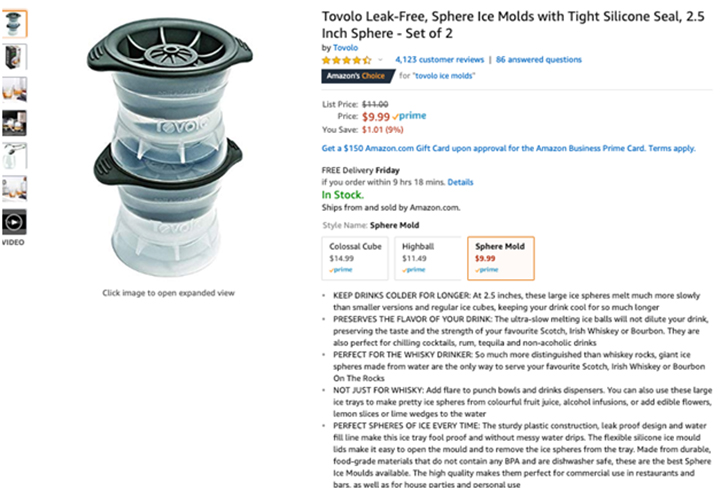
Conclusion
You can’t simply list your product on Amazon and expect sales to come in. By continually optimizing your listings, you’ll help improve your sales, rankings, and seller reputation.
Traditional split test can be valuable but have limitations. These tests can be time-consuming, expensive, and too often are inconclusive.
For most tests, however, polling is a fast and simple way to optimize product names, Amazon photos, and product descriptions. Amazon sellers can also use the service for other market research purposes, such as
- testing how popular product variations such as colors or designs will be before going into production
- discovering which product bonuses are most appealing to shoppers
- getting feedback on packaging and logos
Unlike traditional split testing methods, there are no tracking codes to implement, no long waits for data to roll in, and no ad campaigns to manage. That’s why hundreds of Amazon sellers trust PickFu for testing and optimization.
Author bio:
Kim Kohatsu is the Director of Marketing at PickFu, an instant polling service that Amazon sellers use to optimize product listings. With PickFu, e-sellers can quickly test product photos, description copy, and UI layouts with shoppers who reflect their target demographic, including Amazon Prime members, those within a certain income bracket, or people based on traits such as homeownership, marital status, or exercise habits.