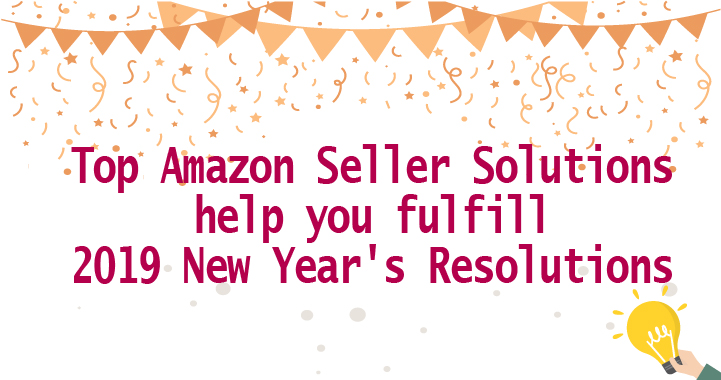How to Deal with Amazon Returns?
For Amazon sellers, the term “return request” is enough to make one cringe. Sadly it is part of life and can be expected at some point during your business lifecycle. It is a knock to any business owner in terms of financial and logistics losses.
How then would be the best way to handle these unforeseen hiccups when they occur? The best place to start is to know the Amazon return policies so that you can put together a step-by-step plan for any eventuality.

Why do Amazon sellers receive return requests on their sales?
In most cases, online shoppers could return their purchased items for various reasons, such as the appearance of the product, the functionality or in some cases even the color. If for whatever reason your customer is unhappy with what they have bought, when they initiate their request, they will see a drop-down menu with options to choose from:
- Bought by mistake
- Damaged product
- Items’ arrival is too late
- Missing parts of accessories
- Product & shipping box is damaged
- The wrong item was sent
- Defective item or item is not working
- Not need any more
- Not matched with the website description
Amazon FBA will accept all items back for a full refund, except for items such as fresh flowers and handmade products. Amazon’s return policy is in place to protect your customers and their rights. Having said this, Amazon FBA sellers are allowed to set their own return policies on products they sell. For customer satisfaction, Amazon encourages a 14-day return policy.
How to deal with the Amazon return request scenario?
In order to protect your reputation and keep your inventory accurate, there are a few steps you can take in order to keep in line with Amazon’s best practices policy.
- Keep the returns notification email from Amazon
A notification email will be sent to you by Amazon once your buyer initiates their return request. The platform will then refund the customer. Remember to keep the email and record the refund. At the same time, always verify if the item has been returned or not within 45days.
- Request reimbursement from Amazon
If for whatever reason you find that the item was not returned within the 45-day limit, you can request a reimbursement from Amazon to cover your loss.
- Protect your feedback
Once a buyer requests a refund, he or she will be asked to leave a comment of their experience. Whether it be negative or positive, be sure to connect with your customer and apologize for the bad experience. Keep a very close eye on your reviews and feedback by using an automated email campaign manager like BQool BigCRM (formerly Feedback Central). In addition to being proactive in managing sellers’ reputation and request customers for the positive feedback, it also alerts users when receiving negative feedback, so sellers can make amends and find a solution to the problem as soon as they can. This allows you to turn a bad situation into a good one that will benefit you in the future. When other potential customers later read your reviews, rather they see a bad experience that was given great customer service to rectify the problem, than just a bad review from an unhappy customer.
- Have the returned items sent back to you
Always ask the Amazon warehouse to send the returned stock back to you directly. This will allow you to check the quality of the item and see if it is in good condition to resell or not.
- Inspect all items returned to you
Be sure to inspect each product returned to you. Check the condition first to decide whether you can resell it or not. Pay special attention to these items, as they may have defects.
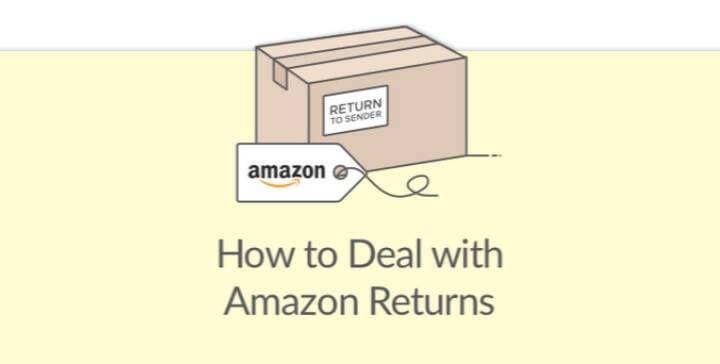
How to deal with the returned items?
With the return request, you have to check and confirm if the returned item personally to see its condition and the reason for its return.
- Check the returned item
What if the product has been damaged? If the returned item is damaged, you will have to check the cause of the damage and later request the relevant reimbursement. For instance, it was damaged in the Amazon FBA warehouse, or during the transportation because of poor packaging, you are within your rights to request reimbursement from the Amazon platform.
For defective items, they may be deemed as unsellable. Yet you will still have to inspect it personally.
You can double check the returns in detail, by going to the section, Reports > Fulfillment > Returns after logging into your Seller Central account.
This is a multi-step process:
- Copy the order number of the refund.
- Go to Manage Orders > Advanced Search in your Seller Central account.
- Paste the order number in the search bar and click “search.”
- The next page will show you which item was returned from the order – copy the SKU or ASIN.
- At the top of the page go to Inventory > Manage FBA Inventory.
- Paste the SKU or ASIN in the search bar and click “search.”
- If you’re not seeing the item there, click the button for archived items.
- You should now be able to see if the item is in your inventory.
- Check the reason for returns
You have to know why the items have been returned. Figure out the reason, and you will be clear on what caused the dissatisfaction. Thereafter classify the returned item according to the reason left by your customer.
- Manage your inventory
If you have “damaged” items returned to your inventory, they will be placed into your “unsellable” stock. Make sure to make the relevant changes to your inventory as you will be charged for all items that are stored there. If after carefully checking the item, you find that it is still sellable, move it back into your sellable inventory. It may be that the item may need a minor repair or perhaps you may need to write the item off altogether.
- Monitor quality
If your customer has returned items claiming that they are defective, remember to check quality standards of the item. Amazon takes customer service and experiences well into account. If let’s say, you receive too many defect complaints from your buyers, your account will be suspended. This could impact your business in a negative way.
- Check your product description.
Check to see if your product description matches your website description properly. Be sure that your website’s description is in line with what you want to say and easy to read for the customer. Lastly, always keep your eye on product reviews, feedback, and returns.
Hopefully, this article shed some light on the methods used to deal with Amazon returns. If you are looking for additional information on Amazon sales, please check out multi-channel fulfillment to increase Amazon sales to get a better idea on market sales. This article will dive into the topic in full detail. I hope you will like it.
This is a guest post by Sharline, who is the founder of LeelineSourcing.com. With 10 years of experience sourcing in China, She loves to share knowledge and ideas in sourcing business. She writes only the truths which others are normally not willing to tell. This makes her posts distinguishable from other import & export articles.