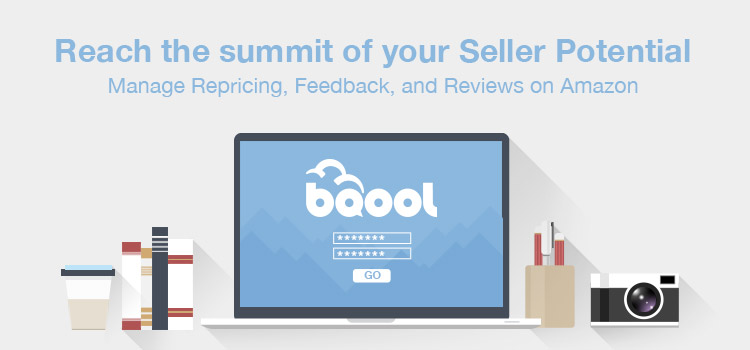The Beginner’s Guide to Amazon Order Management
Amazon Order Management Basics
If you are a new seller on Amazon, you may find yourself getting confused about managing your inventory, handling orders, packing, and sending shipments. I guess you didn’t expect to find it so complicated. If you find yourself getting frustrated with the avalanche of information online, don’t worry! We’ll simplify the story for you.
Our beginner’s guide will light the path to show you all the pitfalls to avoid and expressways to reach your destination more easily. This guide for ”Order Management” breaks down the various steps involved in receiving and handling orders on Amazon.
You Have a Customer!
Once your customer completes the checkout process after pressing the “Buy” button, his delivery address and payment method are finalized and can no longer be changed. Amazon allows a window of 30 minutes for cancellation, in case the purchase was a mistake. If the buyer wishes to change the shipping address, they can use this opportunity to cancel and place the order again with the corrected information.
The order status at this point becomes “pending” and the quantity of the product in your listing is automatically reduced. The listing will be shifted from the offering page to your open listing area if the quantity becomes zero. You can check your 「View pending orders」 to see these orders, though the buyer’s address or contact information will not be available to you. Amazon’s customer service handles the buyer’s queries at this point.
You Receive the Customer’s Shipping Address
Amazon releases the shipping information to you, along with the order confirmation, once the payment is verified. You are then given the option to “Confirm shipment” or “Cancel the order” in the Manage Orders’ page. The order status turns from “Pending” to “Unshipped”. These changes do not occur if Amazon is not able to verify the payment. Amazon will then notify the buyer to act accordingly. Most of these issues are resolved within seven days. If Amazon is not able to resolve the payment issue, then you will find that the order status has changed from “Pending” to ”Canceled” in your orders list.
Pending Orders
You should never ship pending orders, even if the customer contacts you directly. An order in pending status cannot be canceled or confirmed. Amazon assumes the responsibility for non-payment of orders that can be confirmed or canceled. The order may be pending due to credit card issues or in the case of FBA shipments, the delay can be caused by multiple reasons. If the customer has qualified for free shipping, there may be delay in gathering orders from different sellers. When an order has multiple items and even one item is out of stock, Amazon may choose to split the order to send the available products, but the order remains in ”Pending” status.
Order Fulfillment and Feedback
Once the payment is authenticated, you will receive a “Sold, Ship Now” notification email from Amazon. After confirming the order, you can proceed to fulfill it. Make sure the product is packaged properly before shipping it. [Read our Packaging Tips for Increasing Consumer Satisfaction]
Now you have to confirm the shipment. Amazon will now credit the payment to your 「Marketplace Payments」 account after deducting their fees. Amazon will invite the buyer to give a feedback about your services after the product is delivered. Ensuring that the customer feedback is positive and diffusing negative feedback is vital to your success as an Amazon merchant.
Amazon Tools for Managing Orders
Amazon provides its merchants with various tools to manage their orders and make the selling process an easy task. The “Manage Orders” is an invaluable tool that provides a customizable table of all your orders on Amazon. You can search for orders within a given date range or use the advanced search for filtering specific types of orders. You can select the order to view details like product, buyer, and shipping information. You can also do tasks like issuing refunds and printing packing slips from here. The order must be confirmed within 30 days of the “Deliver” date given in the shipping column or the order will get canceled. Amazon will send you an email notification if the shipment is not confirmed on time. Order reports can be downloaded.
Professional sellers on Amazon receive “Order Reports” with fulfillment information for multiple orders in a single report. Pro Merchant subscribers can schedule such order reports for new orders received, to be run automatically every 24 hours, or more frequently if desired. Manual reports can also be generated with order summaries for definite number of days selected and will include order cancellations and shipment confirmations.
The Amazon Marketplace Web Services
The Amazon Marketplace Web Services allow higher levels of selling automation, which improves response time to customers. The Amazon MWS Fulfillment Operations allow you to send order information from non-Amazon sales channels to Fulfillment by Amazon [FBA]. All your Amazon product listings, orders, shipments and payment data can be integrated with your own website or other sales channels to increase selling efficiency, and to reduce labor issues.
If you have registered for FBA, it is wise to utilize the Amazon MWS Fulfillment functionality as there are no additional charges for it. Once the order details are received, FBA will pick, pack, and ship your products to your customers. This helps you stay in control of your inventory without having to worry about the order fulfillment process.
The Essentials
The main points I’d like to highlight in order management are:
1. Check your “Manage Orders” tool daily. If you receive a sale notification email from Amazon, cross check with your order lists.
2. Keep your listings accurate and deliver exactly what the buyer ordered.
3. Remember to include correct packing slips and to pack the product in a commercially reasonable manner.
4. Deliver ahead of schedule or on time, especially during holidays.
5. Customers want to know when and how the delivery is sent. Confirm the shipment and Amazon will notify the buyer accordingly.
6. Notify the buyer if there are any issues with the order, such as a delay in stocking or shipping. Keep them updated of the order status.
7. Refunds can be handled from the “Manage Orders” page. Handle them promptly and professionally.
Published by BQool Marketing on Mar 14, 2014