BQool Announces Collaboration with InventoryLab
The exciting new collaboration between BQool and InventoryLab has been designed to bring you groundbreaking software. You can now effectively manage your inventory while simultaneously selling competitively on Amazon. Furthermore, this solution has been expertly designed to eliminate time-consuming manual data entry tasks.
We are thrilled to announce that BQool is now fully paired up with InventoryLab. BQool and InventoryLab have always had a mutual desire to bring Amazon sellers the best repricer and inventory management tools to automate their Amazon business. Based on this, we decided to take our strong relationship to the next level.
This new feature has been designed to ease the administrative workload of our users. To eliminate duplicate actions in BQool that you have performed in InventoryLab, we will synchronize the ‘Cost per Unit’ from InventoryLab into BQool as the ‘Cost’.
You will no longer need to manually populate the figures or upload the InventoryLab Closed-Batch report. Additionally, you won’t need to decide which file type is correct anymore. You can now just watch all the cost numbers update in BQool. You can then continue to set up the min and max price as usual for your repricer.
How do you turn this wonderful new feature on?
Please log in to the BQool Repricing Central, go to the Manage Listings page. On the far-right corner, select Settings > General.
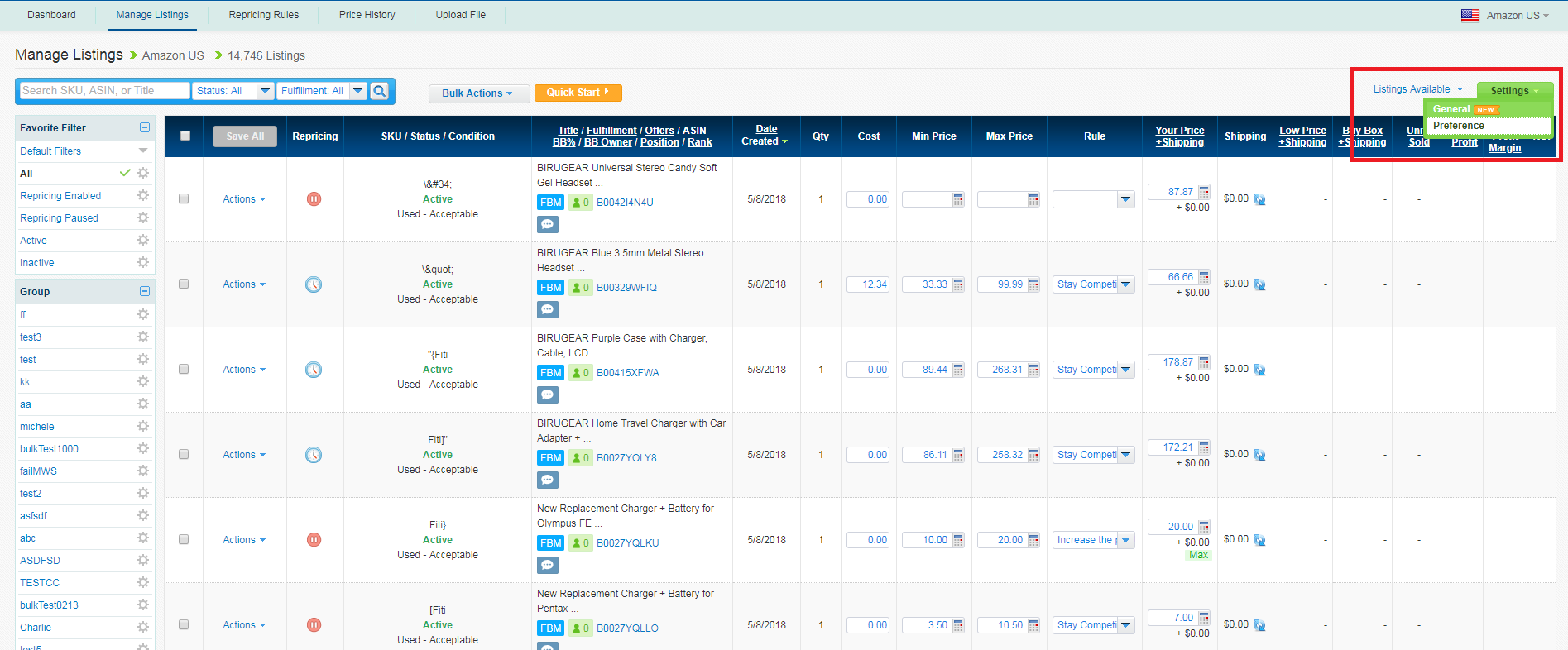
The next step is to turn on the ‘Inventory Lab Integration’ button and choose the ‘Cost Type’ as shown below.
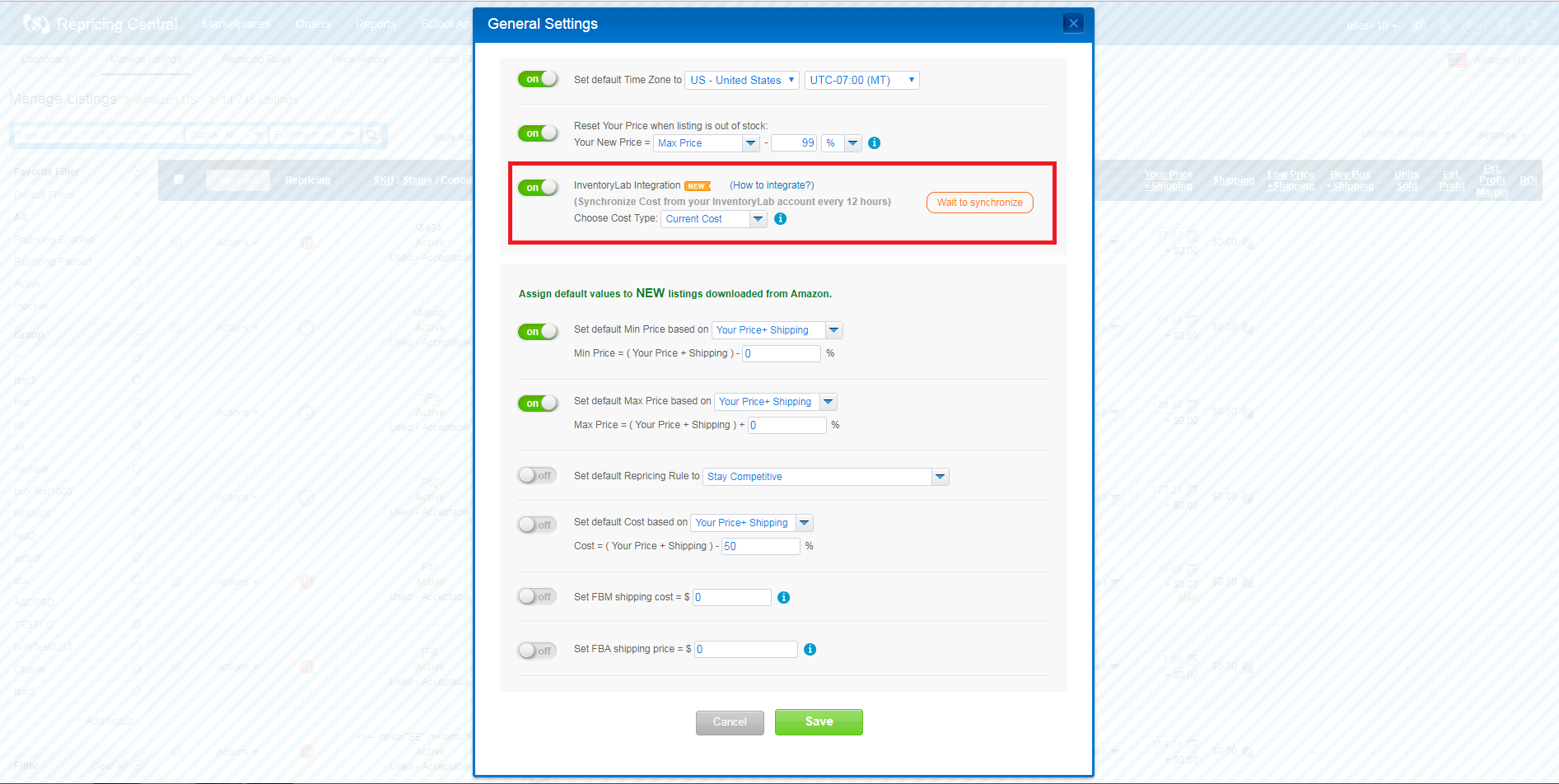
Users can click on ‘How to integrate?’ for detailed instruction.
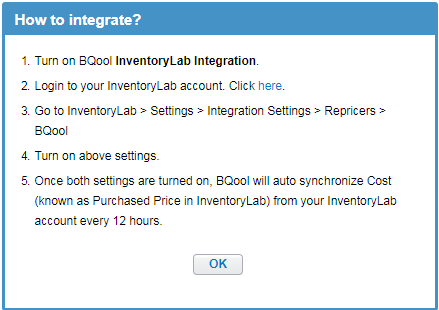
Users must enable the integration setting in both their BQool and InventoryLab accounts. If the user only turns the feature on from the BQool side but doesn’t turn it on at the InventoryLab side, BQool will not be able to retrieve any cost data from InventoryLab.
InventoryLab Integration Settings
Users can find it by going to Settings (under their name in the top right corner) and then by clicking on ‘Integration Settings’ on the left menu. Next, users must proceed to toggle on the integration feature with BQool.
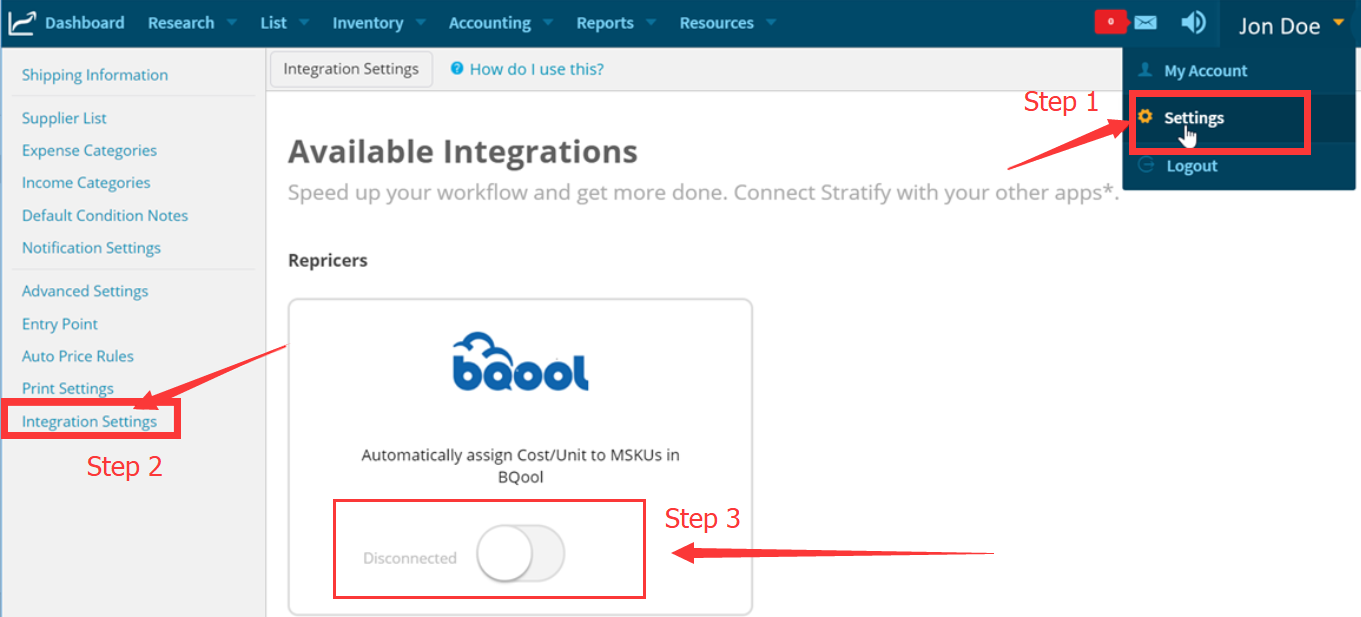
Bulk Action Feature: Reload Cost from InventoryLab
This is the fastest way to update the cost data from InventoryLab by selecting certain listings (up to 200 listings) and clicking on the feature. The system will proceed to import real-time cost data to the BQool end. Please note that the Bulk action feature is only functional when the InventoryLab integration feature on the General Settings page is enabled.
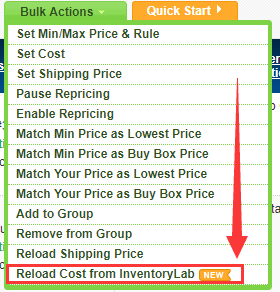
Internet Browser Preference
We recommend that users use Google Chrome or Mozilla Firefox when using the InventoryLab integration or the Bulk action feature for optimum performance.
We hope that you’re as excited as we are about this new update. Feel free to give it a try and let us know what you think about the latest InventoryLab integration.
In addition, all users of BQool Repricing Central will be able to take full advantage of this fantastic new feature from 29th June 2018.
—————————————–
About InventoryLab
InventoryLab is a set of mobile and web-based tools designed to streamline your business. Scoutify simplifies product sourcing from your mobile device so you can enjoy the experience of sourcing profitable products with confidence. Additionally, when you’re ready to list your profitable items, Stratify provides you with all the tools you need, from barcode labels, to box level content information. Power-up the process when you account for your expenses and track product suppliers. Drive results and unify the workflow of your business with automated accounting, restocking analysis, and a suite of profitability reports.


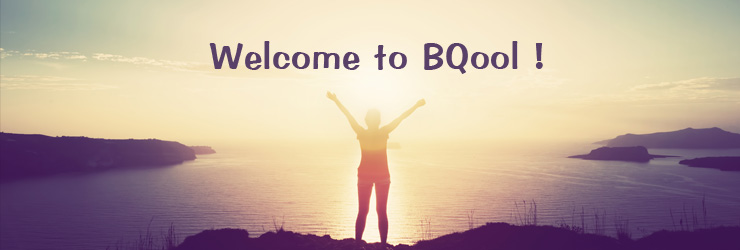






September 26, 2019
Why not an option to send over Min/max fields also from Inventory Labs.