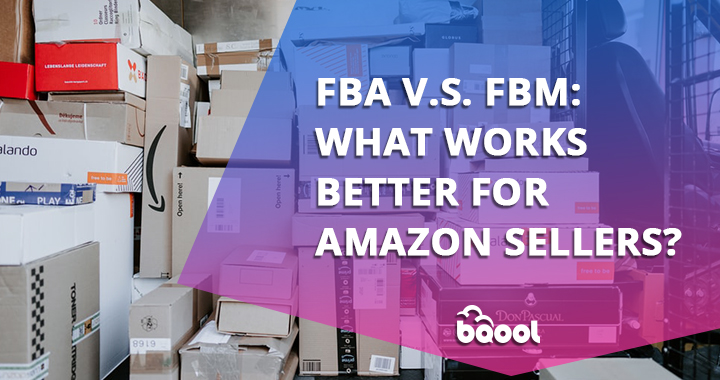How to Create Amazon A+ Content

When it comes to selling on Amazon and crafting content to describe your products, there’s a key question to build on: what will sell? With the possibilities of Amazon A+ Content, the answer to this is much more straightforward and easily achievable than for sellers who do not utilize it.
What is Amazon A+ Content and who can use it?
Amazon A+ Content is a free option that can be used by vendors in unlimited quantities. (Once upon a time, it was a paid option). It’s something like dynamic content: instead of simple black-on-white texts, A+ implies the possibility of adding high-def videos, animations, images, charts, graphs and much more.
You will need to fulfill some conditions to be able to use it, though. According to Amazon’s Terms and Conditions, Amazon A+ is “only available to sellers who have been approved as brand owners through the Amazon Brand Registry program, as well as emerging brand owners who are part of certain managed selling programs such as Amazon Launchpad”.
Why use Amazon A+?
There are some undeniable benefits to using Amazon A+ Content in the presentation of your products. Expert marketers claim that it can boost sales, increase customer retention and brand awareness.
According to Amazon, utilizing Amazon A+ Content can boost sales anywhere from 3 to 10 percent.
How does it work?
So, you’ve decided to start posting Amazon A+ content? Great! Here are the steps to follow to post your first dynamic product descriptions:
- Log into your Seller or Vendor Central account. (You can check whether you’re eligible for Amazon A+ Content posting here.)
- Toggle over to the menu ‘Merchandising’ and select the option ‘A+ detail pages’.
- Choose the module – Amazon A+ program currently offers two modules: Amazon Builds for You or Self Service. Depending on your level of experience and the degree of customization you want, choose one of these options. If you opt for self-service, you will have to build modules and layouts with different options by yourself after entering the ASIN of your product. If you go with Amazon Builds for You, just upload your Amazon A+ Content and the platform will do all the work for you
- Create a Project Name – the easiest way to remember what you have been working on is to use the product name
- Design – Amazon A+ offers a very user-friendly platform for designing your product pages. No design or development background is necessary to find your way in these modules. In the first stage, you will have to choose the layout of your A+ Content design. Don’t worry, if you can’t visualize what it will look like when the images are up, you will be able to change it once you upload the content files.
- Add Content – it’s finally time to add that precious content! According to the layout you previously chose and designed, add images, videos and other bits of content that will make that layout pop.
- Preview – to make sure everything looks exactly like you imagined it, click the Preview button so that you know what your final product page will appear as for customers
Publish! – yay, you’re done! If you want to tweak something or change the design altogether, you can access the same project and start the process all over again.

Useful Tips for A+ Content
If this is your first time adding Amazon A+ Content, you might not be sure about what’s supposed to be posted there. More importantly, you might be missing out on knowledge that can bring you the full benefits of this program. Here are some things to keep in mind as you’re developing your content:
Let Creativity Loose
There are very few restrictions for posting content on A+ when it comes to the format. That’s why you’ll get a lot of freedom and potential for marketing your products. Think outside the box of regular Amazon product descriptions.
Here are some services that you can use to create captivating content for Amazon A+: TopEssayWriting (find writers who can create engaging texts for your brand), ClassyEssay (hire writers who can craft dynamic product descriptions for Amazon brands).
If you want to invest more in marketing and achieve the best possible Amazon A+ Content, you can hire outside experts to do everything from design to visuals and copywriting. There are thousands of independent professionals who are available on-demand to write winning Amazon A+ product descriptions.
Post UX/UI-friendly Content
Just because you have a platform to express yourself and your love towards the product doesn’t mean that you should go overboard and suffocate the user in flashy content.
Each time you feel like your descriptions and explanations are getting complex, break them down into something more readable and easily digestible to the reader.
Overusing multimedia can happen quickly and even just a few pieces of dynamic content can feel like too much. Make sure your A+ content sections work together and complement each other in a meaningful way.
Stand Out
Remember, Amazon A+ is your chance to differentiate your product from the competition. Some sellers who offer the same product don’t even have access to A+, while those who do give you a chance to give your unique angle about the product.
All in all, regardless of your competition, A+ content is sure to impress anyone who finds their way to your product site.
Use the Chance to Answer Questions
Why do customers keep asking the same questions over and over again if your product/landing page has an FAQ section? Because they are boring and no one likes reading them, especially in those ecstatic moments of deciding on a purchase.
Luckily, A+ content lets you circumvent this as well. Manage the expectations of your customers, increase satisfaction and decrease return rates by presenting the most frequently asked questions in an attractive form.
Test with Amazon A+ Experiments
For all sellers and vendors that use A+ to promote their products, Amazon rolled out a nifty feature that enables easy and user-friendly A/B testing of A+ content.
After you have posted your A+ descriptions, you can track their performance and compare them to each other. A+ experiments will give you enough insight to realize what works well and what doesn’t. The only thing you have to do is figure out a way to optimize it.
If you want to turn your A+ content marketing efforts into a real money-maker for your brand, you will have to perfect your descriptions and ads with the help of this tool. It’s not as straightforward as the creation process itself, so you might need to research some guidelines and documentation to get started. Nevertheless, it’s a valuable weapon in your marketing arsenal and it’s definitely worth the time and effort to learn this skill.
Conclusion
If you have the opportunity to post Amazon A+, you definitely shouldn’t miss out on it. It’s simple and easy, and you can see your dynamic product descriptions up and running in a matter of minutes. At the same time, they are very effective and captivating for customers. Just make sure you stick to the Amazon T&C and the algorithm will surely work in your favor.
This guest post is provided by Marques Coleman.