Free Amazon Buyer-Seller Messaging Templates

What’s the secret sauce to a seller’s success on Amazon? Low prices? Fast delivery? Or a vast selection of products? There are many ways for a seller to succeed on Amazon but no seller can achieve great success without providing great customer service.
Successful sellers would have a customer-centric strategy in their business. They provide products and services based on the needs of customers to ensure their clients have a good customer experience shopping at their store.
Communication is key to the provision of good customer service. On Amazon, real buyer email addresses are not disclosed to sellers due to Amazon policy. The only method for an Amazon seller to communicate with buyers is through the use of Amazon Buyer-Seller Messaging Service.
Whether you’re a new seller or an experienced seller, some of your customers may need your support. The questions coming from your customers could vary. You’ll need to create email templates for many possible customer support scenarios. Today, we are going to share a few buyer-seller messaging templates that can help customers with orders or product issues.
Buyer-Seller Messaging Templates 1 – When buyers received damaged items
SUBJECT
FBA Damaged Item
MESSAGE
Dear {{buyer_first_name}},
I’m very sorry that you have received a damaged item. Upon checking your order, I have found out your order was fulfilled and shipped by Amazon within the last 30 days. Based on Amazon policies, please kindly contact them by following the steps below:
Returns & Refunds
- Visit https://www.amazon.com/gp/help/contact-us/general-questions.html
- Sign in to Amazon.
- What can we help you with? Select ‘An order I placed’
- Select item that was damaged.
- Click ‘Return or replace in 3 easy steps’.
- Follow the instructions to complete your returns and refunds request.
Contact Amazon customer service representative
- Visit https://www.amazon.com/gp/help/contact-us/general-questions.html
- Sign in to Amazon.
- What can we help you with? Select ‘An order I placed’
- Tell us more about your issue: select ‘Problem with an order’
- Select issue details: Damaged item.
- Select additional details: (one of the following)
- Packaging undamaged, product damaged
- Shipping and product boxes damaged
- Product box damaged
- Shipping box damaged
- Improper/insufficient packaging
- How would you like to contact us? Select ‘Phone’ or ‘Chat’ to talk to Amazon customer service representative.
You can return damaged items to Amazon for a replacement or a refund via the online Returns Center.
Visit Amazon Help pages to learn more about Amazon returns policy.
If you have any further questions, please feel free to contact us.
Buyer-Seller Messaging Templates 2 – When buyers received defective items
SUBJECT
FBA Defective Item
MESSAGE
Dear {{buyer_first_name}},
I’m very sorry that you have received a defective item. Upon checking your order, I have found out your order was fulfilled and shipped by Amazon within the last 30 days. Based on Amazon policies, please kindly contact them by following the steps below:
Returns & Refunds
- Visit https://www.amazon.com/gp/help/contact-us/general-questions.html
- Sign in to Amazon.
- What can we help you with? Select ‘An order I placed’
- Select item that was defective.
- Click ‘Return or replace in 3 easy steps’.
- Follow the instructions to complete your returns and refunds request.
Contact Amazon customer service representative
- Visit https://www.amazon.com/gp/help/contact-us/general-questions.html
- Sign in to Amazon.
- What can we help you with? Select ‘An order I placed’
- Tell us more about your issue: select ‘Problem with an order’
- Select issue details: Defective item / item does not work.
- How would you like to contact us? Select ‘Phone’ or ‘Chat’ to talk to Amazon customer service representative.
You can get product support for eligible items via Product Support else you can return the product to Amazon for a replacement or a refund via online Returns Center.
Visit Amazon Help pages to learn more about Amazon returns policy.
If you have any further questions, please feel free to contact us.
Buyer-Seller Messaging Templates 3 – When buyers’ order arrived with items missing
SUBJECT
FBA Missing Item
MESSAGE
Dear {{buyer_first_name}},
I’m very sorry that you have received our product with missing item. Upon checking your order, I have found out your order was fulfilled and shipped by Amazon within the last 30 days. Based on Amazon policies, please kindly contact them by following the steps below:
Returns & Refunds
- Visit https://www.amazon.com/gp/help/contact-us/general-questions.html
- Sign in to Amazon.
- What can we help you with? Select ‘An order I placed’
- Select item with missing parts.
- Click ‘Return or replace in 3 easy steps’.
- Follow the instructions to complete your returns and refunds request.
Contact Amazon customer service representative
- Visit https://www.amazon.com/gp/help/contact-us/general-questions.html
- Sign in to Amazon.
- What can we help you with? Select ‘An order I placed’
- Tell us more about your issue: select ‘Problem with an order’
- Select issue details: Missing item or parts.
- Select additional details: (one of the following)
- Entire item missing from shipment
- Product parts or accessories missing
- How would you like to contact us? Select ‘Phone’ or ‘Chat’ to talk to Amazon customer service representative.
The item manufacturer can provide missing parts in many circumstances.
If you prefer, you can return your item to Amazon for a replacement or a refund via the online Returns Center.
If you have any further questions, please feel free to contact us.
Buyer-Seller Messaging Templates 4 – When buyers received a wrong item
SUBJECT
FBA Wrong Item
MESSAGE
Dear {{buyer_first_name}},
I’m very sorry that you have received a wrong item. Upon checking your order, I have found out your order was fulfilled and shipped by Amazon within the last 30 days. Based on Amazon policies, please kindly contact them by following the steps below:
Returns & Refunds
- Visit https://www.amazon.com/gp/help/contact-us/general-questions.html
- Sign in to Amazon.
- What can we help you with? Select ‘An order I placed‘
- Select wrong item.
- Click‘Return or replace in 3 easy steps’.
- Follow the instructions to complete your returns and refunds request.
Contact Amazon customer service representative
- Visit https://www.amazon.com/gp/help/contact-us/general-questions.html
- Sign in to Amazon.
- What can we help you with? Select ‘An order I placed‘
- Tell us more about your issue: select ‘Problem with an order’
- Select issue details: Wrong item or not as expected
- Select additional details: (one of the following)
- Different from item ordered
- Item doesn’t match website description
- Product doesn’t meet expectations
- Correct product box contained incorrect item
- Received extra item
- How would you like to contact us? Select‘Phone’or‘Chat’to talk to Amazon customer service representative.
You can return most items to Amazon for a replacement or a refund via the online Returns Center.
Visit Amazon Help pages to learn more about how to return an item.
If you have any further questions, please feel free to contact us.
You can save these Buyer-Seller Messaging templates to “Manage Email Templates” for future use.
Automate your Buyer-Seller Messages
When you are facing an angry customer with an order or product issue, the best course of action is to respond to the customer as soon as possible. If you can reply to the customer faster, you would have a better chance to prevent the customer from leaving negative feedback.
You can automate your Buyer-Seller messages professionally and efficiently with BigCentral. It provides you with various buyer-seller messaging templates to deal with different customer service scenarios. In addition, you can set an auto-reply to respond to your buyer’s questions automatically. BigCentral can truly help Amazon sellers provide better customer service by simplifying mundane tasks. Building a good reputation on Amazon is easier than you think.
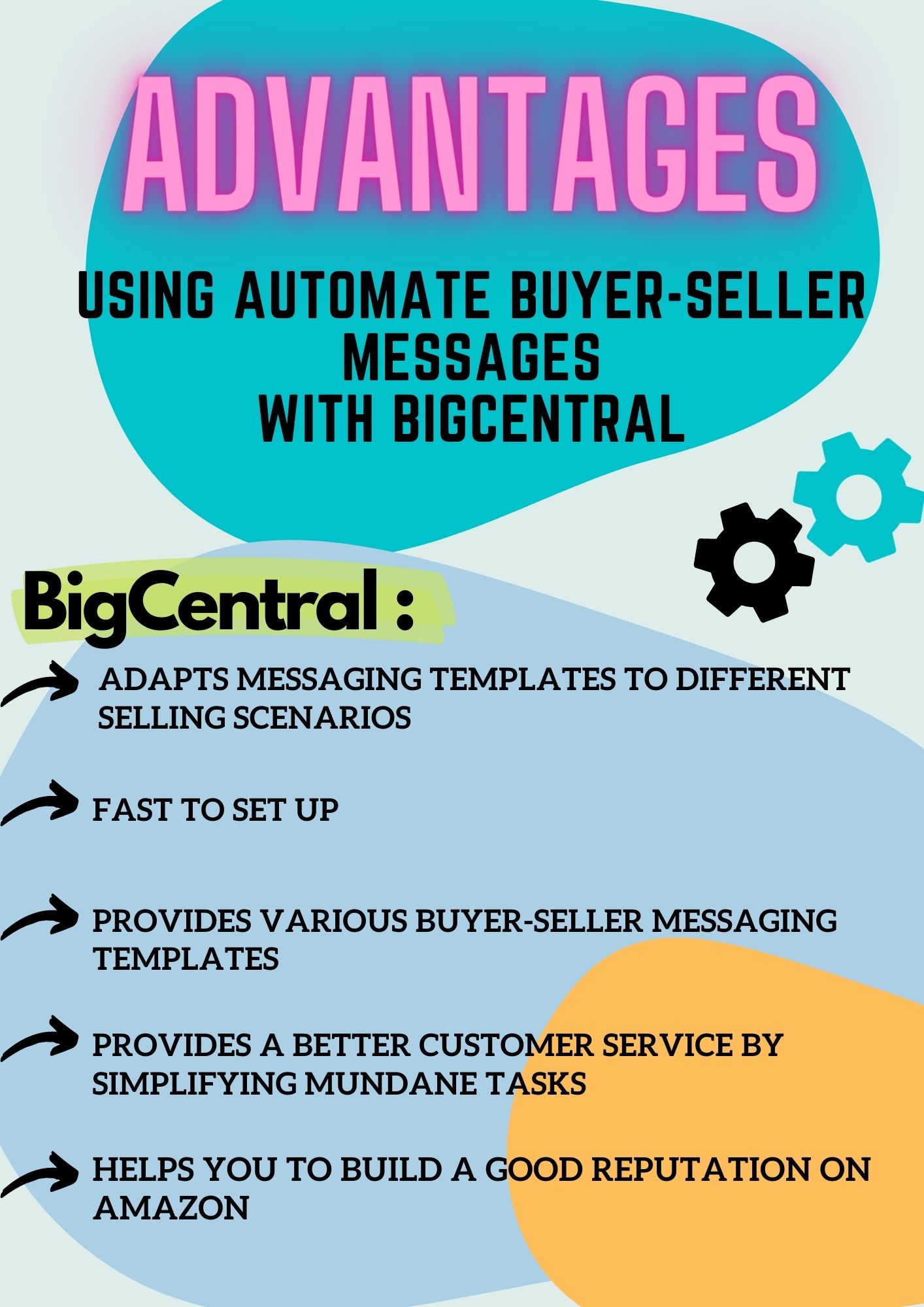
If you want to improve your customer service and communicate with your customers effectively and efficiently, sign up for a Free 14-day trial to get more Amazon feedback and reviews with BQool BigCentral today!









