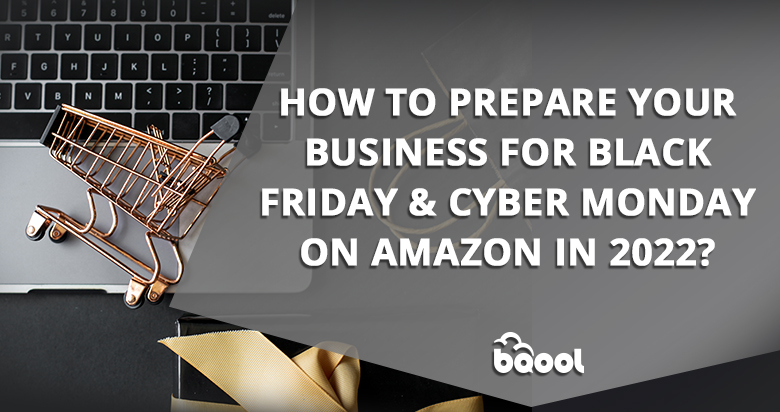Conditional Repricer & Buy Box Conditions

The buy box is like the holy grail of Amazon and having it can help you to stand out from competitors, especially during the holiday season. As you already know, there are different criteria that can determine the buy box ownership such as product condition, available stock, fulfillment options, buy box eligibility, and the price of your products.
Today we will explain how you can use our Conditional Repricer Advanced Strategy to help you set up the best repricing tactic and increase the chance to get the buy box.
Why Did you Lose the Buy Box?
You just lost the Buy Box, and you are wondering why it happened. There could be different reasons, and you need to analyze the different factors that can influence your buy box win percentage.
Usually, the most common reason is the lack of inventory. As a seller on Amazon, you know how important it is to have a healthy inventory and make sure to plan enough stock especially during the holiday season. You do not want to lose the buy box just before Black Friday or Cyber Monday because you run out of stock.
To avoid unpleasant surprises, we suggest you carefully monitor the buy box changes so that you will be able to adjust your pricing strategies accordingly because buy box ownership is constantly changing and trying to win it back as soon as possible is your mission.
To help you in this quest, we highly recommend you use Conditional Repricer Advanced Mode that is designed to react to any market changes. In Advanced Mode, you can set up the “buy box” condition and adjust your price, maximize sales, increase profit, and raise Buy Box price through a machine learning algorithm. Our Repricer will automatically offer price predictions that can win the buy box.
How Conditional Repricer Works?
When you use Conditional Repricer, keep in mind that the Repricer will start executing your pricing strategy by the first condition you set up (the top one) then if the condition is not met, it will switch to the next configuration of rule from top to bottom until it can meet your requirements.
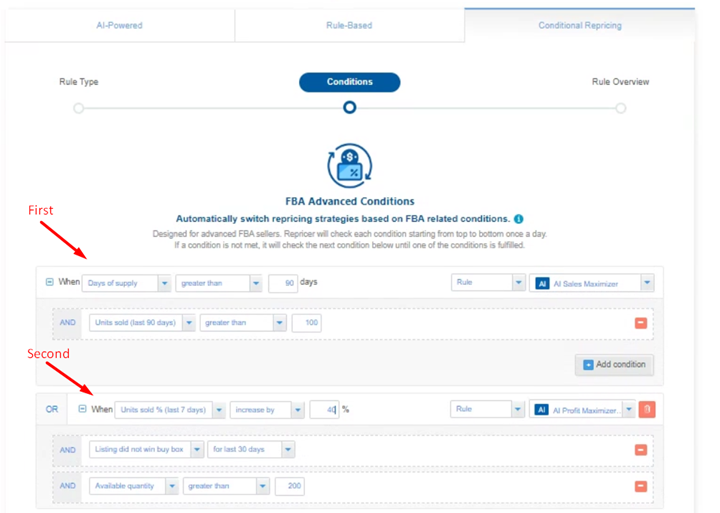
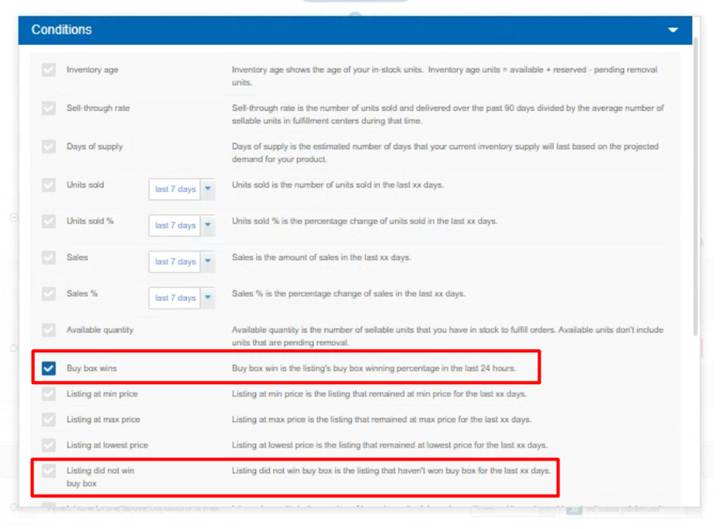
How to Set up Buy Box Conditions in the Conditional Repricer Advanced Mode?
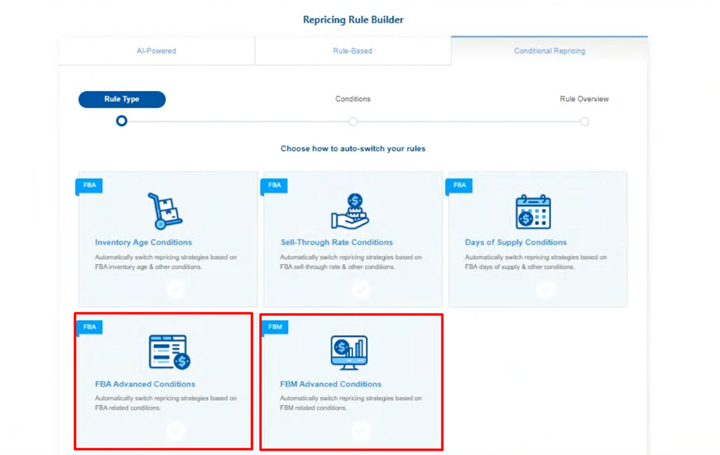
Conditional Repricer Advanced Mode enables you to customize your repricing strategy and achieve your specific selling goals. Our Conditional Repricer has 4 distinct types of conditions:
- The first type of conditions will focus on your listing price
- The second is the sales conditions that will focus on your sales performance
- The third type is inventory conditions that will focus on your inventory level or age.
- The fourth type of conditions emphasizes the buy box status.
If you want to learn more about the general types of conditions BQool conditional repricer can reprice on, you can check that article.
In the advanced mode of Conditional Repricer, you can set up conditions that will focus on the buy box. We recommend you associate one main rule (compulsory) and two sub-conditions (optional) to obtain the most precise repricing strategy to get the buy box.
Scenario 1_You want to get the Buy Box
If you want to have a better chance to target and get the buy box with conditional repricer, we suggest you can reprice based on buy box wins percentage. And the best rule to start is using AI Sales Maximizer rule. Once you get the buy box then you can increase your sales.
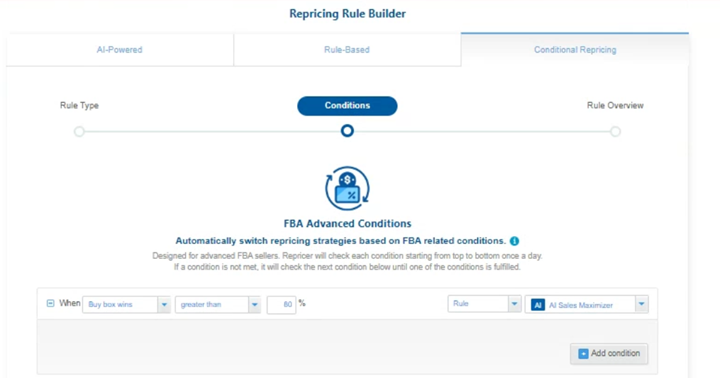
Of course, each situation is unique, and you can freely choose which BQool repricing rule can be utilized to adjust your prices at what buy box win percentage. And you can always set up more conditions to refine your repricing strategy.
Scenario 2_ Forecast your Inventory Better to Avoid Losing the Buy Box with Day of Supply condition
There are many factors that determine buy box ownership, one of them is the inventory. Indeed, if you do not have enough inventory, it might negatively impact your buy box ownership rate. In our Conditional Repricer Advanced Mode, you can set up Days of Supply condition as main condition, then set up as AI Rule Sales Maximizer and then you can add sub condition such as unit sold, listing at minimum or maximum price.
Conditional Repricer gives you the possibility to forecast your inventory based on your sales velocity and because the holiday season peak is coming soon, you can use Conditional Repricer to enable you to keep the buy box longer.
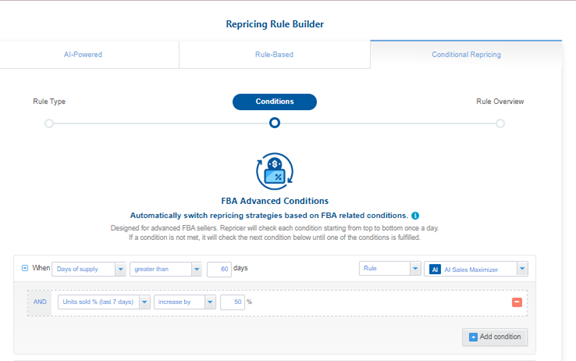
Scenario 3_ Establish a Repricing Strategy in 3 Steps
In the advanced mode, you can set up a repricing strategy in 3 steps:
First, you can configure inventory age as a main condition, in our previous articles that we wrote about Conditional Repricer, we explained how you can set up inventory age to liquidate your old inventory, you can use this condition to enable you getting the buy box.
Indeed, the more inventory a product holds, the more aggressive repricing strategy can be taken.
Then the second step is to configurate the Sell Through rate as a sub condition.
💡 Just a quick reminder about Sell-Through Rate:
A sell-through rate is an indicator that uses sales velocity to measure your sales performance, take this metric into consideration to know if the products you sell are still worth selling.
The Sell Through Rate Score:
Sell-through rate at 7 means it is excellent.
Sell-through rate between 3 and 7 is good.
Sell-through rate between 1 and 2 is fair.
Sell-through rate inferior to 1 is poor.
Designing your repricing strategy in tiers like this will help you to reprice more dynamically.
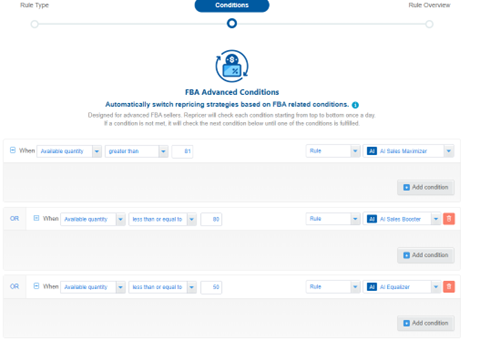
The last phase of the strategy is to schedule the Repricer. It means the repricer will not work until the time you set up and it will trigger the repricer back to action to help you get the buy box.
Keep it Simple and Clear!
As we already explained before, the Conditional Repricer Advanced Mode offers many combinations of conditions, really the sky is the limit here. In the advanced mode you have carte blanche to design your own repricing strategy, you can customize your own rules from A to Z.
However, before using the advanced mode, we recommend you have a clear picture of your repricing strategies because it is not just about set up randomly rules together and see if it is going to work or not but if you want to succeed your repricing strategy, the rules must follow the logic of a precise strategy, it will not make sense to set up rules that do not follow the same logic or rules that are contradictory to each other. Finally, if you set up too many conditions that do not share the same logic, it will be difficult for the Repricer to get triggered.
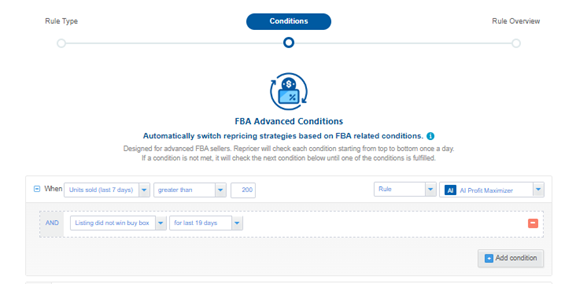
Before using Conditional Repricer advanced mode, make sure to have a precise idea of your repricing strategies to get the best results. No worries, our Conditional Repricer will adapt to any market changes and will increase your chance of getting the buy this Q4. If you want to understand better the buy box and the several factors that Amazon uses, we recommend you read that article.