How to Write Amazon Product Descriptions that Sell
Would you rather listen to this blog instead of reading it? Just click play below. (Audio Recording by Marco Negri)
Compelling, informative, and unique product descriptions make it easier for customers to find, evaluate, and purchase products, thus enhancing their shopping experiences. Since the online consumer is unable to physically touch or see the product for themselves, the product descriptions in your eCommerce store play a major role in their purchasing decisions.
The quality of the information, provided along with how well the overall description is written, reflects your brand value and your credibility.
Producing a well-written product description has always been a key requirement for listing on Amazon and the company is very particular about it. Amazon is very consistent in its message that you can multiply your sales with an optimized listing, which includes a clear product image, an attractive description, and a title that accurately reflects the offer.
Writing enticing and descriptive product descriptions can help an eCommerce business attract more visitors who can be converted into paying customers and build brand loyalty so that these customers would become repeat buyers. Customers need to be persuaded that you are the right supplier and it is best to purchase from you.
Before we go into writing a product description that drives sales, here are some pitfalls you should avoid :
- Don’t plagiarize: Learn from your competitor, but don’t copy them exactly. You should also avoid copying manufacturer descriptions. A good product description is unique, different and tailored for every product.
- Don’t use product description generators: The truth is that texts generated by product description generators are common and ordinary. As mentioned before, be unique! If you are not a great writer yourself, consider hiring an experienced copywriter for the job.
- Don’t go overboard with self-promotional terms: Words and language like “your top choice”, “the highest quality”, or “most beautiful”. We know your products are great, but buyers will only like to read real-life, friendly, and comprehensive product descriptions instead of self-promotional descriptions.
- Don’t forget to proof and polish: Before publishing your listing, make sure your description has no misspelled words and poor grammar. Otherwise, you may scare off potential buyers.
With the above don’ts in mind, let’s see the following do’s for writing effective product descriptions:
Do know your customers
A product description becomes enticing to a customer, only when it is written from a consumer’s perspective. The language style and the tone used in the description have to be appealing to the target audience. Identify your customer base as a whole and familiarize yourself with each segment. Consider its appeal to a specific gender or age group. Shape your copy such that it addresses your ideal buyers directly, answering their questions as if you’re having a conversation with them.
Do research about the product and identify its benefits
Your Amazon store may carry many different types of products. You should know and understand every feature and advantage that a particular product may have. As a professional seller on Amazon, you can create detailed pages for products that don’t exist on Amazon. A well-written product description on the detail page helps potential buyers imagine the experience of using your product. The steps in this process are progressive. Brainstorm all the benefits associated with your product and make a list.
You can list the product’s unique benefit or the main attraction for your potential customers in the description to grab the shopper’s attention so they will be much more tempted to click on the ‘Add to Cart’ button and proceed further. If they are not able to buy it at that moment, they may add it to their ‘Wish List’ for a future purchase.
Do promote product benefits, rather than features
When a customer searches for a product, it is likely that he is already aware of its main features. Since factual information and specifications can be spelled out in bullet points for most consumer products, utilize the product description to promote the benefits. Whenever you are inclined to list technical specifications, remember not all customers understand them. Market such specifications with explanations as to how they benefit the customer. For example, if you are selling a 20000mAh power bank, most shoppers might not know how many times can your power bank fully charge their iPhone 11. So you can describe your product like this:
20000mAh High Capacity: Fully charge your iPhone 11 at least 3 to 4 times, or Samsung S10 for 4 times. No more worry about running out of power in the middle of a FaceTime chat or gaming session anymore.
Do make the reader understand the product
Now that you have identified the benefits of the product, the next step is describing these benefits to capture the imagination of potential customers. Be descriptive! Market the benefits with descriptions that create sensory experiences, which appeal to the reader’s sense of touch, smell or taste. Consider the sensory feel in a sentence like “The smell of luxurious leather: rich, earthy and masculine, the sort that makes a room smells like home” in a product description for a leather couch or a men’s travel bag. Can’t you almost smell the leather as if it was in your presence? Such descriptions should focus on whatever it is that would lead a customer to buy your product, rather than a competitor’s product.
Do use SEO keywords
Shoppers who find your online store in a search engine is because your product title and description include key terms that are likely searched by the users on Amazon.
Factors that impact Amazon ranking include sales rank, availability of stock, relevancy of keywords in title and description, and more. Amazon SEO takes all the factors into account to determine your product ranking. So your product description should include the main keyword and other close-related terms to your products that customers will use to search for.
For example, if you are selling a neck pillow, there are more ways to say such as travel pillow, or pillow for airplanes, etc.
Creating ‘Quality’ Product Descriptions, According to Amazon
1. Optimize Your Product Title
Amazon allows up to 200 characters per title, and they also recommend users use a formula to create a title as follows:
Headline Formula: Product Brand/Description + Line/Collection + Material/Ingredient + Color/Size + Quantity
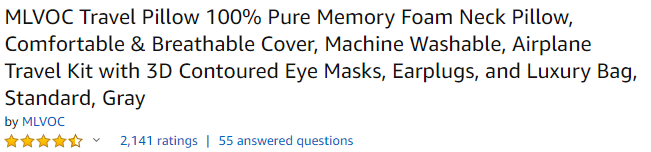
Your product may not need to include everything in the formula above. Put yourself in your customers’ shoes, what keywords you will put in the search bar when looking for a particular product like yours. The keyword tool might be helpful when working on the title to rank highly for Amazon searches.
2. Use High-quality Images
Using high-quality images is a must. Amazon has strict guidelines for all product images, so if you don’t follow the rules, your listing may be flagged by Amazon for photos that do not meet the requirement.

Here’s what you need to know:
- Make sure your product images are great quality. Even if you shoot your product with a smartphone, edit the photos so they at least look professional.
- Images must accurately represent the product and show only the product that’s for sale with minimal or no propping.
- Main images must have a pure white background.
- Amazon encourages sellers to use additional images to show your product in use, zooming in for a close-up, and shooting at different angles.
- Provide images with 1,000 x 500 pixels or larger.
- The product must fill at least 85% of the image area.
3. Correctly Use Bullet Points
Amazon product listing pages contain bullet points called Key Product Features. Bullet points can let shoppers briefly browse your product, and you can use multiple product-related keywords to maximize Amazon SEO.
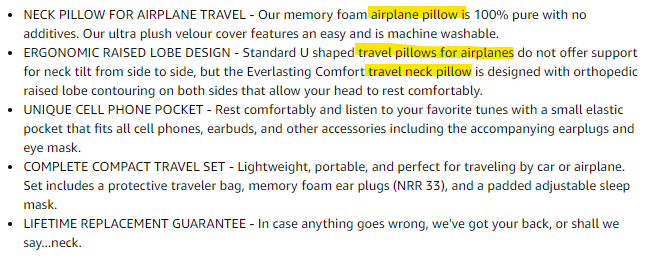 +
+
You can make up five bullet points and should not exceed 100 characters for each one.
Your bullet points should include information, any instructions, usage, benefits, measurements, guarantees and warranties, and more.
Any promotional messages and pricing information are prohibited.
4. Set Your Price
We cannot deny that the lowest price approach usually attracts more customers, plus free shipping.
To stay ahead of the competition, Amazon sellers may offer the best price and FBA Amazon Prime Free Two-Day shipping by opting for FBA. This is also the best way to maximize the chance of winning the Buy Box.
Keep a close eye on your competitors’ pricing strategy while setting your prices. We advise sellers to monitor competitors’ prices and adjust their prices automatically using repricing software. A repricing tool has many customized settings that enable you to raise your price once competitors sell out so you can maximize your profit.
But your product descriptions will help you to sell value over price.
5. Use Inventory Templates
Amazon offers helpful inventory templates for different product categories. You can follow the steps to see which category your product belongs to, and which template file to download.
- Choose a category for your product using the Product Classifier and download the classification summary.
- Download the file for your category from the table below to your computer and open it using a spreadsheet program.
- Using the classification summary from the Product Classifier, fill out the inventory template file.
- Keep a backup copy of your completed inventory file on your computer for future reference.
- Upload your inventory template file using Add Products via Upload.
Conclusion
As an Amazon seller, chances are, you get so focused on product creation and sourcing, that you tend to overlook the importance of writing good product descriptions which can significantly increase your sales. An enticing description will attract, tempt, and persuade people to buy your product. Do this and your sales will skyrocket!

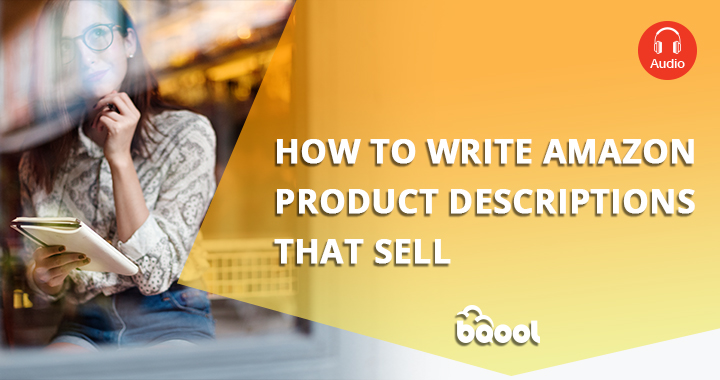









February 2, 2020
Hi how can you help someone who is based in India
September 26, 2021
very informative