How Can a Buyer Remove Negative Feedback on Amazon?

For many shoppers, shopping online is riskier than shopping in a physical store because they are not able to touch, feel, or try products before making a purchase. That’s why 84% of people trust online reviews, and the reviews help them make an informed purchase decision when shopping online.
However, asking customers to leave you an online review is hard, so receiving negative feedback can feel like a kick in the teeth when sellers have been breaking their backs to develop or maintain reputations.
Before introducing some tips on how to remove negative feedback, you should know not all negative feedback can be removed. Amazon will only remove negative feedback when it meets specific criteria so you will have a better opportunity to remove negative feedback in the following scenarios:
- Promotional content: This includes anything of a promotional nature such as comments about or links to other merchants or websites.
- Obscene language: Any feedback that contains curse words and vulgar language will be removed.
- Personal information – Do not disclose any identifiable personally information of a buyer or seller.
- Product reviews: Product reviews are all about the buyer’s opinion and thought of the product, if a negative feedback about a product is left by a buyer, Amazon could remove it as all product reviews need to be placed in the product review section.
- The comment about service or fulfillment by Amazon will be updated and added a message ”This item was fulfilled by Amazon, and we take responsibility for this fulfillment experience.” since FBA order fulfillment process is not provided by the seller.
Two main ways to remove negative feedback
Contact Amazon to remove negative feedback
If feedback violates Amazon’s guideline, you can request removal by the following steps:
- Log into your Amazon Seller Central account.
- Hover your mouse to the Performance tab then select Feedback on the drop-down menu.
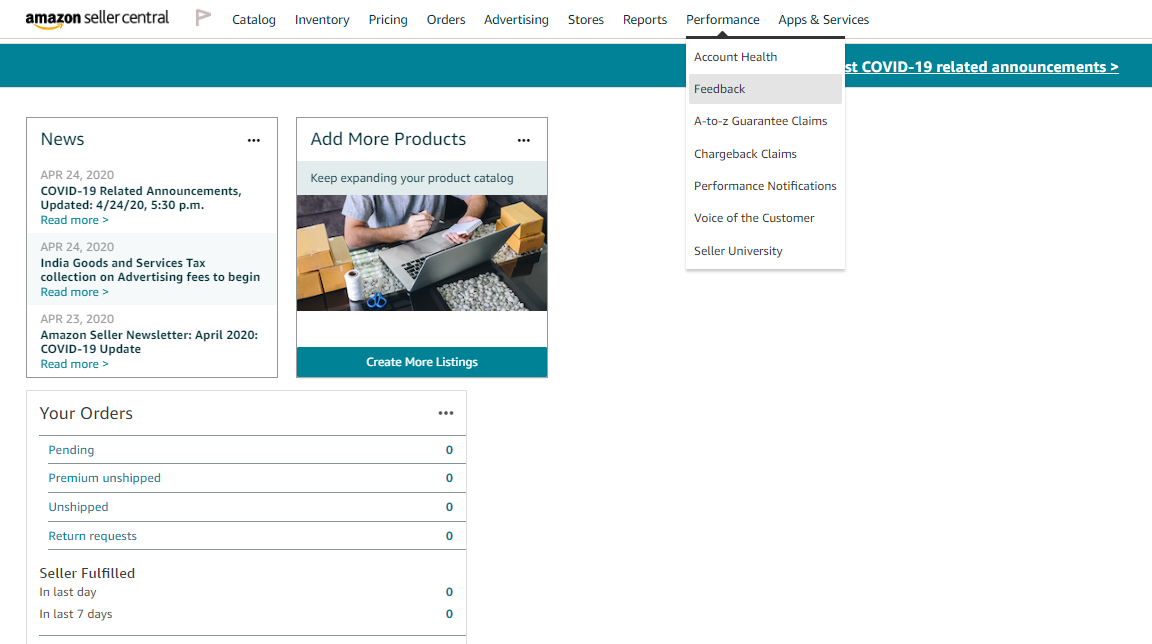
- You will see your Feedback Manager page. Scroll down and view Recent Feedback section.
- Find the buyer comment that you want to resolve, and select the following actions: View feedback details, Response publicly to feedback, Contact buyers, Request removal of incorrect feedback (depending on certain cases).
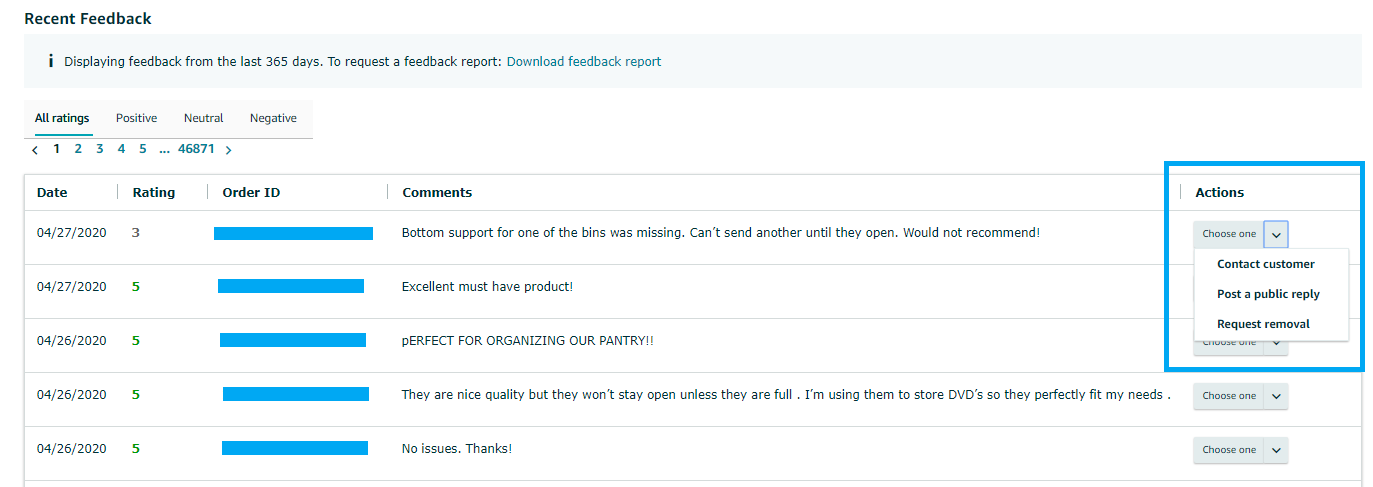
- Provide the details and reason for your feedback removal request.
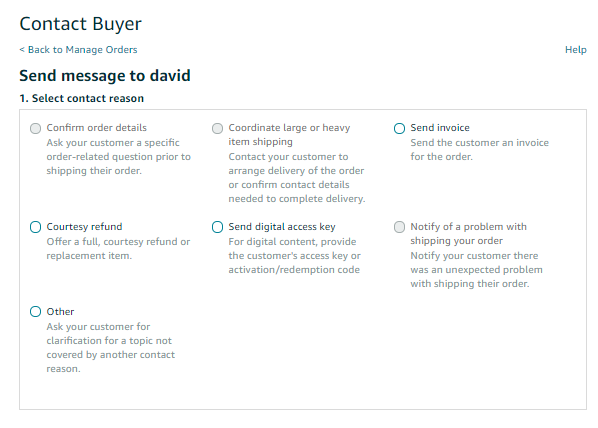
Contact the buyer to remove negative feedback
Sometimes you may receive a one-star rating and a comment that has nothing to do with your customer service or products. In this situation, you will need to contact the buyer to find out what’s going on. You can contact them via email and resolve their problem, and politely ask them to revise and change their submitted feedback.
Here’s an example of a message:
“Dear Buyer,
Thank you for taking the time to leave us feedback and alert us to a possible problem with your order. Unfortunately, your comment does not give us any details about the issue may be. Could you give us additional information and a chance to make it right?
We look forward to hearing from you.
Best regards,
Customer Service
[Amazon Seller name]”
Another situation is common for FBM sellers when receiving negative feedback about the following:
- The product shipping speed
- The quality of the product packaging
- The seller’s tone and attitude toward buyers in communication and the quality of customer support provided
- Statement of whether or not the buyer would purchase from the seller again in the future
For FBM sellers, the best way to deal with negative feedback is to contact the unsatisfied customers and solve their problem first. If you hear back from them, you can politely ask them to remove negative feedback once you have fixed the problem. If not, you can reply to their comments publicly, including an apology, explanation, and solution in your response. This move can show you truly care about your customers and building brand trust in the process.
Keep in mind that sellers can’t offer buyers a full refund, discounts, or any other kinds of incentives in exchange for negative feedback removal.
Buyers have 90 days from their order date to leave feedback, and feedback must be removed by buyers or Amazon within 60 days of posting. After this period, the feedback can’t be changed.
Manage your feedback automatically
Many sellers fail to remove negative feedback because the removal process is tedious and time-consuming, but Amazon Feedback Management tool can streamline every aspect of feedback solicitation, management, and eventually convert 5-star feedback & review into sales.
With BQool BigCentral, you can achieve the following objectives:
- Get negative feedback alert automatically to take immediate action
Be quick about responding to negative feedback, it can potentially turn it into a positive one when you help to resolve buyer issues right away, which makes customers feel their opinions are valued. You can set up an email alert with BigCentral if you want to receive notification for negative feedback without the need of logging into your Amazon Seller Account.
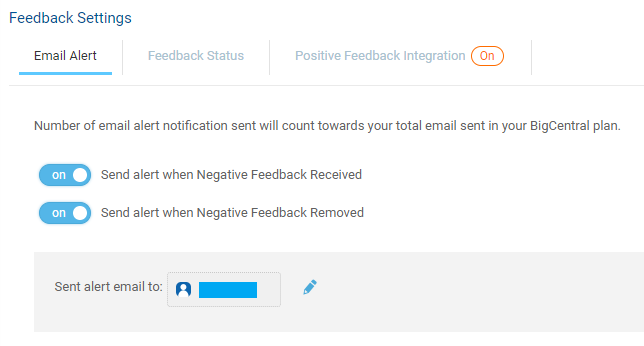
- Keep track of feedback every day with an intuitive dashboard
Review the number of negative, neutral, positive feedback, and the total number of feedback at a glance. Utilize the data to gauge insight to keep your seller metrics in good health.
- Reduce negative feedback with Customizable Email Filters
BQool BigCentral doesn’t send feedback request emails to buyers who have previously left negative feedback so that you can lower the risk of receiving more negative responses.
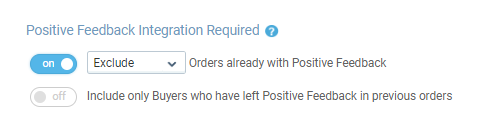
- Quickly respond to negative feedback by finding buyers’ order information
Customers leaving negative feedback could potentially impact your sales. Therefore, you need to quickly deal with negative feedback on your store. Whenever you receive negative feedback, BigCentral will correctly match the order ID to the negative feedback for you to contact and resolve buyer’s issues. You can even set pre-configured templates to respond to the negative feedback efficiently.
- Maximize the potential for more feedback and reviews with AI technology
Asking for feedback is never easy, especially when you are forced to perform A/B testing to get the best result. Now you can rely on AI-Powered Email Subject to help you to find the best email subject for your campaign and AI-Powered Smart Schedule to find the best time to send emails to your buyers. The chance of getting more feedback and reviews will bring you more sales.
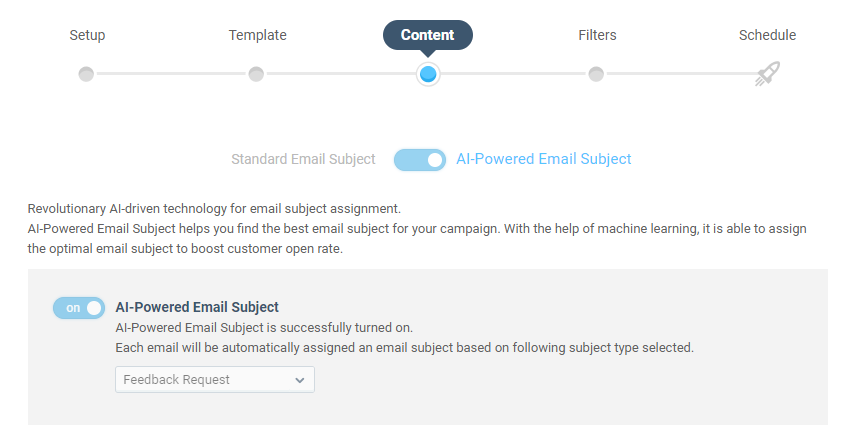
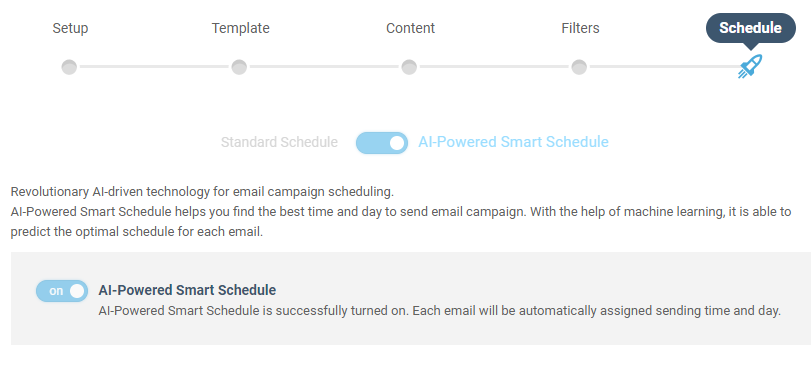
Conclusion
Many experienced Amazon sellers have learned to use the right tools to automate their business operations so they can manage their online stores better. With BQool’s BigCentral, you can easily manage feedback and protect your brand reputation to build profitable and long-lasting business success.
This blog post was originally published in April 2019 and was updated in April 2020 due to product updates or Amazon policy changes.










August 13, 2020
Thanks, it is very informative