What is the Amazon Buy Box? (And How to Win It)

What if one small box on an Amazon product page could make or break your business?
In this blog, you’ll learn what the Buy Box is, why it exists, how it works, and practical ways to win it consistently.
Overview
What is the Buy Box on Amazon?
The Buy Box, now officially called the Featured Offer, is the most valuable space on an Amazon product page. It’s located on the right-hand side of the listing and contains the Add to Cart and Buy Now buttons along with price, shipping options, stock status, and the selling offer.
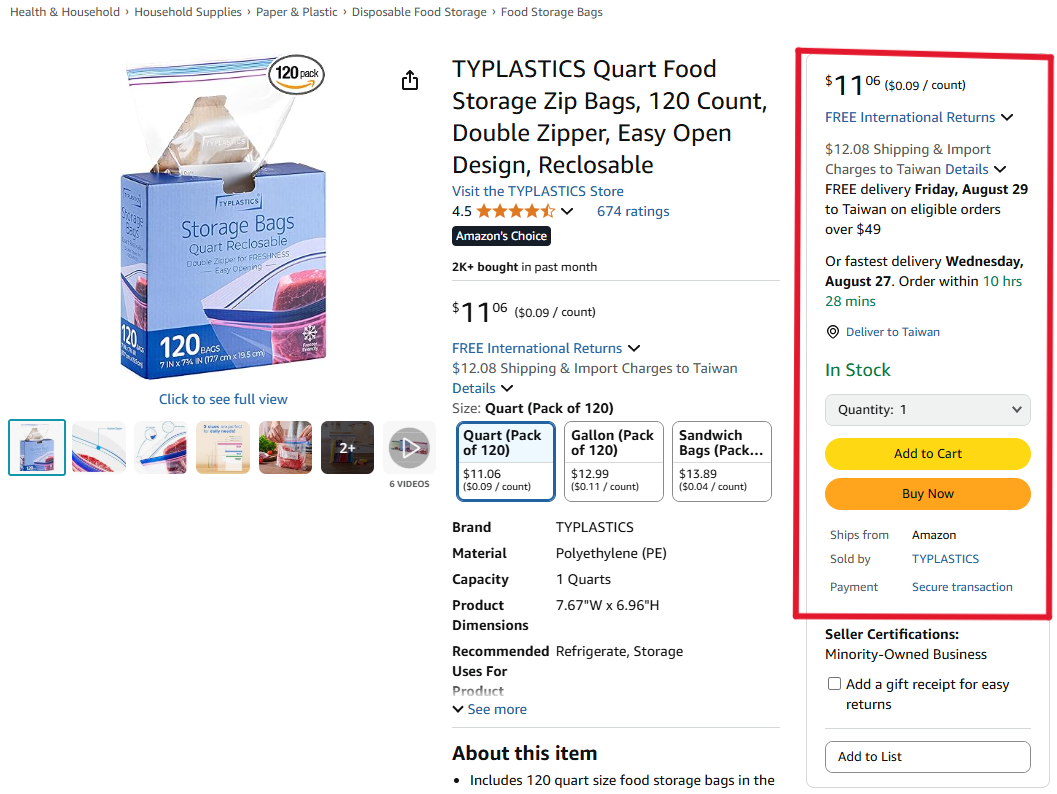 Amazon awards this spot to the seller with the best overall offer for the product (ASIN), factoring in price, fulfillment, and performance.
Amazon awards this spot to the seller with the best overall offer for the product (ASIN), factoring in price, fulfillment, and performance.
Why does the Amazon Buy Box exist?
Multiple sellers can offer the same product. To reduce decision fatigue and speed up checkout, Amazon highlights one primary offer. Shoppers can still view all offers, but the Buy Box gives a fast, trusted choice. Amazon favors sellers who consistently deliver a smooth experience: reliable shipping, accurate listings, and responsive support.
Why is the Buy Box important for sellers?
Roughly 80-90% of conversions on a listing occur through the Buy Box. Sellers without it may see only 10–20% of the sales volume. Securing the Featured Offer can trigger an immediate increase in sales velocity.
How does the Amazon Buy Box work?
An algorithm selects the Featured Offer based on eligibility, performance, pricing, and fulfillment. The Buy Box can rotate among eligible sellers throughout the day.
Jump to: Key Metrics
Buy Box Eligibility
What does “Buy Box eligible” mean?
Being Buy Box eligible means you meet Amazon’s baseline requirements to compete for the Featured Offer. Eligibility doesn’t guarantee that you win the Buy Box, rather it would rotate among eligible sellers depending on performance, pricing, and fulfillment.
Eligibility requirements for the Buy Box
- Professional Seller account (approx. $39.99/month).
- Sell new products (used items have a separate Buy Box).
- Maintain strong performance metrics like reliable fulfillment and stock management (see “Key Metrics” for more info).
Why am I not eligible? In Seller Central, enable the “Buy Box Eligible” column (Inventory → Buy Box Eligible). If you have met the basic requirements but you’re still not winning the Buy Box, review account health (ODR, shipping speed, inventory levels). Contact Amazon’s Seller Support if you’re still unclear.
What key metrics influence the Buy Box?
Amazon’s algorithm takes multiple factors into consideration, while price matters, Amazon weighs overall seller performance heavily:
Core factors
- Pricing: Stay competitive, and not always the lowest.
- Fulfillment: Sellers who use FBA/Prime often have an advantage.
- Shipping speed: Fast, reliable delivery is important, and Prime-eligible offers perform best.
- Inventory: Always stay in stock either on-hand or in Amazon’s warehouses.
Benchmark seller metric targets
- Order Defect Rate: <1%
- Pre-Fulfillment Cancel Rate: <2.5%
- Customer Response Time: <24 hours at least 90% of the time
- Valid Tracking Rate: >95% (90% minimum)
- On-Time Delivery: >97%
- Late Response Rate: <10%
Tip: Even if your price is competitive, under-performing in these areas could cost you the Buy Box.
What is a suppressed Buy Box on Amazon?
A suppressed Buy Box means no Featured Offer is shown on a listing, this happens often due to Amazon’s Fair Pricing Policy where Amazon finds that the listing price is too high compared to other Amazon sellers or other online marketplaces. It could also be due lack of sellers meeting Amazon’s eligibility criteria. The goal of this policy is to ensure that the customer is always receiving a fair price.
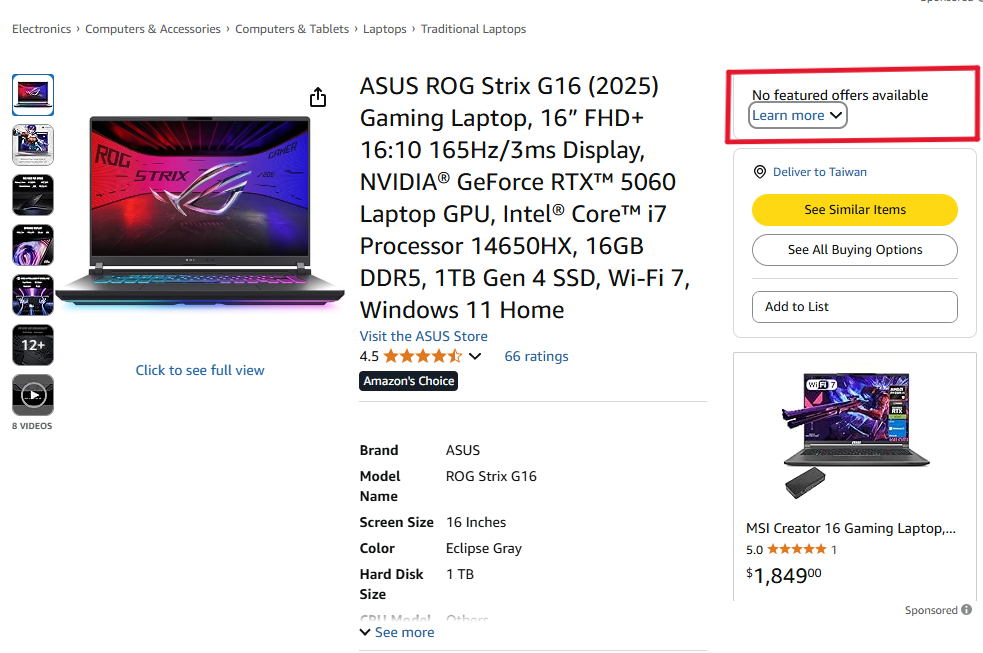
Why does the Buy Box get suppressed?
- Lower prices were found on Amazon or other online marketplaces.
- Weak seller metrics (e.g., negative feedback, late shipments). It could happen even when you are the only seller.
What happens when the Buy Box is suppressed?
Without the Buy Box (and Add to Cart), shoppers must click See All Buying Options, which can significantly reduce conversions.
How to recover a suppressed Buy Box
- Use price-tracking tools (e.g., Keepa) to compare market prices and see pricing history.
- Investigate your account health, and solve issues within your control, like late shipments or resolve negative customer feedback.
- If find that you can’t resolve a suppressed buy box after some effort, try contacting Amazon Seller Support.
Using BQool: Sellers have a choice between the When Buy Box is Suppressed setting in the rule-based repricer, or the Get The Buy Box setting AI-powered repricer in for more advanced repricing rule customization to adapt pricing and recover the suppressed Buy Box faster.
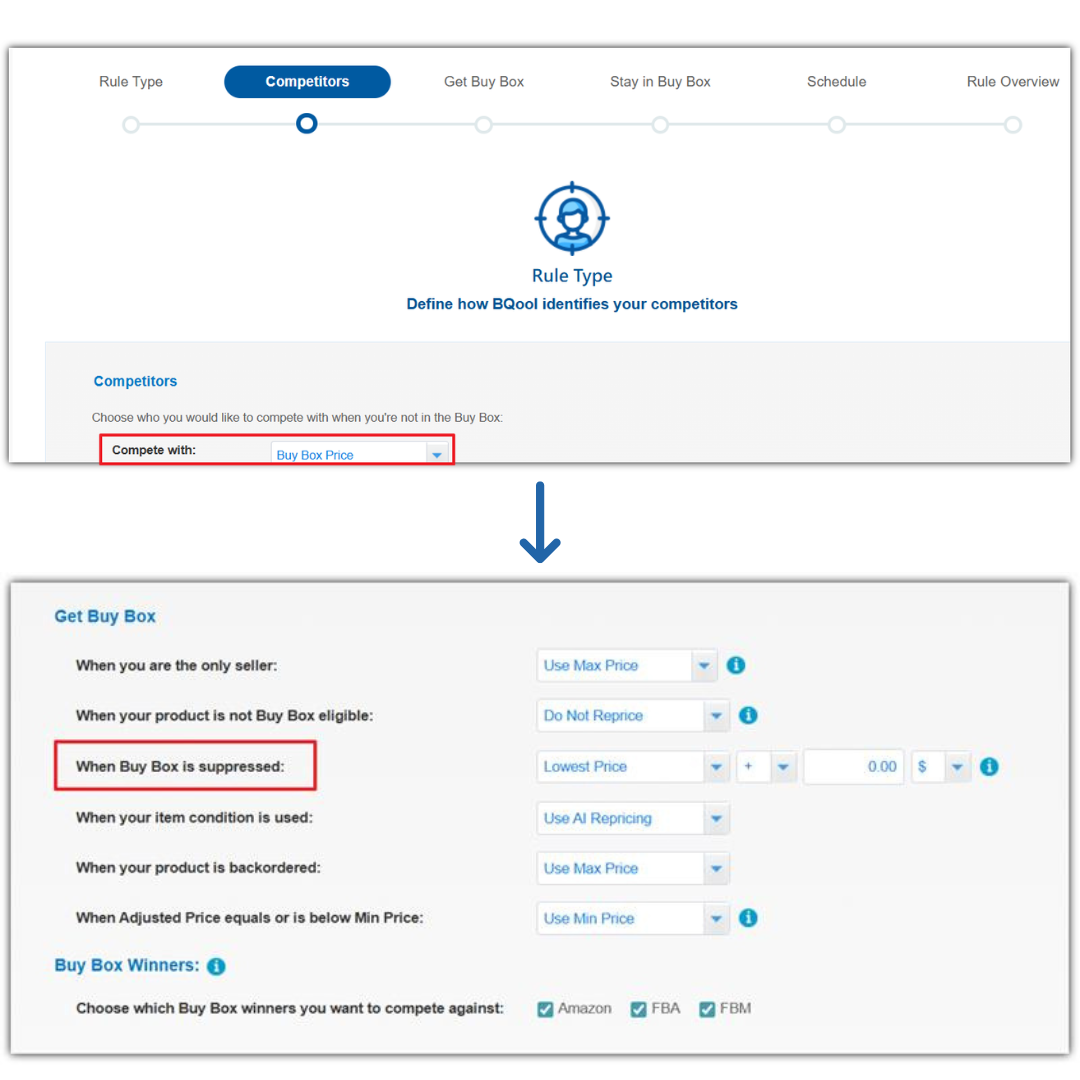
BQool’s Rule Based Repricer, When Buy Box is Suppressed Setting UI
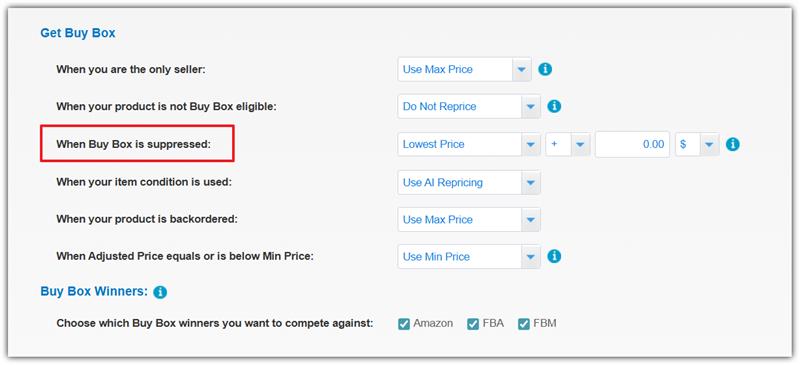
BQool’s AI-Powered Repricer, When Suppresed Buy Box setting UI
Common Buy Box Myths (Debunked)
Myth 1: Lowest price always wins.
Reality: Overall seller performance and fulfillment channels like FBA or Prime shipping can beat a slightly lower price. Even when sellers have low-quantity stock for high demand products, FBA would stand a better chance than FBM.
Myth 2: Bigger sellers always win.
Reality: Newer or smaller sellers could beat established sellers who meet Amazon’s standards and win with better overall seller metrics.
Myth 3: Once you win the Buy Box, you keep it forever.
Reality: It rotates among eligible offers, so sellers must continue to maintain performance.
Myth 4: “2% rotation rule.”
Some believe that pricing within 2% of the current Buy Box price guarantees rotation. In reality, there is no fixed margin.
How can you win the Buy Box?
While Amazon’s algorithm is always evolving, chances of winning the Buy Box increases when you are consistent across pricing, fulfillment, and customer experience.
How to optimize your pricing strategy
Price remains one of the most influential factors in winning the Buy Box, but that doesn’t mean you should always undercut competitors. Instead, focus on setting appropriate minimum and maximum price ranges to protect your profit margins while still staying competitive.
BQool AI-powered repricing strategies:
- AI Win Buy Box: Designed for short-term growth, this strategy aggressively adjusts your price to maximize Buy Box ownership and increases sales velocity.
- AI Match Buy Box: A long-term strategy that focuses on maintaining profitability by matching Buy Box prices intelligently rather than racing to the bottom.
Types of repricing
- Manual: Manually adjusting your prices in Seller Central. This works for very small catalogs but is time-consuming.
- Rule-Based: Setting fixed rules (e.g., always stay $0.10 above the lowest offer). Easy to use but often too rigid in competitive markets.
- AI Repricing: The most advanced method, where software dynamically adjusts pricing based on competitors, Buy Box trends, and performance metrics. This approach is smart, adaptive, and designed to maximize Buy Box wins while protecting profits.
- Conditional: Allows sellers to change prices automatically based on conditions unique to their business, such as fulfillment channel, sales velocity, or Buy Box ownership. This gives sellers more flexibility and control over different scenarios.
Monitor competitor prices & product category trends
- Track competitor pricing with BQool’s competitor analysis tool, to identify who you’re competing against and how their pricing changes over time.
- Also keep an eye on category-specific changes. For example, electronics often reprice more aggressively than home goods. And seasonal products may have more Buy Box competition.
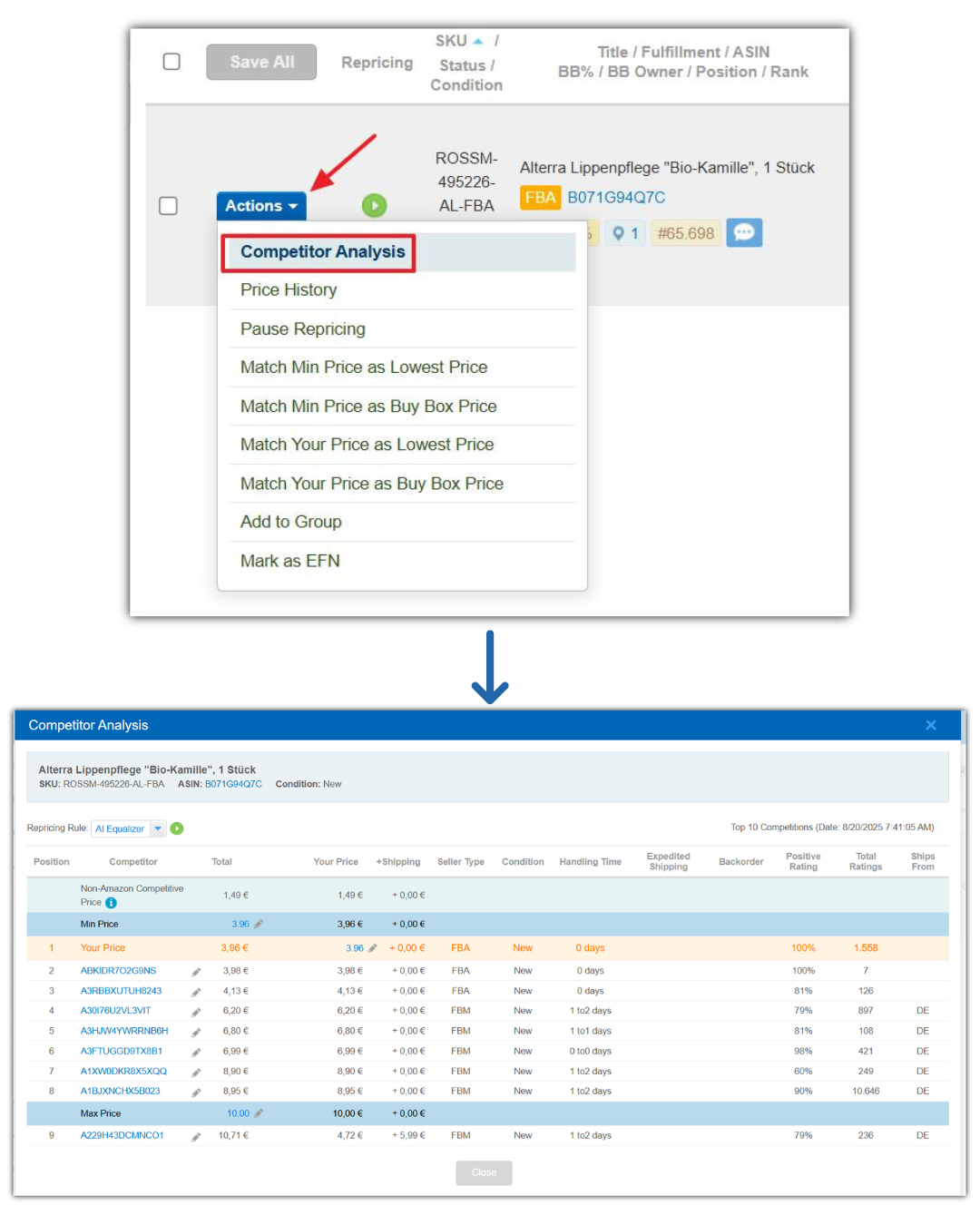
BQool Competitor Analysis Feature UI
Fulfillment & inventory
- Use FBA (Fulfillment by Amazon) for Prime eligibility and reliable shipping.
- Distribute inventory across Fulfillment Centers to reduce delivery times and increase chances to be the Featured Offer in multiple regions.
- Monitor product demand and keep an appropriate amount of inventory to avoid being out-of-stock (losing Buy Box eligibility).
Enhance customer experience
- Encourage positive reviews from customers and maintain listing accuracy and quality. Social proof boosts your Buy Box chances.
- Respond quickly to customer messages within 24 hours or less.
- Reduce number of returns and defects, and set clear expectations through an accurate representation of your listings.
FAQ: Amazon Buy Box
How do you win the Amazon Buy Box?
Offer competitive pricing, fast and reliable shipping (ideally FBA), keep items in stock, and maintain excellent account health metrics.
How does Amazon decide who gets the Buy Box?
An algorithm weighs price, fulfillment method, shipping speed, inventory levels, and seller performance.
How do I qualify for the Buy Box?
Use a Professional Seller account, sell new products, and maintain strong fulfillment, customer service and performance metrics.
Why am I not winning the Buy Box?
Common reasons include uncompetitive pricing, weak performance metrics, frequent stock-outs, or not meeting eligibility requirements.
Increase your Buy Box ratesUse AI Win Buy Box or AI Match Buy Box strategies in BQool and set conditional rules for events like Buy Box Suppressed.

What if one small box on an Amazon product page could make or break your business?
In this blog, you’ll learn what the Buy Box is, why it exists, how it works, and practical ways to win it consistently.
Overview
What is the Buy Box on Amazon?
The Buy Box, now officially called the Featured Offer, is the most valuable space on an Amazon product page. It’s located on the right-hand side of the listing and contains the Add to Cart and Buy Now buttons along with price, shipping options, stock status, and the selling offer.
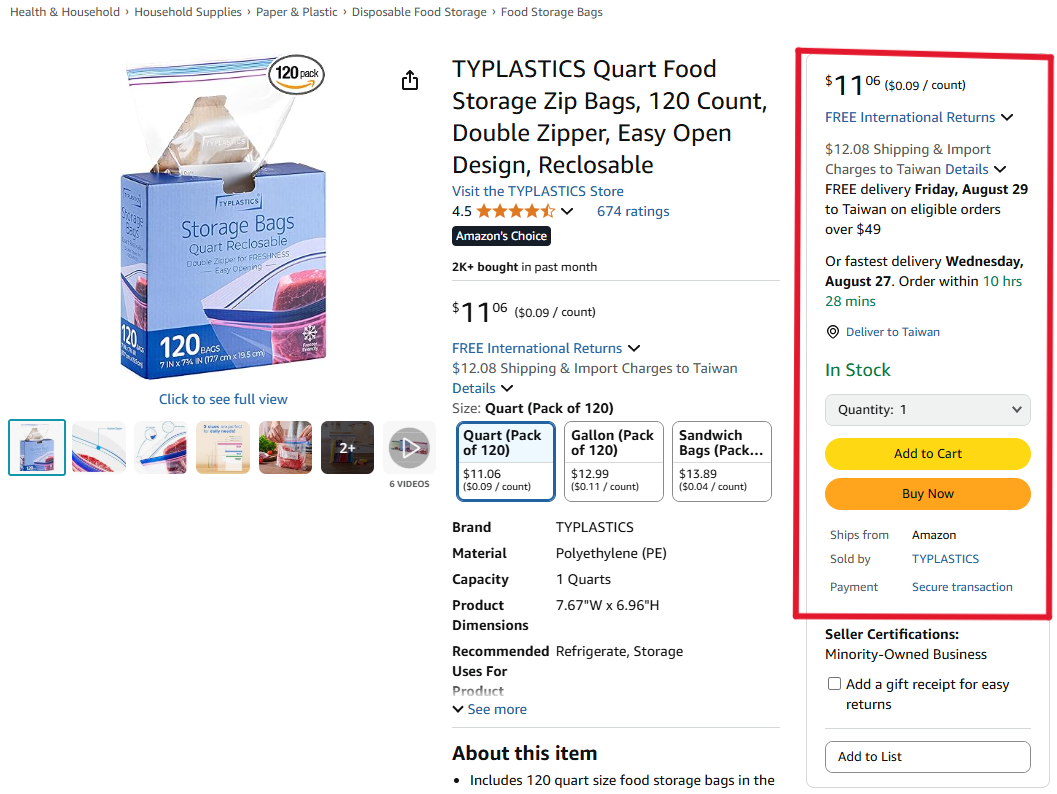
Why does the Amazon Buy Box exist?
Multiple sellers can offer the same product. To reduce decision fatigue and speed up checkout, Amazon highlights one primary offer. Shoppers can still view all offers, but the Buy Box gives a fast, trusted choice. Amazon favors sellers who consistently deliver a smooth experience: reliable shipping, accurate listings, and responsive support.
Why is the Buy Box important for sellers?
Roughly 80-90% of conversions on a listing occur through the Buy Box. Sellers without it may see only 10–20% of the sales volume. Securing the Featured Offer can trigger an immediate increase in sales velocity.
How does the Amazon Buy Box work?
An algorithm selects the Featured Offer based on eligibility, performance, pricing, and fulfillment. The Buy Box can rotate among eligible sellers throughout the day.
Jump to: Key Metrics
Buy Box Eligibility
What does “Buy Box eligible” mean?
Being Buy Box eligible means you meet Amazon’s baseline requirements to compete for the Featured Offer. Eligibility doesn’t guarantee that you win the Buy Box, rather it would rotate among eligible sellers depending on performance, pricing, and fulfillment.
Eligibility requirements for the Buy Box
- Professional Seller account (approx. $39.99/month).
- Sell new products (used items have a separate Buy Box).
- Maintain strong performance metrics like reliable fulfillment and stock management (see “Key Metrics” for more info).
Why am I not eligible? In Seller Central, enable the “Buy Box Eligible” column (Inventory → Buy Box Eligible). If you have met the basic requirements but you’re still not winning the Buy Box, review account health (ODR, shipping speed, inventory levels). Contact Amazon’s Seller Support if you’re still unclear.
What key metrics influence the Buy Box?
Amazon’s algorithm takes multiple factors into consideration, while price matters, Amazon weighs overall seller performance heavily:
Core factors
- Pricing: Stay competitive, and not always the lowest.
- Fulfillment: Sellers who use FBA/Prime often have an advantage.
- Shipping speed: Fast, reliable delivery is important, and Prime-eligible offers perform best.
- Inventory: Always stay in stock either on-hand or in Amazon’s warehouses.
Benchmark seller metric targets
- Order Defect Rate: <1%
- Pre-Fulfillment Cancel Rate: <2.5%
- Customer Response Time: <24 hours at least 90% of the time
- Valid Tracking Rate: >95% (90% minimum)
- On-Time Delivery: >97%
- Late Response Rate: <10%
What is a suppressed Buy Box on Amazon?
A suppressed Buy Box means no Featured Offer is shown on a listing, this happens often due to Amazon’s Fair Pricing Policy where Amazon finds that the listing price is too high compared to other Amazon sellers or other online marketplaces. It could also be due lack of sellers meeting Amazon’s eligibility criteria. The goal of this policy is to ensure that the customer is always receiving a fair price.
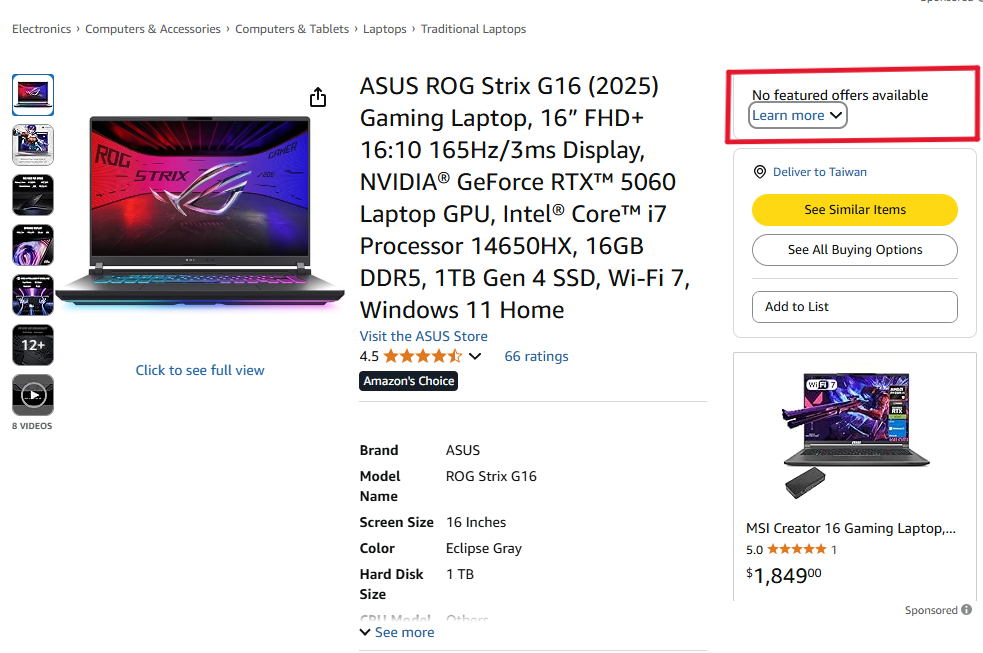
Why does the Buy Box get suppressed?
- Lower prices were found on Amazon or other online marketplaces.
- Weak seller metrics (e.g., negative feedback, late shipments). It could happen even when you are the only seller.
What happens when the Buy Box is suppressed?
Without the Buy Box (and Add to Cart), shoppers must click See All Buying Options, which can significantly reduce conversions.
How to recover a suppressed Buy Box
- Use price-tracking tools (e.g., Keepa) to compare market prices and see pricing history.
- Investigate your account health, and solve issues within your control, like late shipments or resolve negative customer feedback.
- If find that you can’t resolve a suppressed buy box after some effort, try contacting Amazon Seller Support.
Using BQool: Sellers have a choice between the When Buy Box is Suppressed setting in the rule-based repricer, or the Get The Buy Box setting AI-powered repricer in for more advanced repricing rule customization to adapt pricing and recover the suppressed Buy Box faster.
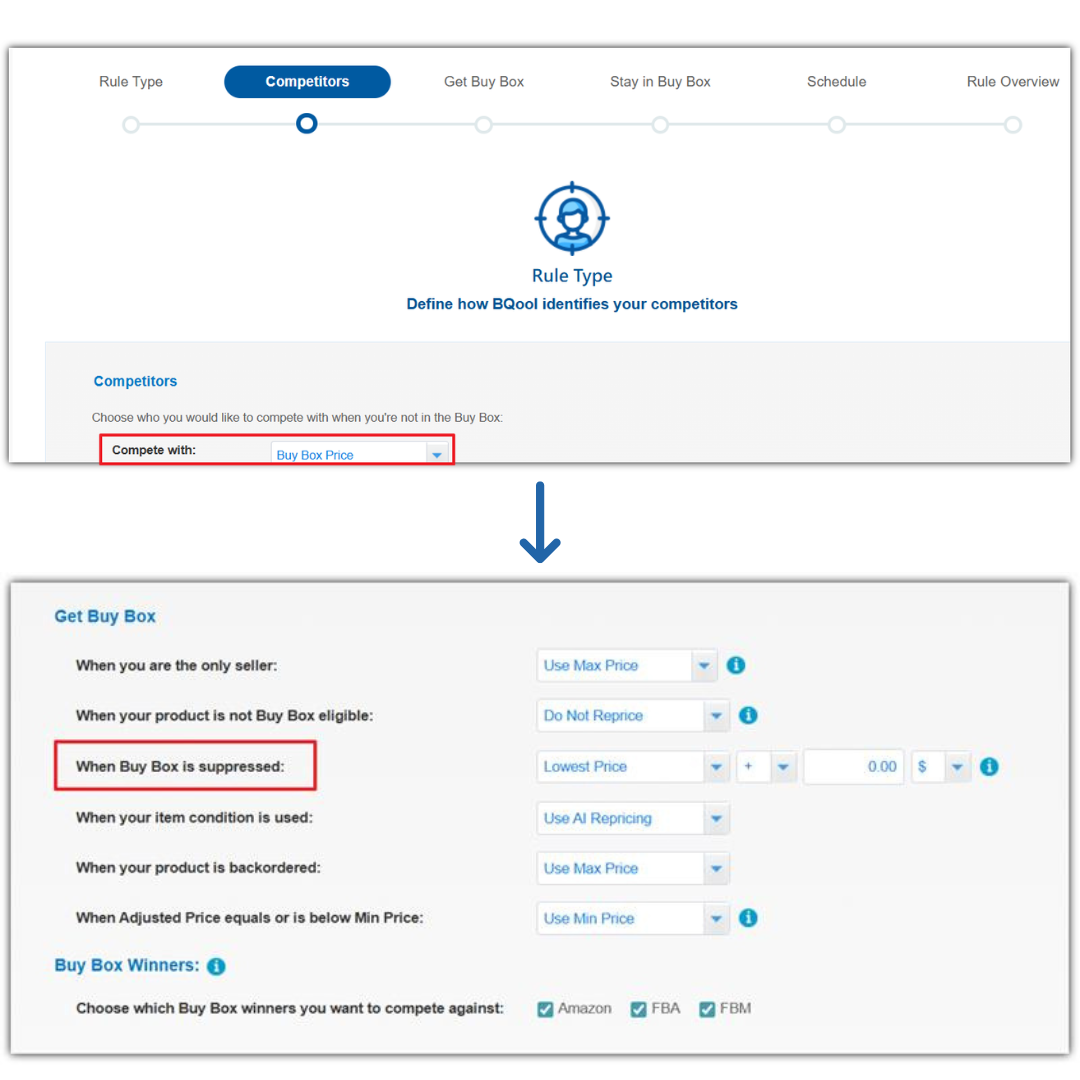
BQool’s Rule Based Repricer, When Buy Box is Suppressed Setting UI
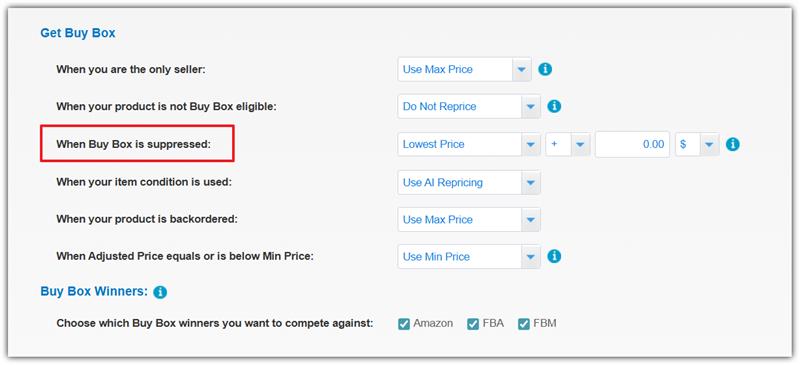
BQool’s AI-Powered Repricer, When Suppresed Buy Box setting UI
Common Buy Box Myths (Debunked)
Reality: Overall seller performance and fulfillment channels like FBA or Prime shipping can beat a slightly lower price. Even when sellers have low-quantity stock for high demand products, FBA would stand a better chance than FBM.
Reality: Newer or smaller sellers could beat established sellers who meet Amazon’s standards and win with better overall seller metrics.
Reality: It rotates among eligible offers, so sellers must continue to maintain performance.
Some believe that pricing within 2% of the current Buy Box price guarantees rotation. In reality, there is no fixed margin.
How can you win the Buy Box?
While Amazon’s algorithm is always evolving, chances of winning the Buy Box increases when you are consistent across pricing, fulfillment, and customer experience.
How to optimize your pricing strategy
Price remains one of the most influential factors in winning the Buy Box, but that doesn’t mean you should always undercut competitors. Instead, focus on setting appropriate minimum and maximum price ranges to protect your profit margins while still staying competitive.
BQool AI-powered repricing strategies:
- AI Win Buy Box: Designed for short-term growth, this strategy aggressively adjusts your price to maximize Buy Box ownership and increases sales velocity.
- AI Match Buy Box: A long-term strategy that focuses on maintaining profitability by matching Buy Box prices intelligently rather than racing to the bottom.
Types of repricing
- Manual: Manually adjusting your prices in Seller Central. This works for very small catalogs but is time-consuming.
- Rule-Based: Setting fixed rules (e.g., always stay $0.10 above the lowest offer). Easy to use but often too rigid in competitive markets.
- AI Repricing: The most advanced method, where software dynamically adjusts pricing based on competitors, Buy Box trends, and performance metrics. This approach is smart, adaptive, and designed to maximize Buy Box wins while protecting profits.
- Conditional: Allows sellers to change prices automatically based on conditions unique to their business, such as fulfillment channel, sales velocity, or Buy Box ownership. This gives sellers more flexibility and control over different scenarios.
Monitor competitor prices & product category trends
- Track competitor pricing with BQool’s competitor analysis tool, to identify who you’re competing against and how their pricing changes over time.
- Also keep an eye on category-specific changes. For example, electronics often reprice more aggressively than home goods. And seasonal products may have more Buy Box competition.
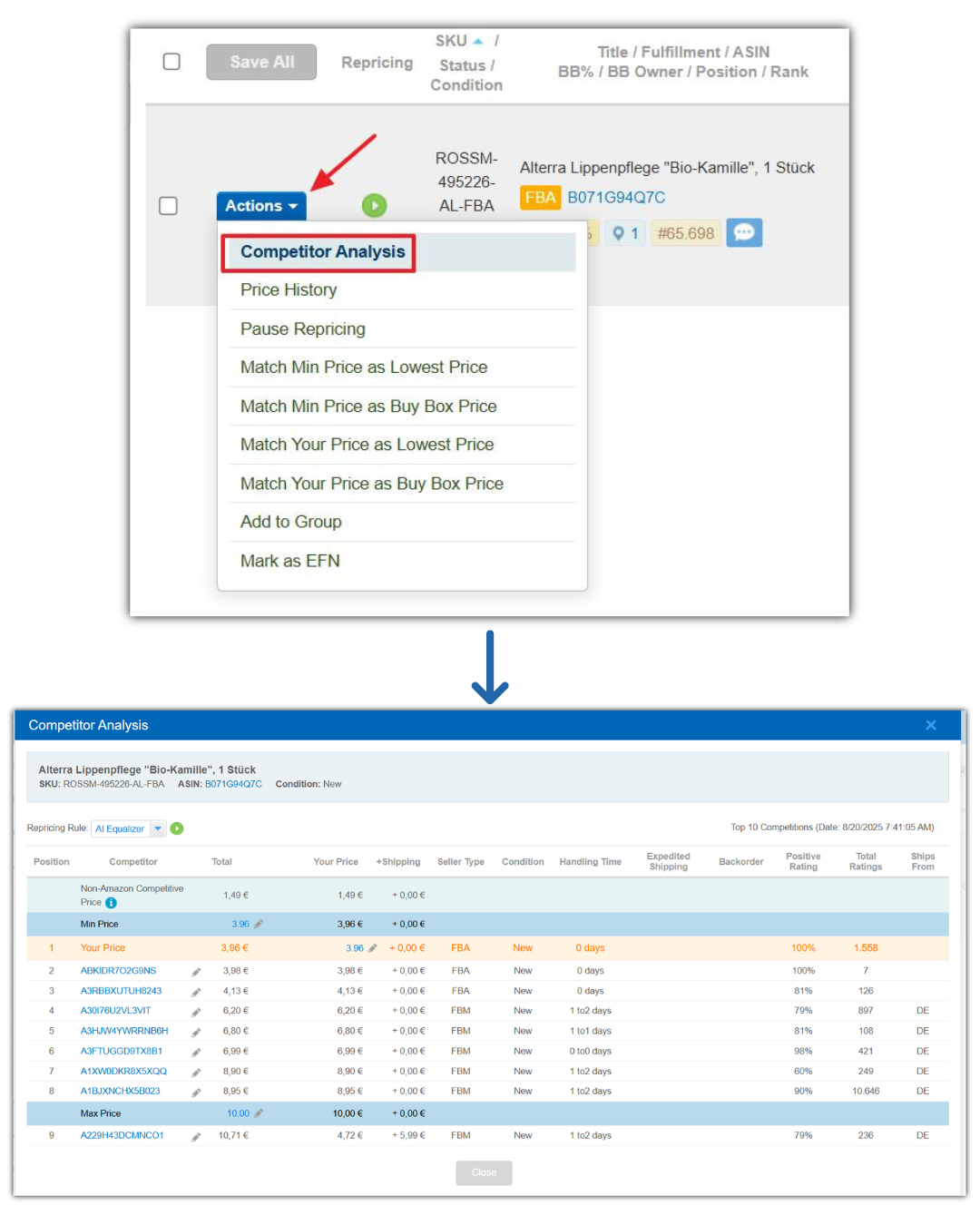
BQool Competitor Analysis Feature UI
Fulfillment & inventory
- Use FBA (Fulfillment by Amazon) for Prime eligibility and reliable shipping.
- Distribute inventory across Fulfillment Centers to reduce delivery times and increase chances to be the Featured Offer in multiple regions.
- Monitor product demand and keep an appropriate amount of inventory to avoid being out-of-stock (losing Buy Box eligibility).
Enhance customer experience
- Encourage positive reviews from customers and maintain listing accuracy and quality. Social proof boosts your Buy Box chances.
- Respond quickly to customer messages within 24 hours or less.
- Reduce number of returns and defects, and set clear expectations through an accurate representation of your listings.
FAQ: Amazon Buy Box
How do you win the Amazon Buy Box?
How does Amazon decide who gets the Buy Box?
How do I qualify for the Buy Box?
Why am I not winning the Buy Box?









August 29, 2025
The way Amazon uses the Buy Box to highlight the best offer is a smart approach to prevent decision fatigue for buyers. It also seems like performance and service are just as important as pricing to earn that spot.