Amazon Automate Pricing VS. BQool Repricing
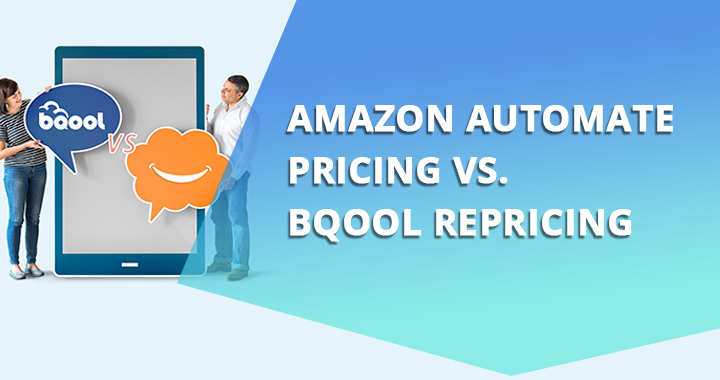
There is numerous repricing software available on the market for Amazon sellers. How do you pick the right Amazon repricing software for your business?
In the Spring of 2016, Amazon introduced its own repricing solution called Automate Pricing, which is available to sellers on the professional selling plan. Since then, there have been many complaints about Amazon’s Automate Pricing falling short of seller’s expectations.
Although Amazon Automate Pricing is a free tool, its lack of features has encouraged Amazon sellers to use proper Amazon repricing software like BQool Repricing Central. If you want to maximize your margins, you should stop using Amazon Automate Pricing.
Here is the comparison table that highlights the main advantages BQool Repricing Central has over Amazon Automate Pricing.
BQool Repricing |
Amazon Automate Pricing |
|
| When your competitor is using Amazon Automate Pricing on the same ASIN | Reprice according to your rule and Price Change Safety Net lowers price incrementally to prevent large price drop | Competitors using Automate Pricing on the same listing immediately drop down to the Min Price set by all sellers |
| Compete by fulfillment type | Users can choose to exclusively compete against certain fulfillment method offers or target multiple fulfillment methods offers within the same rule | There are 2 ways to compete: ①by ASIN and condition, which means sellers must compete with all fulfillment types ②target only the same fulfillment method offers and/or only offers from 3rd party sellers, which puts FBM sellers at a disadvantage as they are only able to compete against other FBM sellers if they choose this option |
| Compete against specific competitors or exclude or exclude specific competitors | Yes, simply enter their seller ID | No |
| Compete by Product Condition | Yes, and also sub-condition | Yes, inclusive of sub-condition |
| When there’s no competition | BQool lets you set a rule for when there’s no competition, you can go to your max price to increase profit margin | Automate Pricing does not make changes to the price *The price doesn’t adjust itself up once you become the only seller |
| Compete excluding back-ordered sellers | Yes | No |
| Repricing while in Buy Box | Yes allows you to follow specific rules for while you’re in the Buy Box |
No all repricing rules are ignored when you’re in the Buy Box |
| Mandatory to set min/max prices | Yes to protect sellers’ profit margin |
Yes and some sellers are concerned that this gives Amazon more information about their baseline |
| Price Calculator | Yes built-in price calculator to help sellers determine the min and max profit margins |
No |
| Bulk Setup | Yes Both bulk actions within the interface and spreadsheet upload |
Yes But you can only use a spreadsheet to upload any changes |
| Competitor analysis | Yes BQool provides a list of competitors for each ASIN with repricing rule enabled. The list shows the top 20 competitors for the selected ASIN, their prices, the fulfillment type, merchant status, ratings, shipping origin, back-ordered, and Buy Box winner. Users can also edit competitor name |
No |
| Listing data | Show Buy Box win %, the Buy Box winner’s fulfillment type, your rank on the listing, sales rank, the Buy Box Price, Lowest Price, and even profit margin and ROI if you enter cost and fees. Plus these can be sorted. | No |
| Price History | Yes an aggregated history of the changes in the past 5 days |
Yes the price changes for the past 30 days by ASIN |
| Dashboard/Reports | Yes provide quick stats and detailed reports on repricing listings and competition. BQool Dashboard is also customizable |
No |
| Fast setup and automation | Yes can assign default settings for Min Price, Max Price, and rule. There’s also the option to raise price when out of stock and to set a daily repricing schedule |
No |
| Handle two Buy Boxes | Customize settings to target your preferred Buy Box and exclude the other | No |
| Reprice when Buy Box is outside Min & Max prices | Adjust your price within your min & max prices | No |
| Delisted Table | Yes update Min & Max price and Rule for delisted listings on the table before reactivating repricing |
No |
| Date Created Filter | Yes this feature helps users to identify obsolete inventory and avoid Long Term Storage Fees |
No |
Pricing strategy is important to the success of your business. How users set up their repricing rules to change prices has a direct impact on sales, profit, and competitiveness. Sellers should carefully consider all available features when choosing a suitable repricer for their business. Though Amazon’s repricer is free of charge to all professional seller accounts, BQool’s affordable repricer is as low as $25 a month packed with helpful features and data that give you a distinct advantage over competitors.
Learn more about:
- 7 Amazon Pricing Strategies to Own the Q4 in 2019
- 6 Common Misconceptions about Using an Amazon Automated Repricer
- Best Amazon Repricing Strategies for Sellers
This blog post was originally published in May 2017 and was updated in November 2019 due to product updates or Amazon policy changes.










Leave a Reply