The Golden Repricing Strategies for Used Products on Amazon

Amazon is a great marketplace for many secondhand sellers to list their items for sales. Price conscious shoppers who wish to grab a bargain are more than willing to settle for an open box, refurbished or secondhand offers if the item is in an acceptable condition. Rare vintage items that hold collection value are also sought after by many on Amazon, sometimes buyers would even pay a hefty price just to get their hands on their longtime dream curios so that they can complete their collection.
However, the eCommerce juggernaut Amazon is now tightening its grip on the platform’s booming secondhand market. Amazon now seems to have a randomized used buy box algorithm that is in a constant state of change. Sometimes there is a no definitive buy box winner on a listing, a random offer could win the buy box even though its price is not super competitive. The location of a buyer now also plays a huge factor in deciding whichever offer with the shortest delivery distance (or time) should win the buy box. Sometimes there will not even be a buy box winner! Amazon may just decide to suppress that listing for no apparent reason. It could be the issue with pricing, or a problem with the listing or even some of the sellers on the same offer page as you are up to no good, so the cause of missing a second hand buy box is endless.
A long time ago, my uncle who is savvy with the arts of secondhand sales once told me, great profit comes with great competition. (See what I did there?) If you are serious about selling secondhand on Amazon, the biggest hurdle you need to overcome will not be your competition, it will be your pricing strategy. I see a lot of sellers who price their items not only unrealistically but also respond to price changes too slowly, which is the most fatal mistake when it comes to resales on Amazon.
Changing prices in real time can be easily achieved with an Amazon repricer like BQool, and if you don’t have it already, you can take a 14-day free trial for a spin. But I take it for most readers here you already know what an Amazon repricer is, and you are aching to know how to set up your Amazon repricer to sell your secondhand inventory as quickly as possible. If that’s the case, then you are in luck.
Amazon repricer is very well equipped in repricing secondhand offers and here are some of the best practices with secondhand repricing using BQool AI repricer.
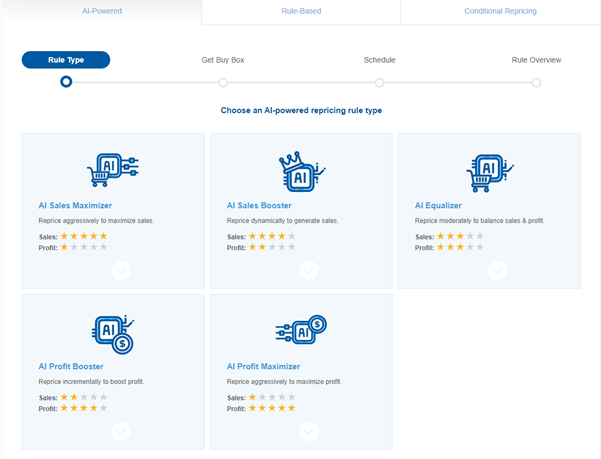
First, choose the desired AI repricing strategy you wish to implement on your products and in the “Get Buy Box setting”, remember to switch on “Use AI Repricing” When no one owns the Buy Box. This way, the repricer can still reprice your item up or down regardless of whether there is a buy box winner or not. The reason why we choose to do this is because that secondhand listing would sometimes have either buy box suppressed or experience what we call it a “dynamic Buy Box” which means every shopper viewing that listing page may see different buy box result based on numerous factors. Amazon is doing this to tailor the shoppers’ experience, so they are more likely to place an order. Gotta follow the money!
So, this means that the strategy of repricing against the Buy Box price may eventually become obsolete, it would be more effective if your offer is just competing for a highly competitive price based on the used product condition. This is also why BQool AI is great for this task because it is intelligent enough to attempt to maximize your profit relative to your sales and still allows your offer to sit comfortably within the top 10 used offers as long as the floor price of the product is set reasonably.
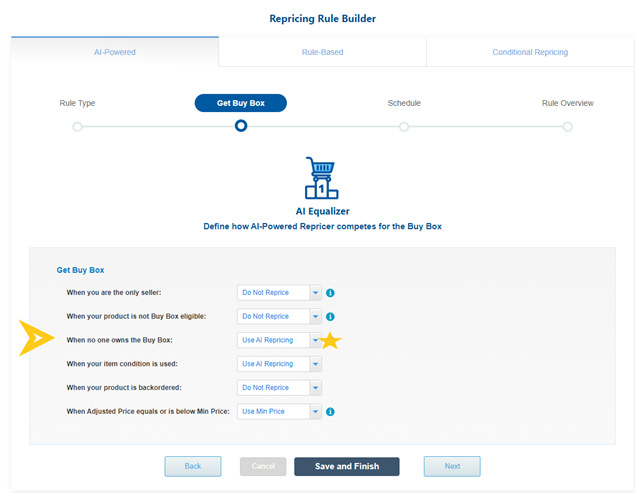
Now, if you want to go the extra mile to be even more competitive (and smart) with your secondhand repricing tactic, you can employ a conditional repricing strategy which can automatically switch between different repricing rules, set strategic prices, or even update your min price! But for our secondhand repricing examples here, we are only concerned about getting the prices rolling even when the buy box winner is either absent or not you. Oftentimes when a generic repricer doesn’t know how to deal with suppressed buy box or when the competitors are below your floor price, it would just freeze your price in place without any price movement. BQool repricer is just built differently and it will not sit idly by when your competitors are eating your lunch. There are lots of ways to reprice even when there is zero competitor on an ASIN. I will now list the four most used conditions to reprice on used products when the buy box is a non-factor.
First choose conditional repricing and select the suitable advanced conditions according to your fulfilment to start setting up your conditional strategy.
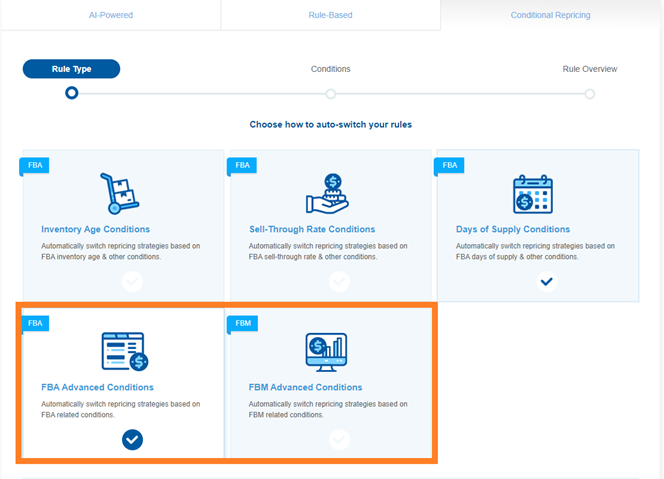
Now you can decide how your repricer reacts based on a multitude of conditions.
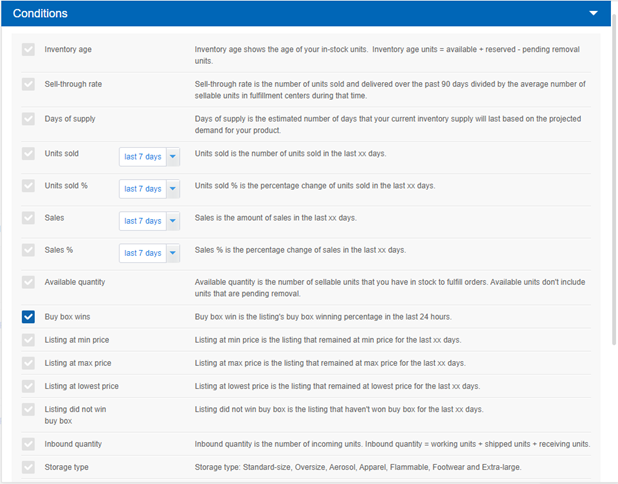
The conditions of our interest are the “Buy box wins” and “Listing did not win buy box”
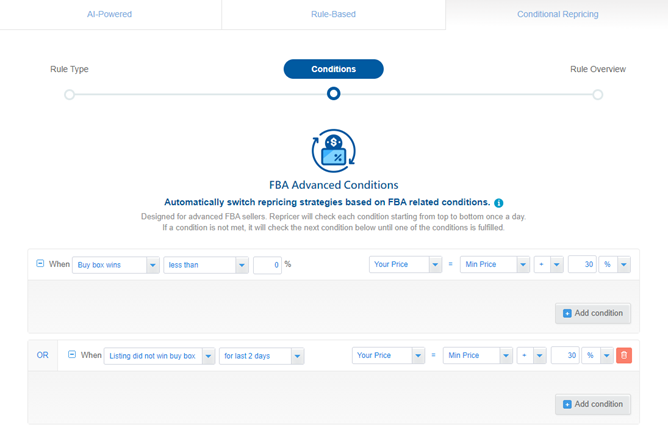
Buy box wins: Buy box win is the listing’s buy box winning percentage in the last 24 hours.
Listing did not win buy box: Listing did not win buy box is the listing that haven’t won buy box for the last xx days.
If you want your repricer to automatically update its repricing rule or make price adjustment based on the buy box win % in the past 24 hours, you can select the “Buy box wins %”. This is a good way to ensure that when you don’t have the buy box because either competitors are pricing below your floor price or when the buy box is suppressed, you can always increase your price to maintain a reasonable profit instead of racing towards the bottom or staying at min price.
For example, I just let BQool repricer up my item’s price by 30% of its min price. So, an item’s min price is $10, 30% of $10 is 3, that brings me $10+$3= $13 for our item that does not have the buy box in the last 24 hours.
Alternatively, if you are comfortable without having the buy box for some days and you just want to wait to see if the competition sells out before increasing your price, you can opt for “Listing did not win the buy box” condition for up to 30 days. Realistically, I would set this less than 3 days. Because 3 days of no buy box could be a huge deal for a lot of sellers. On top of that, normally when you don’t have the buy box, your price may be at a standstill, you will want to have the repricer to make reactive adjustments to your prices so that you can trigger more repricing activities that would translate into more sales opportunity. The point of having a repricer is to have prices moving all the time even when you aren’t at your computer. What good of a repricer if it cannot automatically make constant prices changes when it needs to.
There are so many conditions for you to customize and experiment. The best approach to devise a good conditional repricing strategy is to keep testing and mixing and matching different conditions to land the best result. The suggestion I gave here is just one of the hundreds of thousands of possibilities to enhance your repricer to adjust your price even more intelligently. There is more repricing potential for you to unleash and we can’t wait to see what other ingenious repricing rules you can come up to give you a leg up in the Amazon secondhand market!
👉 If you want learn more about conditional repricer:
🔗Our Predictions for Black Friday and Cyber Monday
🔗Conditional Repricer & Buy Box Conditions
🔗How to Maximize your Profit this Q4 with a Repricer?
🔗Conditional Repricer: Reprice on Sales Conditions
🔗Conditional Repricer : Reprice on Inventory Conditions


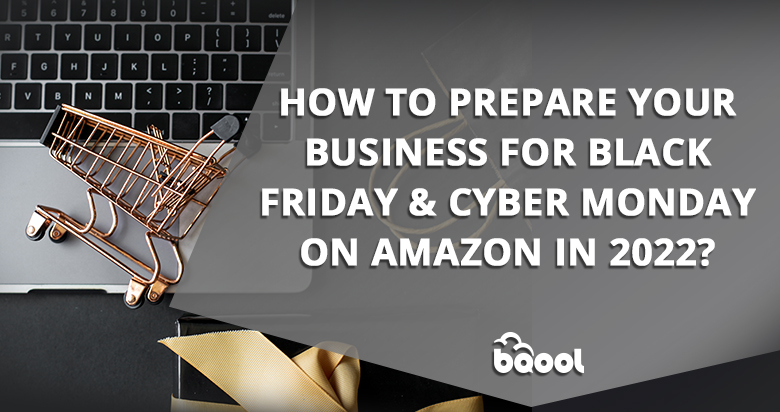






Leave a Reply